您好,登錄后才能下訂單哦!
您好,登錄后才能下訂單哦!
1.封閉函數
封閉函數是JavaScript中匿名函數的另外一種寫法,創建一個一開始就執行而不用命名的函數
/在封閉函數前加’;‘,可以避免js壓縮時出錯/
;(function(){
alert('hello world!');
})();
/*當i大于78時等于78,小于時等于89*/
var i = 90>78?78:89;
alert(i);
/*第二個寫法*/
!function(){
alert('hello world!');
}();
/*第三個寫法*/
~function(){
alert('hello world!');
}();
**2.常用內置對象**1.document
document.getElementById 通過id獲取元素
document.getElementByTagName 通過標簽名獲取元素
document.referrer 獲取上一個跳轉頁面的地址(需要服務器環境)
<!doctype html>
<html>
<head>
<meta charset="utf-8">
<title>內置對象</title>
<script type="text/javascript">
window.onload = function(){
/*存儲上一個地址,需要服務器環境*/
/*var sUrl = document.referrer;*/
var oBtn = document.getElementById('btn01');
oBtn.onclick = function(){
/*window.location.href = sUrl;*/
window.location.;
}
}
</script></head>
<body>
<input type="button" name="" value="跳轉" id="btn01"></body>
</html>
2.location
window.location.href 獲取或者重定向url地址
window.location.search 獲取地址參數部分
window.location.hash 獲取頁面錨點或者叫哈希值
例子:通過地址參數更換背景
文件一:
<!doctype html>
<html>
<head>
<meta charset="utf-8">
<title>內置對象</title>
<script type="text/javascript">
window.onload = function(){
var oBody = document.getElementById('body01');
/*通過?...傳遞地址*/
var sDate = window.location.search;
/*通過#...傳遞地址*/
var sHash = window.location.hash;
/*alert(sHash);*/
if(sDate != ''){
var iRan = sDate.split('='); /*以等號分割*/
var iNum = iRan[1]; /*元素集的第二個*/
if(iNum==1){
oBody.style.backgroundColor = 'gold';
}
else if(iNum==2){
oBody.style.backgroundColor = 'red';
}
else if(iNum==3){
oBody.style.backgroundColor = 'blue';
}
}
}
</script></head>
<body id="body01">
<a href="inner01.html">到inner01</a></body>
</html>

文件二:
<!doctype html>
<html>
<head>
<meta charset="utf-8">
<title>設置背景</title>
</head><body>
<a href="innerobject.html?a=1#123">背景一</a>
<br /><br />
<a href="innerobject.html?a=2">背景二</a>
<br /><br />
<a href="innerobject.html?a=3">背景三</a></body>
</html>
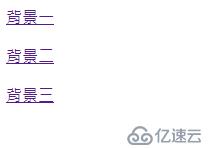
3.Math
Math.random 獲取0-1的隨機數
Math.floor 向下取數
Math.ceil 向上取數
例子:
<!doctype html>
<html>
<head>
<meta charset="utf-8">
<title>math</title>
<script type="text/javascript">
var iNum = Math.PI;
alert(iNum);
var iNum01 = [];
for(var i=0;i<20;i++){
/*返回0-1的隨機數*/
iNum02 = Math.random();
iNum01.push(iNum02);
}
alert(iNum01);
/*向下取整*/
alert(Math.floor(5.7));
/*向上取整*/
alert(Math.ceil(8.1));
/*產生10-20的隨機數*/
var iNum03 = 10;
var iNum04 = 20;
var iNum05 = [];
for(var i=0;i<20;i++){
/*因為向下取整,為了出現20,加1,*/
var iN = Math.floor((iNum04-iNum03+1)*Math.random()) + iNum03;
iNum05.push(iN);
}
console.log(iNum05); /*在瀏覽器console里顯示*/
</script></head>
<body>
</body>
</html>
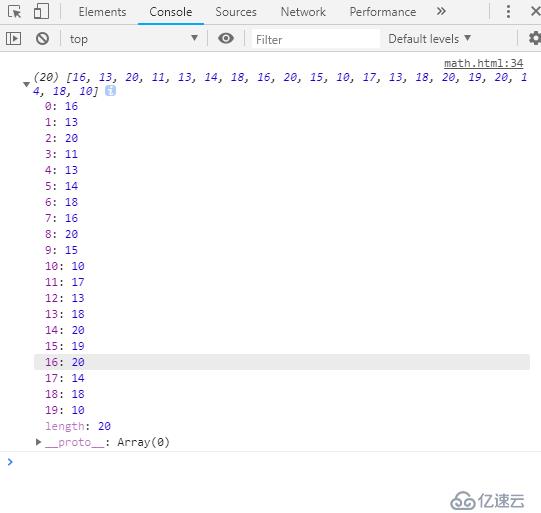
4.js調試方法
(1)alert():會阻止程序的運行
(2)console.log():瀏覽器console
(3)document.title():頁面標題
免責聲明:本站發布的內容(圖片、視頻和文字)以原創、轉載和分享為主,文章觀點不代表本網站立場,如果涉及侵權請聯系站長郵箱:is@yisu.com進行舉報,并提供相關證據,一經查實,將立刻刪除涉嫌侵權內容。