您好,登錄后才能下訂單哦!
您好,登錄后才能下訂單哦!
這篇文章主要講解了“@RequestBody和@RequestParam注解如何使用”,文中的講解內容簡單清晰,易于學習與理解,下面請大家跟著小編的思路慢慢深入,一起來研究和學習“@RequestBody和@RequestParam注解如何使用”吧!
@RequestParam:接收來自RequestHeader中,即請求頭。通常用于GET請求,例如:http://localhost:8080/hello/name=admin&age=18
@Target({ElementType.PARAMETER})
@Retention(RetentionPolicy.RUNTIME)
@Documented
public @interface RequestParam {
@AliasFor("name")
String value() default "";
@AliasFor("value")
String name() default "";
boolean required() default true;
String defaultValue() default "\n\t\t\n\t\t\n\ue000\ue001\ue002\n\t\t\t\t\n";
} @GetMapping("/hello")
public String hello(@RequestParam(name = "id") Long id){
System.out.println("hello " + id);
return "hello message";
}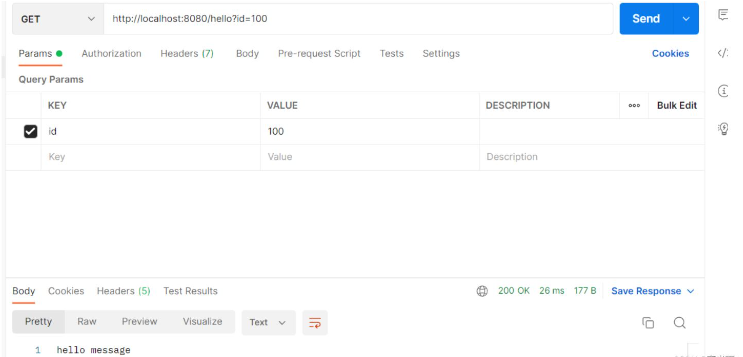
@RequestParam用來處理Content-Type 為 application/x-www-form-undencoded編碼的內容,Content-Type 默認為該屬性
@RequestParam也可用于其它類型的請求,例如:POST、DELETE等請求。
由于@RequestParam是用來處理 Content-Type 為 application/x-www-form-urlencoded 編碼的內容的,所以在postman中,要選擇body的類型為 x-www-form-urlencoded,這樣在headers中就自動變為了 Content-Type : application/x-www-form-urlencoded 編碼格式。如下圖所示:
@PostMapping("/save")
public String hello(@RequestParam(name = "id") Long id,
@RequestParam("name") String name,
@RequestParam("password") String password){
System.out.println(user);
return "hello message";
}
如果前臺傳遞過來的參數不是三個,而是十個,如果繼續使用 @RequestParam 的方式來接收請求參數,就需要十個 @RequestParam ,我們的代碼可讀性將會變得很差,并且當參數類型相同時,十分容易出錯。所以使用實體類來接收傳遞過來的參數,但是 @RequestParam 不支持直接傳遞實體類的方式
@Data
public class User {
@NotNull(message = "id不能為空")
private Long id;
@NotBlank(message = "名字不能為空")
private String name;
@NotBlank(message = "密碼不能為空")
private String password;
}// @RequestParam 不支持直接傳遞實體類的方式,所以可以在實體類中做數據校驗,使用 @Validated 注解使得作用在實體類屬性上的注解生效
@PostMapping("/save")
public String save(@Validated User user){
System.out.println(user);
return "hello success";
}
// console result: User(id=110, name=admin, password=123456)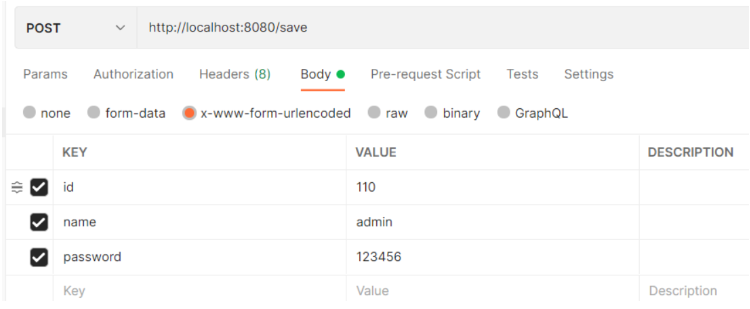
如果改用 json 字符串來傳值的話,類型設置為 application/json,點擊發送的話,會報錯,后臺接收不到值,為 null
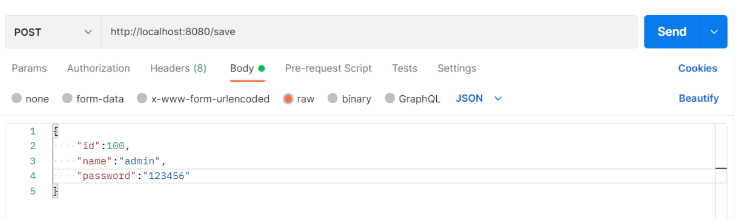
// console result: User(id=null, name=null, password=null)
注解@RequestBody接收的參數是來自requestBody中,即請求體。一般用于處理非 Content-Type: application/x-www-form-urlencoded編碼格式的數據,比如:application/json、application/xml等類型的數據。
就application/json類型的數據而言,使用注解@RequestBody可以將body里面所有的json數據傳到后端,后端再進行解析。
@PostMapping("/saveBatch")
public String saveBatch(@RequestBody @Validated List<User> list){
list.forEach(System.out::println);
return "saveBatch success";
}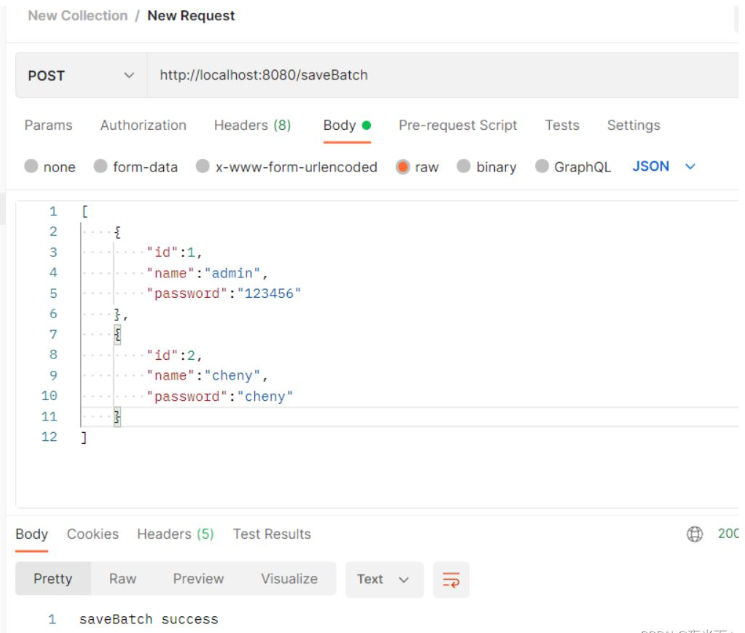
// console result: // User(id=1, name=admin, password=123456) // User(id=2, name=cheny, password=cheny)
@PostMapping("/listMap")
public String saveMap(@RequestBody List<Map<String, String>> listMap){
for (Map<String, String> map : listMap) {
System.out.println(map);
}
return "listMap success";
}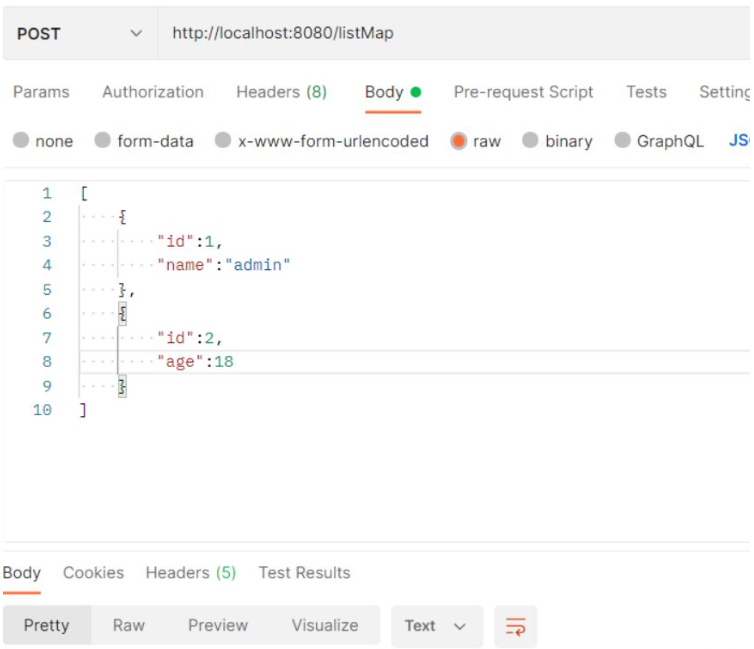
// console result:
// {id=1, name=admin}
// {id=2, age=18}感謝各位的閱讀,以上就是“@RequestBody和@RequestParam注解如何使用”的內容了,經過本文的學習后,相信大家對@RequestBody和@RequestParam注解如何使用這一問題有了更深刻的體會,具體使用情況還需要大家實踐驗證。這里是億速云,小編將為大家推送更多相關知識點的文章,歡迎關注!
免責聲明:本站發布的內容(圖片、視頻和文字)以原創、轉載和分享為主,文章觀點不代表本網站立場,如果涉及侵權請聯系站長郵箱:is@yisu.com進行舉報,并提供相關證據,一經查實,將立刻刪除涉嫌侵權內容。