您好,登錄后才能下訂單哦!
您好,登錄后才能下訂單哦!
這篇“Springboot怎么打包成jar發布”文章的知識點大部分人都不太理解,所以小編給大家總結了以下內容,內容詳細,步驟清晰,具有一定的借鑒價值,希望大家閱讀完這篇文章能有所收獲,下面我們一起來看看這篇“Springboot怎么打包成jar發布”文章吧。
打包成jar包
打包成war包
區別:jar包內置了tomcat、netty等服務器,更改只需要修改pom.xml的坐標即可,war不內置服務器,需要上傳到服務器tomcat解壓后運行
1.打包成jar,pom.xml中設置打包的形式,war/jar包
<packaging>jar</packaging>
2.添加maven打包插件
<plugins> <plugin> <groupId>org.springframework.boot</groupId> <artifactId>spring-boot-maven-plugin</artifactId> </plugin> </plugins>
1.正常情況下,IDEA右側點擊Maven----》clean-----》package即可打包成功。
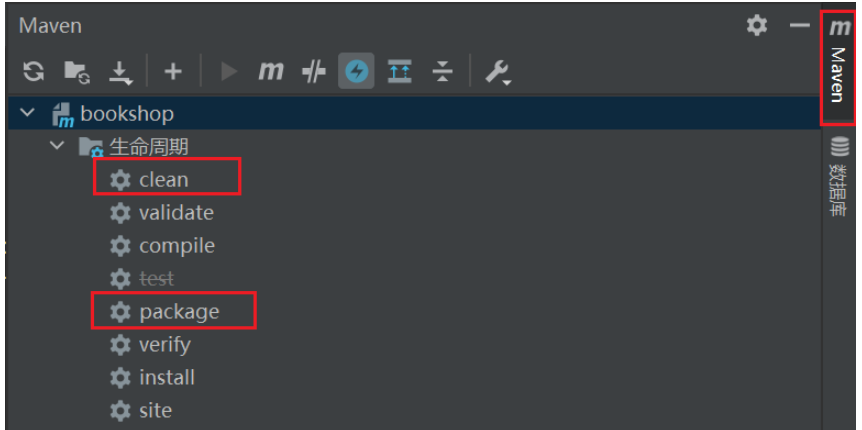
提示要設置UTF-8 編碼,主要是編碼格式不對。
maven版本過高
沒有把項目resource文件的配置文件以及XML文件一起打包
然后就會出現以下問題。---------------------》
Using 'UTF-8' encoding to copy filtered resources. [INFO] Using 'UTF-8' encoding to copy filtered properties files.
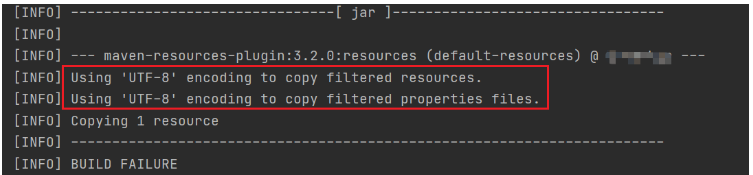
[ERROR] Failed to execute goal org.apache.maven.plugins:maven-resources-plugin:3.2.0:resources (default-resources) on project bookshop: Input length = 1 -> [Help 1]
[ERROR]
[ERROR] To see the full stack trace of the errors, re-run Maven with the -e switch.
[ERROR] Re-run Maven using the -X switch to enable full debug logging.
[ERROR]
[ERROR] For more information about the errors and possible solutions, please read the following articles:
[ERROR] [Help 1] http://cwiki.apache.org/confluence/display/MAVEN/MojoExecutionException
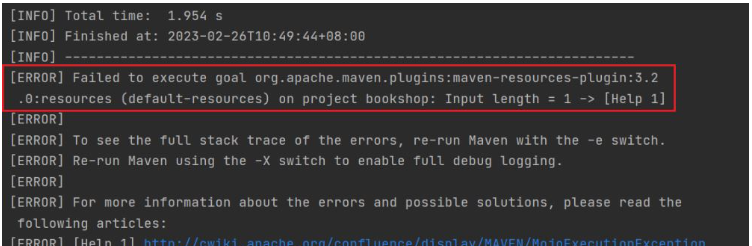
1、設置IDEA的項目編碼格式為UTF-8

如果不行,就在pom.xml中添加以下配置:
<properties> <java.version>1.8</java.version> <project.build.sourceEncoding>UTF-8</project.build.sourceEncoding> </properties> <!-- 跟 <dependencies>同級-->
2.maven版本過高,降低maven版本
<plugin> <groupId>org.apache.maven.plugins</groupId> <artifactId>maven-resources-plugin</artifactId> <version>3.0.2</version> </plugin>
3.如果配置了上面的依舊不行,,,那就一定要配置下面這個,主要是把resource文件配置,一起打包到jar包里。(我就是上面兩部都不行,配置了這個就好了)
在pom.xml中配置
<resources> <!--把java下的.xml和properties文件編譯打包--> <resource> <directory>src/main/java</directory> <includes> <include>**/*.properties</include> <include>**/*.xml</include> </includes> <filtering>false</filtering> </resource> <resource> <directory>src/main/resources</directory> <includes> <include>**/*.properties</include> <include>**/*.xml</include> </includes> <filtering>false</filtering> </resource> </resources> <!-- </resources> 跟 </plugins> 同級,都是在<build>標簽內-->
結果(此時,再次IDEA右側點擊Maven----》clean-----》package即可打包成功)

這里就是我們辛辛苦苦打包出來的jar包了
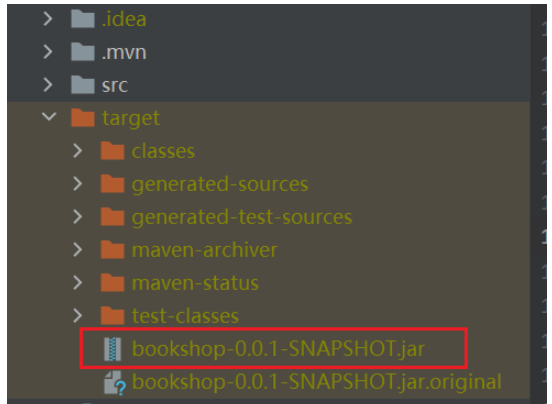
沒錯,就是它-----》target 目錄下 打開控制臺 使用命令 java -jar bookshop-0.0.1-SNAPSHOT.jar 就可以起來了。如果要發布到服務器,使用云端數據,那你要配置數據庫文件的IP、端口、賬號、密碼、連接方式(尤其要降低mysql版本或者升高版本的要特別注意)
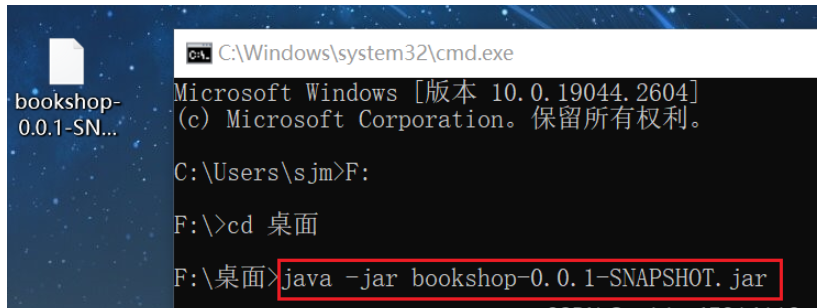
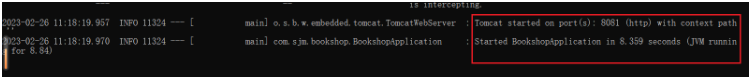
到這里終于完成了。如果熟悉linux的話可以發布到linux
nohup java -jar xxx.jar & java -jar xxx.jar java -jar xxx.jar &
以上就是關于“Springboot怎么打包成jar發布”這篇文章的內容,相信大家都有了一定的了解,希望小編分享的內容對大家有幫助,若想了解更多相關的知識內容,請關注億速云行業資訊頻道。
免責聲明:本站發布的內容(圖片、視頻和文字)以原創、轉載和分享為主,文章觀點不代表本網站立場,如果涉及侵權請聯系站長郵箱:is@yisu.com進行舉報,并提供相關證據,一經查實,將立刻刪除涉嫌侵權內容。