您好,登錄后才能下訂單哦!
您好,登錄后才能下訂單哦!
這篇文章主要介紹了go gin如何正確讀取http response body內容并多次使用的相關知識,內容詳細易懂,操作簡單快捷,具有一定借鑒價值,相信大家閱讀完這篇go gin如何正確讀取http response body內容并多次使用文章都會有所收獲,下面我們一起來看看吧。
最近業務研發反映了一個需求:能不能讓現有基于 gin 的 webservice 框架能夠自己輸出 response 的信息,尤其是 response body 內容。因為研發在 QA 環境開發調試的時候,部署應用大多數都是 debug 模式,不想在每一個 http handler 函數中總是手寫一個日志去記錄 response body 內容,這樣做不但發布正式版本的時候要做清理,同時日常代碼維護也非常麻煩。如果 gin 的 webservice 框架能夠自己輸出 response 的信息到日志并記錄下來,這樣查看歷史應用運行狀態、相關請求信息和定位請求異常時也比較方便。
針對這樣的需求,思考了下確實也是如此。平常自己寫服務的時候,本地調試用 Mock 數據各種沒有問題,但是一但進入到環境聯合調試的時候就各種問題,檢查服務接口在特定時間內出入參數也非常不方便。如果 webservice 框架能夠把 request 和 response 相關信息全量作為日志存在 Elasticsearch 中,也方便回溯和排查。
要實現這個需求,用一個通用的 gin middleware 來做這個事情太合適了。并制作一個開關,匹配 GIN_MODE 這個環境變量,能夠在部署時候自動開關這個功能,可以極大減少研發的心智負擔。
既然有這么多好處,說干就干。
通過對 gin 的代碼閱讀,發現原生 gin 框架沒有提供類似的功能,也說就要自己手寫一個。翻越了網上的解決方案,感覺都是淺淺說到了這個事情,但是沒有比較好的,且能夠應用工程中的。所以一不做二不休,自己整理一篇文章來詳細說明這個問題。我相信用 gin 作為 webservice 框架的小伙伴應該不少。
說到這里,又要從原代碼看起來,那么產生 response 的地方在哪里? 當然是 http handler 函數。
這里先舉個例子:
func Demo(c *gin.Context) {
var r = []string{"lee", "demo"}
c.JSON(http.StatusOK, r)
}這個函數返回內容為:["lee","demo"] 。但是為了要將這個請求的 request 和 response 內容記錄到日志中,就需要編寫類似如下的代碼。
func Demo(c *gin.Context) {
var r = []string{"lee", "demo"}
c.JSON(http.StatusOK, r)
// 記錄相關的內容
b, _ := json.Marshal(r)
log.Println("request: ", c.Request)
log.Println("resposeBody: ", b)
}各位小伙伴,嘗試想想每一個 http handler 函數都要你寫一遍,然后要針對運行環境是 QA 還是 Online 做判斷,或者在發布 Online 時候做代碼清理。我想研發小伙伴都會說:NO!! NO!! NO!!
最好的辦法是將這個負擔交給 gin 的 webservice 框架來處理,研發不需要做相關的邏輯。居然要這么做,那么就要看看 gin 的 response 是怎么產生的。
用上面提到的 c.JSON 方法來舉例。
github.com/gin-gonic/gin@v1.8.1/context.go
// JSON serializes the given struct as JSON into the response body.
// It also sets the Content-Type as "application/json".
func (c *Context) JSON(code int, obj any) {
c.Render(code, render.JSON{Data: obj})
}這個 c.JSON 實際是 c.Render 的一個包裝函數,繼續往下追。
github.com/gin-gonic/gin@v1.8.1/context.go
// Render writes the response headers and calls render.Render to render data.
func (c *Context) Render(code int, r render.Render) {
c.Status(code)
if !bodyAllowedForStatus(code) {
r.WriteContentType(c.Writer)
c.Writer.WriteHeaderNow()
return
}
if err := r.Render(c.Writer); err != nil {
panic(err)
}
}c.Render 還是一個包裝函數,最終是用 r.Render 向 c.Writer 輸出數據。
github.com/gin-gonic/gin@v1.8.1/render/render.go
// Render interface is to be implemented by JSON, XML, HTML, YAML and so on.
type Render interface {
// Render writes data with custom ContentType.
Render(http.ResponseWriter) error
// WriteContentType writes custom ContentType.
WriteContentType(w http.ResponseWriter)
}r.Render 是一個渲染接口,也就是 gin 可以輸出 JSON,XML,String 等等統一接口。 此時我們需要找 JSON 實現體的相關信息。
github.com/gin-gonic/gin@v1.8.1/render/json.go
// Render (JSON) writes data with custom ContentType.
func (r JSON) Render(w http.ResponseWriter) (err error) {
if err = WriteJSON(w, r.Data); err != nil {
panic(err)
}
return
}
// WriteJSON marshals the given interface object and writes it with custom ContentType.
func WriteJSON(w http.ResponseWriter, obj any) error {
writeContentType(w, jsonContentType)
jsonBytes, err := json.Marshal(obj)
if err != nil {
return err
}
_, err = w.Write(jsonBytes) // 寫入 response 內容,內容已經被 json 序列化
return err
}追到這里,真正輸出內容的函數是 WriteJSON,此時調用 w.Write(jsonBytes) 寫入被 json 模塊序列化完畢的對象。而這個 w.Write 是 http.ResponseWriter 的方法。那我們就看看 http.ResponseWriter 到底是一個什么樣子的?
net/http/server.go
// A ResponseWriter may not be used after the Handler.ServeHTTP method
// has returned.
type ResponseWriter interface {
...
// Write writes the data to the connection as part of an HTTP reply.
//
// If WriteHeader has not yet been called, Write calls
// WriteHeader(http.StatusOK) before writing the data. If the Header
// does not contain a Content-Type line, Write adds a Content-Type set
// to the result of passing the initial 512 bytes of written data to
// DetectContentType. Additionally, if the total size of all written
// data is under a few KB and there are no Flush calls, the
// Content-Length header is added automatically.
//
// Depending on the HTTP protocol version and the client, calling
// Write or WriteHeader may prevent future reads on the
// Request.Body. For HTTP/1.x requests, handlers should read any
// needed request body data before writing the response. Once the
// headers have been flushed (due to either an explicit Flusher.Flush
// call or writing enough data to trigger a flush), the request body
// may be unavailable. For HTTP/2 requests, the Go HTTP server permits
// handlers to continue to read the request body while concurrently
// writing the response. However, such behavior may not be supported
// by all HTTP/2 clients. Handlers should read before writing if
// possible to maximize compatibility.
Write([]byte) (int, error)
...
}哦喲,最后還是回到了 golang 自己的 net/http 包了,看到 ResponseWriter 是一個 interface。那就好辦了,就不怕你是一個接口,我只要對應的實現體給你不就能解決問題了嗎?好多人都是這么想的。
說得輕巧,這里有好幾個問題在面前:
什么樣的 ResponseWriter 實現才能解決問題?
什么時候傳入新的 ResponseWriter 覆蓋原有的 ResponseWriter 對象?
怎樣做代價最小,能夠減少對原有邏輯的入侵。能不能做到 100% 兼容原有邏輯?
怎么做才是最高效的做法,雖然是 debug 環境,但是 QA 環境不代表沒有流量壓力
帶著上章中的問題,要真正的解決問題,就需要回到 gin 的框架結構中去尋找答案。
gin 框架中的 middleware 實際是一個鏈條,并按照 Next() 的調用順序逐一往下執行。
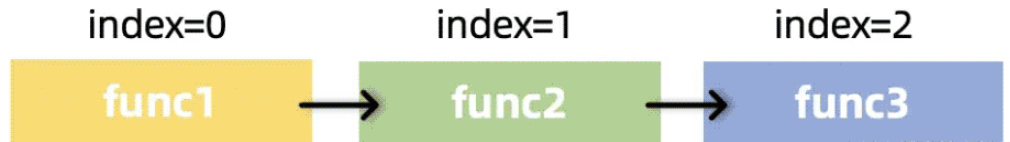
Next() 與執行順序

middleware 執行的順序會從最前面的 middleware 開始執行,在 middleware function 中,一旦執行 Next() 方法后,就會往下一個 middleware 的 function 走,但這并不表示 Next() 后的內容不會被執行到,相反的,Next()后面的內容會等到所有 middleware function 中 Next() 以前的程式碼都執行結束后,才開始執行,并且由后往前且逐一完成。
舉個例子,方便小伙伴理解:
func main() {
router := gin.Default()
router.GET("/api", func(c *gin.Context) {
fmt.Println("First Middle Before Next")
c.Next()
fmt.Println("First Middle After Next")
}, func(c *gin.Context) {
fmt.Println("Second Middle Before Next")
c.Next()
fmt.Println("Second Middle After Next")
}, func(c *gin.Context) {
fmt.Println("Third Middle Before Next")
c.Next()
fmt.Println("Third Middle After Next")
c.JSON(http.StatusOK, gin.H{
"message": "pong",
})
})
}Console 執行結果如下:
// Next 之前的內容會「由前往后」並且「依序」完成
First Middle Before Next
Second Middle Before Next
Third Middle Before Next// Next 之后的內容會「由后往前」並且「依序」完成
Third Middle After Next
Second Middle After Next
First Middle After Next
通過上面的例子,我們看到了 gin 框架中的 middleware 中處理流程。為了讓 gin 的 webservice 框架在后續的 middleware 中都能輕松獲得 func(c *gin.Context) 產生的 { "message": "pong" }, 就要結合上一章找到的 WriteJSON 函數,讓其輸出到 ResponseWriter 的內容保存到 gin 的 Context 中 (gin 框架中,每一個 http 回話都與一個 Context 對象綁定),這樣就可以在隨后的 middleware 能夠輕松訪問到 response body 中的內容。
還是回到上一章中的 4 個核心問題,我想到這里應該有答案了:
構建一個自定義的 ResponseWriter 實現,覆蓋原有的 net/http 框架中 ResponseWriter,并實現對數據存儲。 -- 回答問題 1
攔截 c.JSON 底層 WriteJSON 函數中的 w.Write 方法,就可以對框架無損。 -- 回答問題 2,3
在 gin.Use() 函數做一個開關,當 GIN_MODE 是 release 模式,就不注入這個 middleware,這樣第 1,2 就不會存在,而是原有的 net/http 框架中 ResponseWriter -- 回答問題 3,4
說到了這么多內容,我們來點實際的。
第 1 點代碼怎么寫
type responseBodyWriter struct {
gin.ResponseWriter // 繼承原有 gin.ResponseWriter
bodyBuf *bytes.Buffer // Body 內容臨時存儲位置,這里指針,原因這個存儲對象要復用
}
// 覆蓋原有 gin.ResponseWriter 中的 Write 方法
func (w *responseBodyWriter) Write(b []byte) (int, error) {
if count, err := w.bodyBuf.Write(b); err != nil { // 寫入數據時,也寫入一份數據到緩存中
return count, err
}
return w.ResponseWriter.Write(b) // 原始框架數據寫入
}第 2 點代碼怎么寫
創建一個 bytes.Buffer 指針 pool
type bodyBuff struct {
bodyBuf *bytes.Buffer
}
func newBodyBuff() *bodyBuff {
return &bodyBuff{
bodyBuf: bytes.NewBuffer(make([]byte, 0, bytesBuff.ConstDefaultBufferSize)),
}
}
var responseBodyBufferPool = sync.Pool{New: func() interface{} {
return newBodyBuff()
}}創建一個 gin middleware,用于從 pool 獲得 bytes.Buffer 指針,并創建 responseBodyWriter 對象覆蓋原有 gin 框架中 Context 中的 ResponseWriter,隨后清理對象回收 bytes.Buffer 指針到 pool 中。
func ginResponseBodyBuffer() gin.HandlerFunc {
return func(c *gin.Context) {
var b *bodyBuff
// 創建緩存對象
b = responseBodyBufferPool.Get().(*bodyBuff)
b.bodyBuf.Reset()
c.Set(responseBodyBufferKey, b)
// 覆蓋原有 writer
wr := responseBodyWriter{
ResponseWriter: c.Writer,
bodyBuf: b.bodyBuf,
}
c.Writer = &wr
// 下一個
c.Next()
// 歸還緩存對象
wr.bodyBuf = nil
if o, ok := c.Get(responseBodyBufferKey); ok {
b = o.(*bodyBuff)
b.bodyBuf.Reset()
responseBodyBufferPool.Put(o) // 歸還對象
c.Set(responseBodyBufferKey, nil) // 釋放指向 bodyBuff 對象
}
}
}第 3 點代碼怎么寫
這里最簡單了,寫一個 if 判斷就行了。
func NewEngine(...) *Engine {
...
engine := new(Engine)
...
if gin.IsDebugging() {
engine.ginSvr.Use(ginResponseBodyBuffer())
}
...
}看到這里,有的小伙伴就會問了, 你還是沒有說怎么輸出啊,我抄不到作業呢。也是哦,都說到這里了,感覺現在不給作業抄,怕是有小伙伴要掀桌子。
這次“作業”的整體思路是:ginResponseBodyBuffer 在 Context 中 創建 bodyBuf,然后由其他的 middleware 函數處理,最終在處理函數中生成 http response,通過攔截 c.JSON 底層 WriteJSON 函數中的 w.Write 方法,記錄http response body 到之前 ginResponseBodyBuffer 生成的 bodyBuf 中。最后數據到 ginLogger 中輸出生成日志,將 http response body 輸出保存相,之后由 ginResponseBodyBuffer 回收資源。
作業 1:日志輸出 middleware 代碼編寫
func GenerateResponseBody(c *gin.Context) string {
if o, ok := c.Get(responseBodyBufferKey); ok {
return utils.BytesToString(o.(*bodyBuff).bodyBuf.Bytes())
} else {
return "failed to get response body"
}
}
func ginLogger() gin.HandlerFunc {
return func(c *gin.Context) {
// 正常處理系統日志
path := GenerateRequestPath(c)
requestBody := GenerateRequestBody(c)
// 下一個
c.Next()
// response 返回
responseBody := GenerateResponseBody(c)
// 日志輸出
log.Println("path: ", path, "requestBody: ", requestBody, "responseBody", responseBody)
}
}作業 2:日志輸出 middleware 安裝
func NewEngine(...) *Engine {
...
engine := new(Engine)
...
if gin.IsDebugging() {
engine.ginSvr.Use(ginResponseBodyBuffer(), ginLogger())
}
...
}這里只要把 ginLogger 放在 ginResponseBodyBuffer 這個 middleware 后面就可以了。
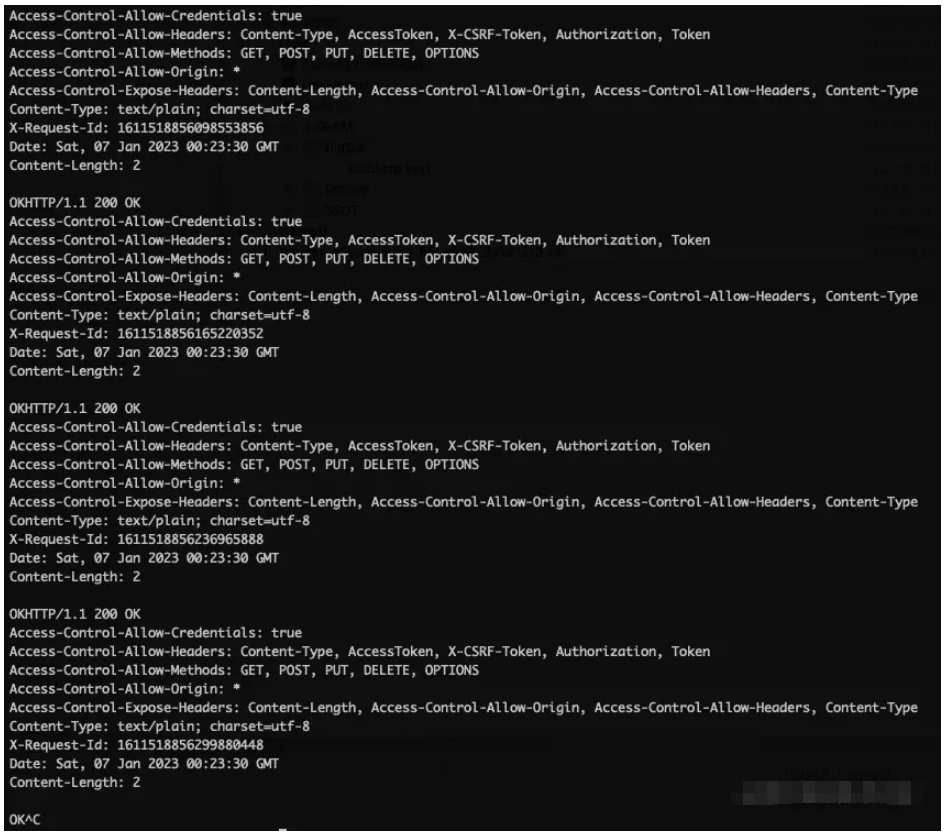
Console 內容輸出
$ curl -i http://127.0.0.1:8080/xx/ HTTP/1.1 200 OK Access-Control-Allow-Credentials: true Access-Control-Allow-Headers: Content-Type, AccessToken, X-CSRF-Token, Authorization, Token Access-Control-Allow-Methods: GET, POST, PUT, DELETE, OPTIONS Access-Control-Allow-Origin: * Access-Control-Expose-Headers: Content-Length, Access-Control-Allow-Origin, Access-Control-Allow-Headers, Content-Type Content-Type: application/json; charset=utf-8 X-Request-Id: 1611289702609555456 Date: Fri, 06 Jan 2023 09:12:56 GMT Content-Length: 14 ["lee","demo"]
服務日志輸出
{"level":"INFO","time":"2023-01-06T17:12:56.074+0800","caller":"server/middleware.go:78","message":"http access log","requestID":"1611289702609555456","status":200,"method":"GET","contentType":"","clientIP":"127.0.0.1","clientEndpoint":"127.0.0.1:62865","path":"/xx/","latency":"280.73µs","userAgent":"curl/7.54.0","requestQuery":"","requestBody":"","responseBody":"[\"lee\",\"demo\"]"}
關于“go gin如何正確讀取http response body內容并多次使用”這篇文章的內容就介紹到這里,感謝各位的閱讀!相信大家對“go gin如何正確讀取http response body內容并多次使用”知識都有一定的了解,大家如果還想學習更多知識,歡迎關注億速云行業資訊頻道。
免責聲明:本站發布的內容(圖片、視頻和文字)以原創、轉載和分享為主,文章觀點不代表本網站立場,如果涉及侵權請聯系站長郵箱:is@yisu.com進行舉報,并提供相關證據,一經查實,將立刻刪除涉嫌侵權內容。