您好,登錄后才能下訂單哦!
您好,登錄后才能下訂單哦!
本篇內容主要講解“ubuntu下如何安裝配置AndroidStudio4”,感興趣的朋友不妨來看看。本文介紹的方法操作簡單快捷,實用性強。下面就讓小編來帶大家學習“ubuntu下如何安裝配置AndroidStudio4”吧!
1.下載安裝的壓縮包:
wget https://redirector.gvt1.com/edgedl/android/studio/ide-zips/4.1.0.16/android-studio-ide-201.6719854-linux.tar.gz
2.解壓:
tar -xzf android-studio-ide-201.6719854-linux.tar.gz
3.運行安裝腳本
cd "你的AndroidStudio解壓路徑"/bin ./studio.sh
初次安裝,沒有配置文件導入import;暫且不配置代理proxy(待會再配置)。
選擇custom;

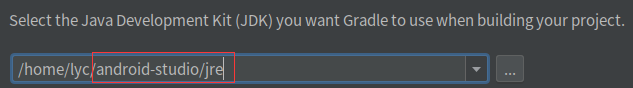
我不安裝Android虛擬設備,直接用Android手機測試。

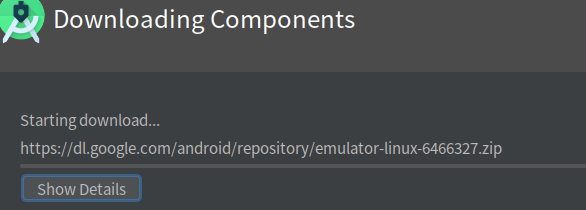
官方安裝指導
INSTALLATION INSTRUCTIONS
===============================================================================1. Unpack the Android Studio distribution archive that you downloaded
where you wish to install the program. We will refer to this
location as your {installation home}.2. To start the application, open a console, cd into "{installation home}/bin" and type:
./studio.sh
This will initialize various configuration files in the configuration directory:
~/.config/Google/AndroidStudio4.1.3. [OPTIONAL] Add "{installation home}/bin" to your PATH environment
variable so that you can start Android Studio from any directory.4. [OPTIONAL] To adjust the value of the JVM heap size, create a file studio.vmoptions
(or studio64.vmoptions if using a 64-bit JDK) in the configuration directory
and set the -Xms and -Xmx parameters. To see how to do this,
you can reference the vmoptions file under "{installation home}/bin" as a model
but do not modify it, add your options to the new file.[OPTIONAL] Change the location of the "config" and "system" directories
------------------------------------------------------------------------------By default, Android Studio stores all your settings in the
~/.config/Google/AndroidStudio4.1 directory
and uses ~/.local/share/Google/AndroidStudio4.1 as a data cache.
To change the location of these directories:1. Open a console and cd into ~/.config/Google/AndroidStudio4.1
2. Create a file idea.properties and set the idea.system.path and idea.config.path variables, for example:
idea.system.path=~/custom/system
idea.config.path=~/custom/configNOTE: Store the data cache ("system" directory) on a disk with at least 1 GB of free space.
到此,相信大家對“ubuntu下如何安裝配置AndroidStudio4”有了更深的了解,不妨來實際操作一番吧!這里是億速云網站,更多相關內容可以進入相關頻道進行查詢,關注我們,繼續學習!
免責聲明:本站發布的內容(圖片、視頻和文字)以原創、轉載和分享為主,文章觀點不代表本網站立場,如果涉及侵權請聯系站長郵箱:is@yisu.com進行舉報,并提供相關證據,一經查實,將立刻刪除涉嫌侵權內容。