您好,登錄后才能下訂單哦!
您好,登錄后才能下訂單哦!
一、準備Windows的共享目錄
建立一個文件夾啟用匿名訪問,在Linux掛載的時候輸入密碼的時候可以隨便輸入。

二、掛載目錄到Linux系統
mount -t cifc "windows共享文件夾的路徑" "linux /mnt路徑"
例如
mkdir /windows
mount -t cifs //192.168.1.10/linuxshare /windows
Linux 會要求輸入訪問Windows 共享文件夾上的密碼。
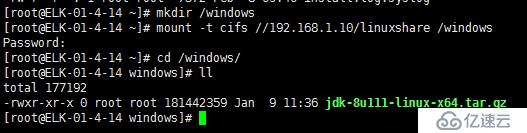
下面是根據用戶權限設置的共享文件夾
mount -t cifc "windows共享文件夾" "Linux /mnt路徑"
i.e. mount -t cifs //16.187.190.60/test /mnt/
Linux 會要求輸入訪問Windows 共享文件夾上的密碼。
注意:
Linux中提示:
Unable to find suitable address.
說明遠程共享文件夾路徑不存在。請仔細檢查,并更正目錄路徑。

2
mount -t cifc "windows共享文件夾" "Linux /mnt路徑"
i.e. mount -t cifs //16.187.190.50/test /mnt/
注意:
Linux中提示:
mount error(13): Permission denied
Refer to the mount.cifs(8) manual page (e.g. man mount.cifs)
解決方案:將訪問Windows共享目錄的用戶名和密碼直接加入到命令中。

3
mount -t cifs -o username=WindowsLogin,password="passwordinWindows"
//16.187.190.50/test /mnt/
注意:該命令中,username為windows上的用戶;password為window用戶對應的密碼

4
步驟3的命令也可以使用以下方式實現:
mount.cifs -o username="Administrator",password="PasswordForWindows" //16.187.190.50/test /mnt/

5
通過步驟3和步驟4可以成功將windows共享文件夾掛載在/mnt目錄下。不過由于mount命令只能由root權限用戶使用。其掛載文件夾的默認owner和group都為root,并且不能通過chmod命令更改權限。

6
使用mount命令,給掛載共享文件夾指定owner和group.
mount.cifs -o username="Administrator",password="PasswordForWindows",uid=Mysa,gid=Mysa //16.187.190.50/test /mnt/

7
檢查/mnt/中文件夾的owner和group。

8
更改文件夾權限。給mount共享文件夾所在組的寫權限。
mount.cifs -o username="Administrator",password="PasswordForWindows",Mysa,gid=Mysa,dir_mode=0777 //16.187.190.50/test /mnt/


免責聲明:本站發布的內容(圖片、視頻和文字)以原創、轉載和分享為主,文章觀點不代表本網站立場,如果涉及侵權請聯系站長郵箱:is@yisu.com進行舉報,并提供相關證據,一經查實,將立刻刪除涉嫌侵權內容。