溫馨提示×
您好,登錄后才能下訂單哦!
點擊 登錄注冊 即表示同意《億速云用戶服務條款》
您好,登錄后才能下訂單哦!
本篇內容介紹了“怎么用QT UDP網絡編程實現簡單消息傳輸”的有關知識,在實際案例的操作過程中,不少人都會遇到這樣的困境,接下來就讓小編帶領大家學習一下如何處理這些情況吧!希望大家仔細閱讀,能夠學有所成!
截圖如下:
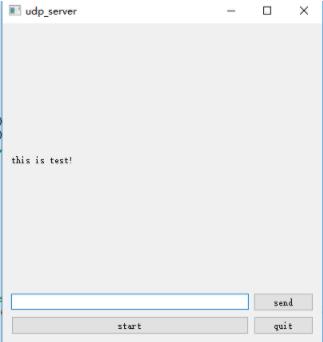
代碼:
server.h
#ifndef WIDGET_H
#define WIDGET_H
#include <QWidget>
#include<QUdpSocket>
#include<QtNetwork>
#include<QLabel>
#include<QPushButton>
#include<QLineEdit>
#include<QGridLayout>
#include<QTimer>
class Widget : public QWidget
{
Q_OBJECT
public:
Widget(QWidget *parent = 0);
~Widget();
protected:
QTimer* timer;
QImage* image;
private slots:
void send();
void bordcaststart();
private:
QPushButton* start_ptn;
QPushButton* close_ptn;
QPushButton* send_ptn;
QLabel* label;
QLineEdit* edit;
QLabel* image_label;
QGridLayout* layout;
QUdpSocket* udpsocket;
};
#endif // WIDGET_Hserver.cpp
#include "widget.h"
Widget::Widget(QWidget *parent)
: QWidget(parent)
{
start_ptn=new QPushButton("start");
close_ptn=new QPushButton("quit");
send_ptn=new QPushButton("send");
label=new QLabel;
label->setText("this is test!");
edit=new QLineEdit;
layout=new QGridLayout(this);
layout->addWidget(label);
layout->addWidget(edit);
layout->addWidget(send_ptn,1,1);
layout->addWidget(start_ptn,2,0);
layout->addWidget(close_ptn,2,1);
this->resize(400,400);
timer=new QTimer(this);
udpsocket=new QUdpSocket(this);
connect(start_ptn,SIGNAL(clicked(bool)),this,SLOT(bordcaststart()));
connect(close_ptn,SIGNAL(clicked(bool)),this,SLOT(close()));
// connect(timer,SIGNAL(timeout()),this,SLOT(send()));
}
Widget::~Widget()
{
}
void Widget::send()
{
QByteArray datagram= "Broadcast message " +edit->text().toUtf8();
udpsocket->writeDatagram(datagram.data(),datagram.size(),QHostAddress::Broadcast,45454);
}
void Widget::bordcaststart()
{
// timer->start(1000);
start_ptn->setDisabled(true);
connect(send_ptn,SIGNAL(clicked(bool)),this,SLOT(send()));
}截圖:

client.h
#ifndef WIDGET_H
#define WIDGET_H
#include <QWidget>
#include<QUdpSocket>
#include<QtNetwork>
#include<QLabel>
#include<QTimer>
#include<QPushButton>
#include<QGridLayout>
class Widget : public QWidget
{
Q_OBJECT
public:
Widget(QWidget *parent = 0);
~Widget();
protected:
private:
QGridLayout* layout;
QPushButton* quit_ptn;
QLabel* label;
QUdpSocket* udpsocket;
private slots:
void boarcast();
};
#endif // WIDGET_Hclient.cpp
#include "widget.h"
Widget::Widget(QWidget *parent)
: QWidget(parent)
{
label=new QLabel;
quit_ptn=new QPushButton("quit");
layout=new QGridLayout(this);
layout->addWidget(label);
layout->addWidget(quit_ptn);
this->resize(200,200);
udpsocket=new QUdpSocket(this);
udpsocket->bind(45454, QUdpSocket::ShareAddress);
connect(udpsocket,SIGNAL(readyRead()),this,SLOT(boarcast()));
connect(quit_ptn,SIGNAL(clicked(bool)),this,SLOT(close()));
}
Widget::~Widget()
{
}
void Widget::boarcast()
{
while (udpsocket->hasPendingDatagrams()) {
QByteArray datagram;
datagram.resize(udpsocket->pendingDatagramSize());
QHostAddress sender;
quint16 senderPort;
udpsocket->readDatagram(datagram.data(), datagram.size(),
&sender, &senderPort);
label->setText(datagram);
}
}“怎么用QT UDP網絡編程實現簡單消息傳輸”的內容就介紹到這里了,感謝大家的閱讀。如果想了解更多行業相關的知識可以關注億速云網站,小編將為大家輸出更多高質量的實用文章!
免責聲明:本站發布的內容(圖片、視頻和文字)以原創、轉載和分享為主,文章觀點不代表本網站立場,如果涉及侵權請聯系站長郵箱:is@yisu.com進行舉報,并提供相關證據,一經查實,將立刻刪除涉嫌侵權內容。