您好,登錄后才能下訂單哦!
您好,登錄后才能下訂單哦!
這篇文章主要介紹“MySQL中LAG()函數和LEAD()函數如何使用”的相關知識,小編通過實際案例向大家展示操作過程,操作方法簡單快捷,實用性強,希望這篇“MySQL中LAG()函數和LEAD()函數如何使用”文章能幫助大家解決問題。
從MySQL8之后才開始支持窗口函數
<窗口函數> OVER ([PARTITION BY <用于分組的列>] ORDER BY <用于排序的列>)
lag和lead分別是向前向后的意思
參數有三個。expression:列名;offset:偏移量;default_value:超出記錄窗口的默認值(默認為null,可以設置為0)
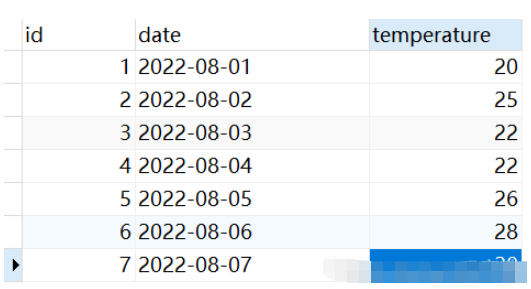
1、LAG()函數:統計與前一天相比溫度更高的日期Id
我們先按照日期進行排序,然后找到當天比前一天溫度高的id;使用lag()函數,將溫度向后推一天。
select id, date, temperature, LAG(temperature, 1, 0) OVER (order by date) as temp FROM weather
查詢結果:
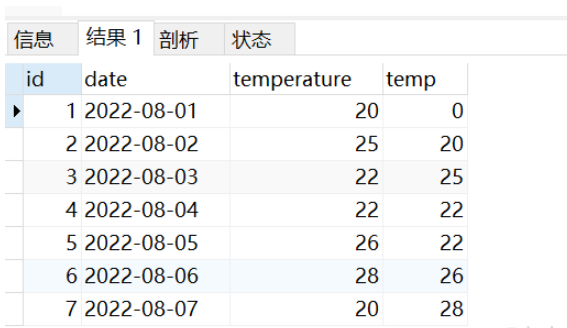
然后將temperature大于temp 并且temp不等于0的數據挑選出來
select id from (select id, date, temperature, LAG(temperature, 1, 0) OVER (order by date) as temp FROM weather) tmp where temperature>temp and temp != 0;
結果如下:
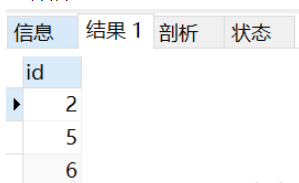
2、LEAD()函數:統計與后一天相比溫度更高的日期Id
我們還是先按照日期進行排序,然后找到當天比后一天溫度高的id;使用lead()函數,將溫度向后推一天。
select id, date, temperature, LEAD(temperature, 1, 0) OVER (order by date) as temp FROM weather
查詢結果:
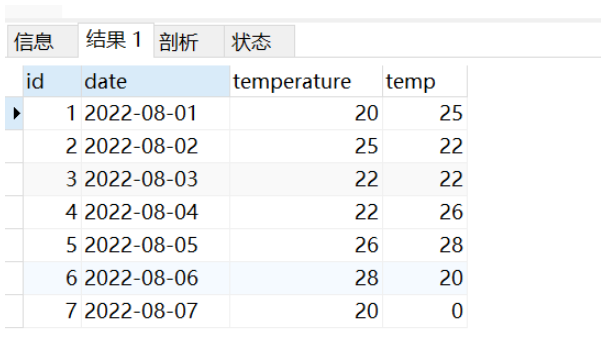
然后將temperature大于temp 并且temp不等于0的數據挑選出來
select id from (select id, date, temperature, LEAD(temperature, 1, 0) OVER (order by date) as temp FROM weather) tmp where temperature>temp and temp != 0;
查詢結果:
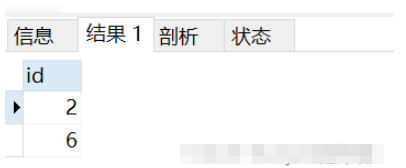
DROP TABLE IF EXISTS `weather`; CREATE TABLE `weather` ( `id` int(11) NOT NULL, `date` date NULL DEFAULT NULL, `temperature` int(11) NULL DEFAULT NULL, PRIMARY KEY (`id`) USING BTREE ) ENGINE = InnoDB CHARACTER SET = utf8 COLLATE = utf8_general_ci ROW_FORMAT = Dynamic; -- ---------------------------- -- Records of weather -- ---------------------------- INSERT INTO `weather` VALUES (1, '2022-08-01', 20); INSERT INTO `weather` VALUES (2, '2022-08-02', 25); INSERT INTO `weather` VALUES (3, '2022-08-03', 22); INSERT INTO `weather` VALUES (4, '2022-08-04', 22); INSERT INTO `weather` VALUES (5, '2022-08-05', 26); INSERT INTO `weather` VALUES (6, '2022-08-06', 28); INSERT INTO `weather` VALUES (7, '2022-08-07', 20); SET FOREIGN_KEY_CHECKS = 1;
關于“MySQL中LAG()函數和LEAD()函數如何使用”的內容就介紹到這里了,感謝大家的閱讀。如果想了解更多行業相關的知識,可以關注億速云行業資訊頻道,小編每天都會為大家更新不同的知識點。
免責聲明:本站發布的內容(圖片、視頻和文字)以原創、轉載和分享為主,文章觀點不代表本網站立場,如果涉及侵權請聯系站長郵箱:is@yisu.com進行舉報,并提供相關證據,一經查實,將立刻刪除涉嫌侵權內容。