您好,登錄后才能下訂單哦!
您好,登錄后才能下訂單哦!
主要參考了這篇文章,感謝作者的貢獻
http://forum.xda-developers.com/showthread.php?t=2566234
1.Monkeyrunner
Monkeyrunner是一個自動化的測試工具,我們用它做產品的黑盒測試。它提供了Python API使我們不用修改Android代碼,而是用python程序來控制我們的設備模擬器。我們可以用python來安裝應用,測試包,運行,發起按鍵事件,獲取并保存用戶界面的截圖。
Monkeyrunner工具設計的主要目的,是在框架的層面上測試應用和設備并為運行單元測試套件。當然,你也可以用它來做其他的事。
Monkeyrunner官方網站
http://developer.android.com/tools/help/monkeyrunner_concepts.html
2.基本條件:
1. Windows 7/8 OS
2. Java 6
3. Eclipse
4. Anroid設備最好要能運行 2.3.4及以上版本(非強制性)
5. Python
6. Jython
7. 一個待測試的應用
3.安裝
下載安裝Python:http://www.python.org/getit/
接下來通過eclipse的market place下載eclipse的PyDev插件
help->Install New Soft
地址是:http://pydev.org/updates

配置 Jython interpreters:參考這篇博客(其中也包含了Pydev的安裝過程),我就不重復造車了
http://blog.csdn.net/zhubaitian/article/details/39803205
配置 Python interpreters:
Window->Preferences->PyDev->Interpreters->-Python interpreters

4.建工程
這樣最基本的配置就完成了,接下來新建一個文件
New -> PyDev Project -> 為工程命名并選擇 Jython
如下:

右鍵你的工程,new-->PyDev-->new module

選擇empty
寫入代碼
關于monkeyrunner的語法,官網講的很清楚:
http://developer.android.com/tools/help/monkeyrunner_concepts.html
例如我自己的代碼如下
# Imports the monkeyrunner modules used by this program
from com.android.monkeyrunner import MonkeyRunner, MonkeyDevice
from symbol import if_stmt
from sys import exit
# Connects to the current device, returning a MonkeyDevice object
device = MonkeyRunner.waitForConnection()
if not device:
print("no device")
exit
# Installs the Android package. Notice that this method returns a boolean, so you can test
# to see if the installation worked.
device.installPackage('F:/android-space/OrangeLife_2.0/bin/OrangeLife_2.0.apk')
# sets a variable with the package's internal name
package = 'com.curry.ams'
# sets a variable with the name of an Activity in the package
activity = 'com.curry.ams.user.LoginActivity'
# sets the name of the component to start
runComponent = package + '/' + activity
# Runs the component
device.startActivity(component=runComponent)
# Presses the Menu button
device.touch(285,488, MonkeyDevice.DOWN_AND_UP)
device.type('13313933088')
device.touch(432,648, MonkeyDevice.DOWN_AND_UP)
device.type('ysclyy2413567')
device.touch(573,1133, MonkeyDevice.DOWN_AND_UP)
# Takes a screenshot
result = device.takeSnapshot()
# Writes the screenshot to a file
result.writeToFile('F:/android-space/shot1.png','png')5.運行
運行前要先進行配置:
Run-->Extenal Tools-->Extenal Tools configration
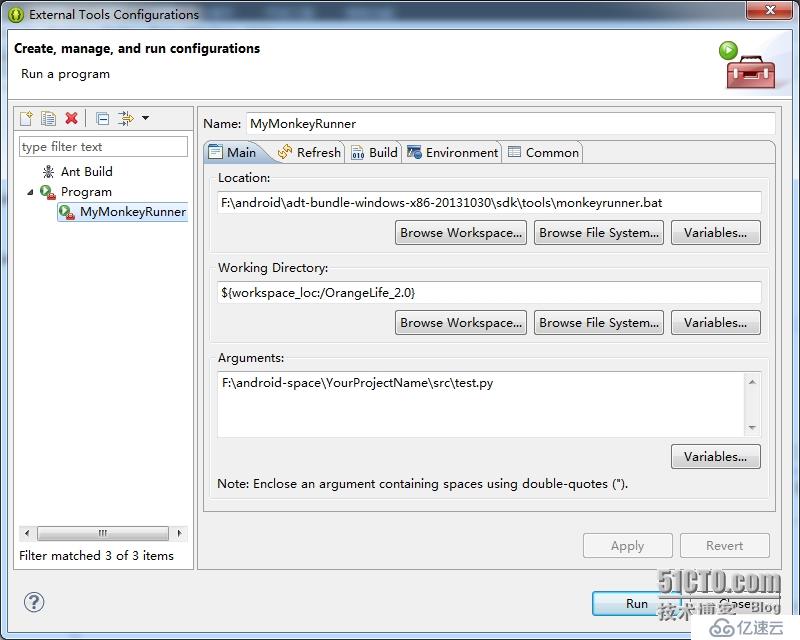
Locations:這里填的是你android sdk文件夾下,tool中的monkeyrunner.bat
Working Directory:你的工作目錄,你的.apk文件要在該工作目錄中
Arguments:要執行的.py文件的路徑
點擊run 就開始運行了
免責聲明:本站發布的內容(圖片、視頻和文字)以原創、轉載和分享為主,文章觀點不代表本網站立場,如果涉及侵權請聯系站長郵箱:is@yisu.com進行舉報,并提供相關證據,一經查實,將立刻刪除涉嫌侵權內容。