您好,登錄后才能下訂單哦!
您好,登錄后才能下訂單哦!
這篇文章主要介紹了react父子組件指的是什么的相關知識,內容詳細易懂,操作簡單快捷,具有一定借鑒價值,相信大家閱讀完這篇react父子組件指的是什么文章都會有所收獲,下面我們一起來看看吧。
在react組件的相互調用中,把調用者稱為父組件,被調用者稱為子組件。父子組件間可以傳值:1、父組件向子組件傳值時,先將需要傳遞的值傳遞給子組件,然后在子組件中,使用props來接收父組件傳遞過來的值;2、子組件向父組件傳值時,需要通過觸發方法來傳遞給父組件。

本教程操作環境:Windows7系統、react18版、Dell G3電腦。
react組件就是自己定義的非html標簽,規定react組件首字母大寫:
class App extends Component{
}
<App />
組件的相互調用中,把調用者稱為父組件,被調用者稱為子組件:
import React from 'react';
import Children from './Children';
class Up extends React.Component {
constructor(props){
super(props);
this.state = {
}
}
render(){
console.log("render");
return(
<div>
up
<Children />
</div>
)
}
}
export default Up;import React from 'react';
class Children extends React.Component{
constructor(props){
super(props);
this.state = {
}
}
render(){
return (
<div>
Children
</div>
)
}
}
export default Children;父組件向子組件傳值使用props。父組件向子組件傳值時,先將需要傳遞的值傳遞給子組件,然后在子組件中,使用props來接收父組件傳遞過來的值。
父組件在調用子組件的時候定義一個屬性:
<Children msg="父組件傳值給子組件" />
這個值msg會綁定在子組件的props屬性上,子組件可以直接使用:
this.props.msg
父組件可以給組件傳值,傳方法,甚至可以把自己傳遞給子組件
import React from 'react';
import Children from './Children';
class Up extends React.Component {
constructor(props){
super(props);
this.state = {
}
}
render(){
console.log("render");
return(
<div>
up
<Children msg="父組件傳值給子組件" />
</div>
)
}
}
export default Up;import React from 'react';
class Children extends React.Component{
constructor(props){
super(props);
this.state = {
}
}
render(){
return (
<div>
Children
<br />
{this.props.msg}
</div>
)
}
}
export default Children;
import React from 'react';
import Children from './Children';
class Up extends React.Component {
constructor(props){
super(props);
this.state = {
}
}
run = () => {
console.log("父組件run方法");
}
render(){
console.log("render");
return(
<div>
up
<Children run={this.run} />
</div>
)
}
}
export default Up;import React from 'react';
class Children extends React.Component{
constructor(props){
super(props);
this.state = {
}
}
run = () => {
this.props.run();
}
render(){
return (
<div>
Children
<br />
<button onClick={this.run}>Run</button>
</div>
)
}
}
export default Children;
import React from 'react';
import Children from './Children';
class Up extends React.Component {
constructor(props){
super(props);
this.state = {
}
}
run = () => {
console.log("父組件run方法");
}
render(){
console.log("render");
return(
<div>
up
<Children msg={this}/>
</div>
)
}
}
export default Up;import React from 'react';
class Children extends React.Component{
constructor(props){
super(props);
this.state = {
}
}
run = () => {
console.log(this.props.msg);
}
render(){
return (
<div>
Children
<br />
<button onClick={this.run}>Run</button>
</div>
)
}
}
export default Children;
子組件向父組件傳值通過觸發方法來傳值
import React from 'react';
import Children from './Children';
class Up extends React.Component {
constructor(props){
super(props);
this.state = {
}
}
getChildrenData = (data) => {
console.log(data);
}
render(){
console.log("render");
return(
<div>
up
<Children upFun={this.getChildrenData}/>
</div>
)
}
}
export default Up;import React from 'react';
class Children extends React.Component{
constructor(props){
super(props);
this.state = {
}
}
render(){
return (
<div>
Children
<br />
<button onClick={() => {this.props.upFun("子組件數據")}}>Run</button>
</div>
)
}
}
export default Children;
import React from 'react';
import Children from './Children';
class Up extends React.Component {
constructor(props){
super(props);
this.state = {
}
}
clickButton = () => {
console.log(this.refs.children);
}
render(){
console.log("render");
return(
<div>
up
<Children ref="children" msg="test"/>
<button onClick={this.clickButton}>click</button>
</div>
)
}
}
export default Up;
```
```js
import React from 'react';
class Children extends React.Component{
constructor(props){
super(props);
this.state = {
title: "子組件"
}
}
runChildren = () => {
}
render(){
return (
<div>
Children
<br />
</div>
)
}
}
export default Children;
```
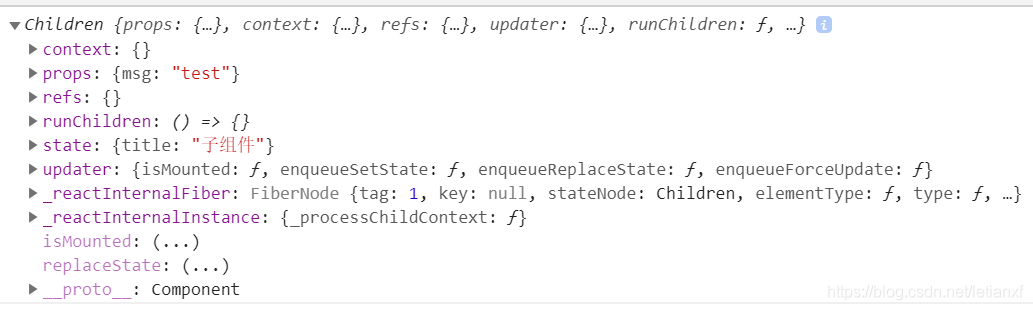關于“react父子組件指的是什么”這篇文章的內容就介紹到這里,感謝各位的閱讀!相信大家對“react父子組件指的是什么”知識都有一定的了解,大家如果還想學習更多知識,歡迎關注億速云行業資訊頻道。
免責聲明:本站發布的內容(圖片、視頻和文字)以原創、轉載和分享為主,文章觀點不代表本網站立場,如果涉及侵權請聯系站長郵箱:is@yisu.com進行舉報,并提供相關證據,一經查實,將立刻刪除涉嫌侵權內容。