溫馨提示×
您好,登錄后才能下訂單哦!
點擊 登錄注冊 即表示同意《億速云用戶服務條款》
您好,登錄后才能下訂單哦!
這篇“QT如何生成隨機驗證碼”文章的知識點大部分人都不太理解,所以小編給大家總結了以下內容,內容詳細,步驟清晰,具有一定的借鑒價值,希望大家閱讀完這篇文章能有所收獲,下面我們一起來看看這篇“QT如何生成隨機驗證碼”文章吧。
一、先創建一個QT應用程序,在ui中添加一個QFrame控件,后期將這個控件提升為下面自己實現驗證碼的類就可以顯示出來了。
示例代碼如下:
mainwindow.h
#ifndef MAINWINDOW_H
#define MAINWINDOW_H
#include <QMainWindow>
#include "verification.h"
QT_BEGIN_NAMESPACE
namespace Ui { class MainWindow; }
QT_END_NAMESPACE
class MainWindow : public QMainWindow
{
Q_OBJECT
public:
MainWindow(QWidget *parent = nullptr);
~MainWindow();
private slots:
void on_pushButton_clicked();
private:
Ui::MainWindow *ui;
Verification *verification;
};
#endif // MAINWINDOW_Hmainwindow.cpp
#include "mainwindow.h"
#include "ui_mainwindow.h"
MainWindow::MainWindow(QWidget *parent)
: QMainWindow(parent)
, ui(new Ui::MainWindow)
{
ui->setupUi(this);
verification = ui->frame; //提升類控件名
}
MainWindow::~MainWindow()
{
delete ui;
}
void MainWindow::on_pushButton_clicked() //點擊跟新驗證碼
{
verification->Timer_Timeout();
}主函數:
main.cpp
#include "mainwindow.h"
#include <QApplication>
int main(int argc, char *argv[])
{
QApplication a(argc, argv);
MainWindow w;
w.show();
return a.exec();
}mainwindow.ui
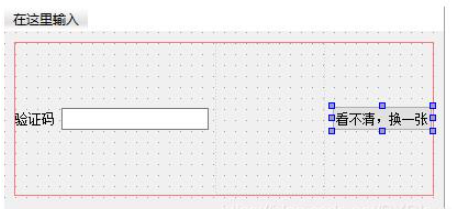
二、右擊新添加一個Qt設計師類,在里面實現驗證碼的隨機生成。
代碼如下:
verification.h
#ifndef VERIFICATION_H
#define VERIFICATION_H
#include <QPainter>
#include <QTimer>
#include <QFrame>
#include <QChar>
#include <QColor>
class Verification : public QFrame
{
Q_OBJECT
public:
Verification(QWidget *parent = Q_NULLPTR);
~Verification();
public:
QString getVerificationCodes() const; 返回一個字符串(默認全為小寫)(驗證碼)
QChar produceRandomLetters() const; //隨機產生一個字符
void produceVerificationCodes() const; //這是一個用來生成驗證碼的函數
void produceRandomColors() const; //產生隨機的顏色
void paintEvent(QPaintEvent *event); //重寫繪制事件,以此來生成驗證碼
Qt::GlobalColor* getColor(); //返回設置驗證碼的顏色
void Timer_Timeout();
QString getCaptcha();
private:
const int letter_number = 4; //產生字符的數量
Qt::GlobalColor* m_color;
QString m_captcha;
QTimer m_timer;
enum { //枚舉分類,也可自己定義
NUMBER_FLAG,
UPLETTER_FLAG,
LOWLETTER_FLAG
};
QChar *verificationCode;
QColor *colorArray;
};
#endif // VERIFICATION_Hverification.cpp
#include "verification.h"
#include <QTime>
#include <QPaintEvent>
Verification::Verification(QWidget *parent)
:QFrame(parent)
{
//生成隨機種子
qsrand(QTime::currentTime().second() * 1000 + QTime::currentTime().msec());
// m_captcha = getVerificationCode();
// m_color = getColor();
// m_timer.start(200);
colorArray = new QColor[letter_number];
verificationCode = new QChar[letter_number];
m_captcha = getVerificationCodes();
}
Verification::~Verification()
{
}
ification::getVerificationCodes() const
{
QString s ="";
QChar cTemp;
for (int i = 0; i < letter_number; ++i)
{
cTemp = verificationCode[i];
s += cTemp>97?cTemp.toUpper():cTemp;
}
return s;
}
QChar Verification::produceRandomLetters() const
{
QChar c;
int flag = qrand() % letter_number;
switch (flag)
{
case NUMBER_FLAG:c='0' + qrand() % 10; break;
case UPLETTER_FLAG:c='A' + qrand() % 26; break;
case LOWLETTER_FLAG:c='a' + qrand() % 26; break;
default:c=qrand() % 2 ? 'W' : 'D';
}
return c;
}
void Verification::produceVerificationCodes() const
{
for (int i = 0; i < letter_number; ++i)
verificationCode[i] = produceRandomLetters();
}
void Verification::produceRandomColors() const
{
for (int i = 0; i < letter_number; ++i)
colorArray[i] = QColor(qrand() % 255, qrand() % 255, qrand() % 255);
}
void Verification::Timer_Timeout()
{
// m_captcha = getVerificationCode();
m_captcha = getVerificationCodes();
// this->repaint();
this->update();
}
QString Verification::getCaptcha()
{
return getVerificationCodes();
}
void Verification::paintEvent(QPaintEvent *event)
{
painter(this);
QPoint p;
//背景設為白色
painter.fillRect(this->rect(), Qt::white);
//產生4個不同的字符
produceVerificationCodes();
//產生4個不同的顏色
produceRandomColors();
//繪制驗證碼
for (int i = 0; i < letter_number; ++i)
{
p.setX(i*(this->width() / letter_number)+this->width()/14);
p.setY(this->height() / 1.5);
painter.setPen(colorArray[i]);
painter.drawText(p, QString(verificationCode[i]));
}
return;
}三、在主函數里面添加如下代碼:
**.h
Verification *verification;
**.cpp
void VLoginDlg::on_btnClick_clicked() //點擊更新驗證碼
{
verification->Timer_Timeout();
}運行效果圖
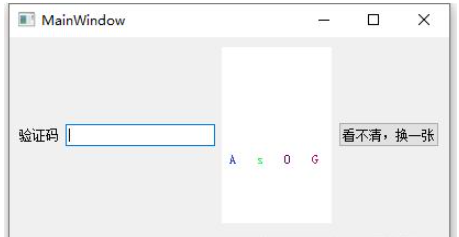
當點擊最右端按鈕時,驗證碼會自動刷新
以上就是關于“QT如何生成隨機驗證碼”這篇文章的內容,相信大家都有了一定的了解,希望小編分享的內容對大家有幫助,若想了解更多相關的知識內容,請關注億速云行業資訊頻道。
免責聲明:本站發布的內容(圖片、視頻和文字)以原創、轉載和分享為主,文章觀點不代表本網站立場,如果涉及侵權請聯系站長郵箱:is@yisu.com進行舉報,并提供相關證據,一經查實,將立刻刪除涉嫌侵權內容。