溫馨提示×
您好,登錄后才能下訂單哦!
點擊 登錄注冊 即表示同意《億速云用戶服務條款》
您好,登錄后才能下訂單哦!
要彈出PopupWindow窗口的布局
<?xml version="1.0" encoding="utf-8"?> <LinearLayout xmlns:android="http://schemas.android.com/apk/res/android" android:layout_width="match_parent" android:layout_height="wrap_content" android:background="#FFBBFFBB" android:orientation="vertical" > <TextView android:layout_width="match_parent" android:layout_height="wrap_content" android:padding="10dp" android:text="Hello My Window" android:textSize="20sp" /> <Button android:id="@+id/button1" android:layout_width="match_parent" android:layout_height="wrap_content" android:padding="10dp" android:text="Button" android:textSize="20sp" /> </LinearLayout>
//當前activity
package com.example.testpopwindow;
import android.os.Bundle;
import android.app.Activity;
import android.content.Context;
import android.util.Log;
import android.view.Gravity;
import android.view.LayoutInflater;
import android.view.MotionEvent;
import android.view.View;
import android.view.View.OnClickListener;
import android.view.View.OnTouchListener;
import android.view.ViewGroup.LayoutParams;
import android.widget.Button;
import android.widget.PopupWindow;
import android.widget.Toast;
public class MainActivity extends Activity {
private Context mContext = null;
@Override
protected void onCreate(Bundle savedInstanceState) {
super.onCreate(savedInstanceState);
setContentView(R.layout.activity_main);
mContext = this;
Button button = (Button) findViewById(R.id.button);
button.setOnClickListener(new View.OnClickListener() {
@Override
public void onClick(View view) {
showPopupWindow(view);
}
});
}
private void showPopupWindow(View view) {
// 一個自定義的布局,作為顯示的內容
View contentView = LayoutInflater.from(mContext).inflate(
R.layout.pop_window, null);
// 設置按鈕的點擊事件
Button button = (Button) contentView.findViewById(R.id.button1);
button.setOnClickListener(new OnClickListener() {
@Override
public void onClick(View v) {
Toast.makeText(mContext, "button is pressed",
Toast.LENGTH_SHORT).show();
}
});
final PopupWindow popupWindow = new PopupWindow(contentView,
LayoutParams.WRAP_CONTENT, LayoutParams.WRAP_CONTENT, true);
popupWindow.setTouchable(true);
popupWindow.setTouchInterceptor(new OnTouchListener() {
@Override
public boolean onTouch(View v, MotionEvent event) {
Log.i("mengdd", "onTouch : ");
return false;
// 這里如果返回true的話,touch事件將被攔截
// 攔截后 PopupWindow的onTouchEvent不被調用,這樣點擊外部區域無法dismiss
}
});
// 如果不設置PopupWindow的背景,無論是點擊外部區域還是Back鍵都無法dismiss彈框
// 我覺得這里是API的一個bug
popupWindow.setBackgroundDrawable(getResources().getDrawable(
R.drawable.ic_launcher));
// 設置好參數之后再show
// popupWindow.showAsDropDown(view);
popupWindow.showAtLocation(view, Gravity.CENTER, 0, 0);
}
}<LinearLayout xmlns:android="http://schemas.android.com/apk/res/android" xmlns:tools="http://schemas.android.com/tools" android:layout_width="match_parent" android:layout_height="match_parent" > <Button android:id="@+id/button" android:layout_width="match_parent" android:layout_height="wrap_content" android:gravity="center" android:text="彈窗" /> </LinearLayout>
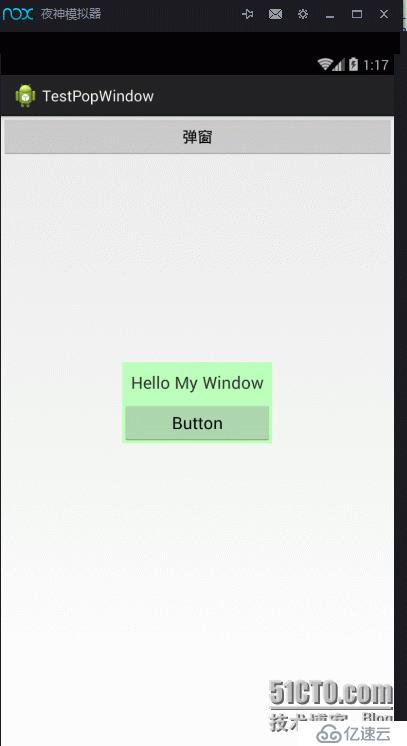
免責聲明:本站發布的內容(圖片、視頻和文字)以原創、轉載和分享為主,文章觀點不代表本網站立場,如果涉及侵權請聯系站長郵箱:is@yisu.com進行舉報,并提供相關證據,一經查實,將立刻刪除涉嫌侵權內容。