您好,登錄后才能下訂單哦!
您好,登錄后才能下訂單哦!
這篇文章主要介紹了react中的modal怎么用的相關知識,內容詳細易懂,操作簡單快捷,具有一定借鑒價值,相信大家閱讀完這篇react中的modal怎么用文章都會有所收獲,下面我們一起來看看吧。
在react中,modal用于覆蓋包含根視圖的原生視圖,可以實現遮罩的效果,語法為“<Modal visible={this.state.visible} {...props}></Modal>”或者“Modal.confirm()”。
本教程操作環境:Windows10系統、react17.0.1版、Dell G3電腦。
Modal 簡述
模態對話框。需要用戶處理事務,又不希望跳轉頁面以致打斷工作流程時,可以使用 Modal 在當前頁面正中打開一個浮層,承載相應的操作。
另外當需要一個簡潔的確認框詢問用戶時,可以使用 Modal.confirm() 等語法糖方法。
核心功能點提取
根據 Antd Modal 文檔提供的接口來實現 Modal.
核心實現
Modal 組件的特殊在于它有兩種用法:
通常用法:<Modal visible={this.state.visible} {...props}></Modal>
調用靜態方法: Modal.confirm({ title: '取消后,已編輯的腳本信息將不會保存,請確認是否取消。', okText: '確認取消', cancelText: '暫不取消', onOk() { me.props.onCancel(); } })
我的想法是這兩種調用都在internalModal.tsx中統一維護
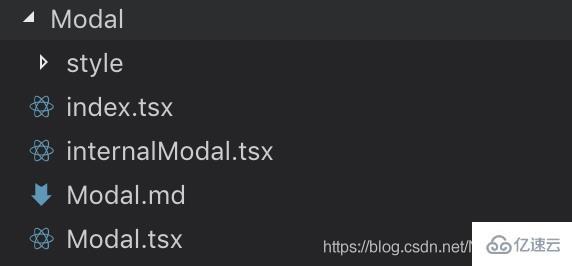
順著這個思路, 對于 Modal.tsx 。
1)不會維護 render 方法, 而是在 componentDidMount / componentDidUpdate 生命周期中調用 internalModal.tsx 完成渲染
2)Modal.tsx 中維護相關靜態方法 confirm, error, info 等。
// Modal.tsxexport default class Modal extends React.Component<ModalProps, {}> {
static propTypes = {
...
};
static confirm(content) {
const modal = new InternalModal();
const props = {
...Modal.defaultProps,
title: '提示',
children: content,
cancelButton: true,
okButton: true,
okButtonText: '確定',
cancelButtonText: '取消',
closable: false,
visible: true,
onOk() {
modal.destroy();
},
onCancel() {
modal.destroy();
}
};
modal.render(props);
}
private modal;
constructor(props: ModalProps) {
super(props);
this.modal = new InternalModal();
}
componentWillUnmount() {
this.modal.destory();
this.modal = null;
}
componentDidMount() {
this.modal.render(this.props);
}
componentDidUpdate() {
this.modal.render(this.props);
}
componentWillReceiveProps(nextProps) {
if (nextProps.visible) {
this.modal.show();
} else {
this.modal.hide();
}
}
render() {
return null;
}}接下來就是最關鍵的 internalModal.tsx :
export default class InternalModal {
private props;
render(props) {
const {...} = this.props;
this.createContainer();
const icon = require('../../assets/icon/info.svg') as string;
const modalDOM = ...;
ReactDOM.render({modalDOM}, modalContainer,
() => {
if (visible) {
this.show();
}
});
}
...
createContainer() {
if (!modalContainer) {
modalContainer = document.createElement('p');
document.body.appendChild(modalContainer);
}
}
destroy() {
if (modalContainer) {
ReactDOM.unmountComponentAtNode(modalContainer);
}
}
show() {
if (modalContainer) {
modalContainer.style.display = 'block';
}
}
hide() {
if (modalContainer) {
modalContainer.style.display = 'none';
}
}}從代碼可以發現 internalModal 的實現要點:
作為一個普通 js 類 (并沒有繼承 React.Component) ,提供一個 render 方法,render 中通過ReactDOM.render(element, container[, callback])渲染彈出窗口
在 document 上創建一個 p container 乘放 Modal,通過 css display 控制顯示/隱藏,其實也可以使用 React Portal.
可以用一些第三方庫比如react-transition-group 來增強 Modal 顯示/隱藏的動畫效果。
關于“react中的modal怎么用”這篇文章的內容就介紹到這里,感謝各位的閱讀!相信大家對“react中的modal怎么用”知識都有一定的了解,大家如果還想學習更多知識,歡迎關注億速云行業資訊頻道。
免責聲明:本站發布的內容(圖片、視頻和文字)以原創、轉載和分享為主,文章觀點不代表本網站立場,如果涉及侵權請聯系站長郵箱:is@yisu.com進行舉報,并提供相關證據,一經查實,將立刻刪除涉嫌侵權內容。