您好,登錄后才能下訂單哦!
您好,登錄后才能下訂單哦!
本文小編為大家詳細介紹“Springboot+SpringSecurity怎么實現圖片驗證碼登錄”,內容詳細,步驟清晰,細節處理妥當,希望這篇“Springboot+SpringSecurity怎么實現圖片驗證碼登錄”文章能幫助大家解決疑惑,下面跟著小編的思路慢慢深入,一起來學習新知識吧。
效果圖
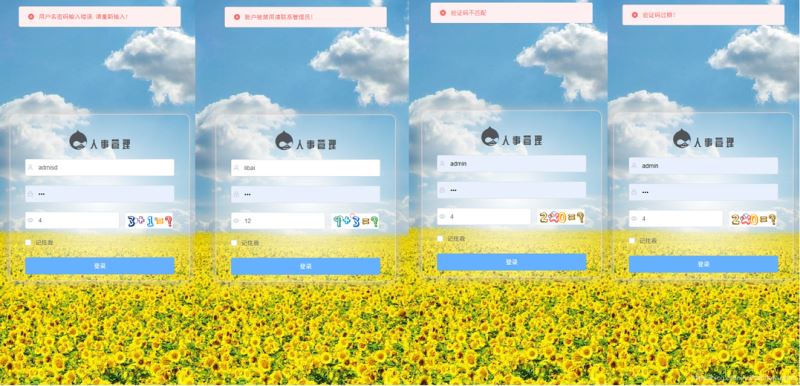
網上大都是直接注入一個AuthenticationFailureHandler,我當時就不明白這個咋注進去的,我這個一寫就報錯,注入不進去,后來就想自己new一個哇,可以是可以了,但是還報異常,java.lang.IllegalStateException: Cannot call sendError() after the response has been committed,后來想表單驗證的時候,失敗用的也是這個處理器,就想定義一個全局的處理器,
package com.liruilong.hros.config;
import com.fasterxml.jackson.databind.ObjectMapper;
import com.liruilong.hros.Exception.ValidateCodeException;
import com.liruilong.hros.model.RespBean;
import org.springframework.context.annotation.Bean;
import org.springframework.security.authentication.*;
import org.springframework.security.core.AuthenticationException;
import org.springframework.security.web.authentication.AuthenticationFailureHandler;
import org.springframework.stereotype.Component;
import javax.servlet.ServletException;
import javax.servlet.http.HttpServletRequest;
import javax.servlet.http.HttpServletResponse;
import java.io.IOException;
import java.io.PrintWriter;
/**
* @Description :
* @Author: Liruilong
* @Date: 2020/2/11 23:08
*/
@Component
public class MyAuthenticationFailureHandler implements AuthenticationFailureHandler {
@Override
public void onAuthenticationFailure(HttpServletRequest httpServletRequest, HttpServletResponse httpServletResponse, AuthenticationException e) throws IOException, ServletException {
httpServletResponse.setContentType("application/json;charset=utf-8");
PrintWriter out = httpServletResponse.getWriter();
RespBean respBean = RespBean.error(e.getMessage());
// 驗證碼自定義異常的處理
if (e instanceof ValidateCodeException){
respBean.setMsg(e.getMessage());
//Security內置的異常處理
}else if (e instanceof LockedException) {
respBean.setMsg("賬戶被鎖定請聯系管理員!");
} else if (e instanceof CredentialsExpiredException) {
respBean.setMsg("密碼過期請聯系管理員!");
} else if (e instanceof AccountExpiredException) {
respBean.setMsg("賬戶過期請聯系管理員!");
} else if (e instanceof DisabledException) {
respBean.setMsg("賬戶被禁用請聯系管理員!");
} else if (e instanceof BadCredentialsException) {
respBean.setMsg("用戶名密碼輸入錯誤,請重新輸入!");
}
//將hr轉化為Sting
out.write(new ObjectMapper().writeValueAsString(respBean));
out.flush();
out.close();
}
@Bean
public MyAuthenticationFailureHandler getMyAuthenticationFailureHandler(){
return new MyAuthenticationFailureHandler();
}
}流程
請求登錄頁,將驗證碼結果存到基于Servlet的session里,以JSON格式返回驗證碼,
之后前端發送登錄請求,SpringSecurity中處理,自定義一個filter讓它繼承自OncePerRequestFilter,然后重寫doFilterInternal方法,在這個方法中實現驗證碼驗證的功能,如果驗證碼錯誤就拋出一個繼承自AuthenticationException的驗證嗎錯誤的異常消息寫入到響應消息中.
之后返回異常信息交給自定義驗證失敗處理器處理。
下面以這個順序書寫代碼:
依賴大家照著import導一下吧,記得有這兩個,驗證碼需要一個依賴,之后還使用了一個工具依賴包,之后是前端代碼
<!--圖片驗證--> <dependency> <groupId>com.github.whvcse</groupId> <artifactId>easy-captcha</artifactId> <version>1.6.2</version> </dependency> <dependency> <groupId>org.apache.commons</groupId> <artifactId>commons-lang3</artifactId> </dependency>
<div class="login-code"> <img :src="codeUrl" @click="getCode"> </div>
后端代碼:
獲取驗證碼,將結果放到session里
package com.liruilong.hros.controller;
import com.liruilong.hros.model.RespBean;
import org.springframework.web.bind.annotation.GetMapping;
import org.springframework.web.bind.annotation.RestController;
import com.wf.captcha.ArithmeticCaptcha;
import javax.servlet.http.HttpServletRequest;
import javax.servlet.http.HttpServletResponse;
import java.util.HashMap;
import java.util.Map;
/**
* @Description :
* @Author: Liruilong
* @Date: 2019/12/19 19:58
*/
@RestController
public class LoginController {
@GetMapping(value = "/auth/code")
public Map getCode(HttpServletRequest request,HttpServletResponse response){
// 算術類型 https://gitee.com/whvse/EasyCaptcha
ArithmeticCaptcha captcha = new ArithmeticCaptcha(111, 36);
// 幾位數運算,默認是兩位
captcha.setLen(2);
// 獲取運算的結果
String result = captcha.text();
System.err.println("生成的驗證碼:"+result);
// 保存
// 驗證碼信息
Map<String,Object> imgResult = new HashMap<String,Object>(2){{
put("img", captcha.toBase64());
}};
request.getSession().setAttribute("yanzhengma",result);
return imgResult;
}
}定義一個VerifyCodeFilter 過濾器
package com.liruilong.hros.filter;
import com.liruilong.hros.Exception.ValidateCodeException;
import com.liruilong.hros.config.MyAuthenticationFailureHandler;
import org.apache.commons.lang3.StringUtils;
import org.springframework.beans.factory.annotation.Autowired;
import org.springframework.context.annotation.Bean;
import org.springframework.security.core.AuthenticationException;
import org.springframework.stereotype.Component;
import org.springframework.web.filter.OncePerRequestFilter;
import javax.servlet.FilterChain;
import javax.servlet.ServletException;
import javax.servlet.http.HttpServletRequest;
import javax.servlet.http.HttpServletResponse;
import java.io.IOException;
/**
* @Description :
* @Author: Liruilong
* @Date: 2020/2/7 19:39
*/
@Component
public class VerifyCodeFilter extends OncePerRequestFilter {
@Bean
public VerifyCodeFilter getVerifyCodeFilter() {
return new VerifyCodeFilter();
}
@Autowired
MyAuthenticationFailureHandler myAuthenticationFailureHandler;
@Override
protected void doFilterInternal(HttpServletRequest request, HttpServletResponse response, FilterChain filterChain) throws ServletException, IOException {
if (StringUtils.equals("/doLogin", request.getRequestURI())
&& StringUtils.equalsIgnoreCase(request.getMethod(), "post")) {
// 1. 進行驗證碼的校驗
try {
String requestCaptcha = request.getParameter("code");
if (requestCaptcha == null) {
throw new ValidateCodeException("驗證碼不存在");
}
String code = (String) request.getSession().getAttribute("yanzhengma");
if (StringUtils.isBlank(code)) {
throw new ValidateCodeException("驗證碼過期!");
}
code = code.equals("0.0") ? "0" : code;
logger.info("開始校驗驗證碼,生成的驗證碼為:" + code + " ,輸入的驗證碼為:" + requestCaptcha);
if (!StringUtils.equals(code, requestCaptcha)) {
throw new ValidateCodeException("驗證碼不匹配");
}
} catch (AuthenticationException e) {
// 2. 捕獲步驟1中校驗出現異常,交給失敗處理類進行進行處理
myAuthenticationFailureHandler.onAuthenticationFailure(request, response, e);
} finally {
filterChain.doFilter(request, response);
}
} else {
filterChain.doFilter(request, response);
}
}
}定義一個自定義異常處理,繼承AuthenticationException
package com.liruilong.hros.Exception;
import org.springframework.security.core.AuthenticationException;
/**
* @Description :
* @Author: Liruilong
* @Date: 2020/2/8 7:24
*/
public class ValidateCodeException extends AuthenticationException {
public ValidateCodeException(String msg) {
super(msg);
}
}security配置.
在之前的基礎上加filter的基礎上加了
http.addFilterBefore(verifyCodeFilter, UsernamePasswordAuthenticationFilter.class),驗證處理上,驗證碼和表單驗證失敗用同一個失敗處理器,
package com.liruilong.hros.config;
import com.fasterxml.jackson.databind.ObjectMapper;
import com.liruilong.hros.filter.VerifyCodeFilter;
import com.liruilong.hros.model.Hr;
import com.liruilong.hros.model.RespBean;
import com.liruilong.hros.service.HrService;
import org.springframework.beans.factory.annotation.Autowired;
import org.springframework.context.annotation.Bean;
import org.springframework.context.annotation.Configuration;
import org.springframework.security.authentication.*;
import org.springframework.security.config.annotation.ObjectPostProcessor;
import org.springframework.security.config.annotation.authentication.builders.AuthenticationManagerBuilder;
import org.springframework.security.config.annotation.web.builders.HttpSecurity;
import org.springframework.security.config.annotation.web.builders.WebSecurity;
import org.springframework.security.config.annotation.web.configuration.WebSecurityConfigurerAdapter;
import org.springframework.security.core.Authentication;
import org.springframework.security.core.AuthenticationException;
import org.springframework.security.crypto.bcrypt.BCryptPasswordEncoder;
import org.springframework.security.crypto.password.PasswordEncoder;
import org.springframework.security.web.AuthenticationEntryPoint;
import org.springframework.security.web.access.intercept.FilterSecurityInterceptor;
import org.springframework.security.web.authentication.AuthenticationSuccessHandler;
import org.springframework.security.web.authentication.UsernamePasswordAuthenticationFilter;
import org.springframework.security.web.authentication.logout.LogoutSuccessHandler;
import javax.servlet.ServletException;
import javax.servlet.http.HttpServletRequest;
import javax.servlet.http.HttpServletResponse;
import java.io.IOException;
import java.io.PrintWriter;
/**
* @Description :
* @Author: Liruilong
* @Date: 2019/12/18 19:11
*/
@Configuration
public class SecurityConfig extends WebSecurityConfigurerAdapter {
@Autowired
HrService hrService;
@Autowired
CustomFilterInvocationSecurityMetadataSource customFilterInvocationSecurityMetadataSource;
@Autowired
CustomUrlDecisionManager customUrlDecisionManager;
@Autowired
VerifyCodeFilter verifyCodeFilter ;
@Autowired
MyAuthenticationFailureHandler myAuthenticationFailureHandler;
@Bean
PasswordEncoder passwordEncoder() {
return new BCryptPasswordEncoder();
}
@Override
protected void configure(AuthenticationManagerBuilder auth) throws Exception {
auth.userDetailsService(hrService);
}
/**
* @Author Liruilong
* @Description 放行的請求路徑
* @Date 19:25 2020/2/7
* @Param [web]
* @return void
**/
@Override
public void configure(WebSecurity web) throws Exception {
web.ignoring().antMatchers("/auth/code","/login","/css/**","/js/**", "/index.html", "/img/**", "/fonts/**","/favicon.ico");
}
@Override
protected void configure(HttpSecurity http) throws Exception {
http
.addFilterBefore(verifyCodeFilter, UsernamePasswordAuthenticationFilter.class)
.authorizeRequests()
//.anyRequest().authenticated()
.withObjectPostProcessor(new ObjectPostProcessor<FilterSecurityInterceptor>() {
@Override
public <O extends FilterSecurityInterceptor> O postProcess(O object) {
object.setAccessDecisionManager(customUrlDecisionManager);
object.setSecurityMetadataSource(customFilterInvocationSecurityMetadataSource);
return object;
}
})
.and().formLogin().usernameParameter("username").passwordParameter("password") .loginProcessingUrl("/doLogin")
.loginPage("/login")
//登錄成功回調
.successHandler(new AuthenticationSuccessHandler() {
@Override
public void onAuthenticationSuccess(HttpServletRequest httpServletRequest, HttpServletResponse httpServletResponse, Authentication authentication) throws IOException, ServletException {
httpServletResponse.setContentType("application/json;charset=utf-8");
PrintWriter out = httpServletResponse.getWriter();
Hr hr = (Hr) authentication.getPrincipal();
//密碼不回傳
hr.setPassword(null);
RespBean ok = RespBean.ok("登錄成功!", hr);
//將hr轉化為Sting
String s = new ObjectMapper().writeValueAsString(ok);
out.write(s);
out.flush();
out.close();
}
})
//登失敗回調
.failureHandler(myAuthenticationFailureHandler)
//相關的接口直接返回
.permitAll()
.and()
.logout()
//注銷登錄
// .logoutSuccessUrl("")
.logoutSuccessHandler(new LogoutSuccessHandler() {
@Override
public void onLogoutSuccess(HttpServletRequest httpServletRequest,
HttpServletResponse httpServletResponse,
Authentication authentication) throws IOException, ServletException {
httpServletResponse.setContentType("application/json;charset=utf-8");
PrintWriter out = httpServletResponse.getWriter();
out.write(new ObjectMapper().writeValueAsString(RespBean.ok("注銷成功!")));
out.flush();
out.close();
}
})
.permitAll()
.and()
.csrf().disable().exceptionHandling()
//沒有認證時,在這里處理結果,不要重定向
.authenticationEntryPoint(new AuthenticationEntryPoint() {
@Override
public void commence(HttpServletRequest req, HttpServletResponse resp, AuthenticationException authException) throws IOException, ServletException {
resp.setContentType("application/json;charset=utf-8");
resp.setStatus(401);
PrintWriter out = resp.getWriter();
RespBean respBean = RespBean.error("訪問失敗!");
if (authException instanceof InsufficientAuthenticationException) {
respBean.setMsg("請求失敗,請聯系管理員!");
}
out.write(new ObjectMapper().writeValueAsString(respBean));
out.flush();
out.close();
}
});
}
}讀到這里,這篇“Springboot+SpringSecurity怎么實現圖片驗證碼登錄”文章已經介紹完畢,想要掌握這篇文章的知識點還需要大家自己動手實踐使用過才能領會,如果想了解更多相關內容的文章,歡迎關注億速云行業資訊頻道。
免責聲明:本站發布的內容(圖片、視頻和文字)以原創、轉載和分享為主,文章觀點不代表本網站立場,如果涉及侵權請聯系站長郵箱:is@yisu.com進行舉報,并提供相關證據,一經查實,將立刻刪除涉嫌侵權內容。