溫馨提示×
您好,登錄后才能下訂單哦!
點擊 登錄注冊 即表示同意《億速云用戶服務條款》
您好,登錄后才能下訂單哦!
本篇內容介紹了“python自定義分頁器怎么實現”的有關知識,在實際案例的操作過程中,不少人都會遇到這樣的困境,接下來就讓小編帶領大家學習一下如何處理這些情況吧!希望大家仔細閱讀,能夠學有所成!
封裝分頁相關數據:
:param current_page: 當前頁
:param all_count: 數據庫中的數據總條數
:param per_page_num: 每頁顯示的數據條數
:param pager_count: 最多顯示的頁碼個數
class Pagination(object):
def __init__(self, current_page, all_count, per_page_num=2, pager_count=11):
try:
current_page = int(current_page)
except Exception as e:
current_page = 1
if current_page < 1:
current_page = 1
self.current_page = current_page
self.all_count = all_count
self.per_page_num = per_page_num
# 總頁碼
all_pager, tmp = divmod(all_count, per_page_num)
if tmp:
all_pager += 1
self.all_pager = all_pager
self.pager_count = pager_count
self.pager_count_half = int((pager_count - 1) / 2)
@property
def start(self):
return (self.current_page - 1) * self.per_page_num
@property
def end(self):
return self.current_page * self.per_page_num
def page_html(self):
# 如果總頁碼 < 11個:
if self.all_pager <= self.pager_count:
pager_start = 1
pager_end = self.all_pager + 1
# 總頁碼 > 11
else:
# 當前頁如果<=頁面上最多顯示11/2個頁碼
if self.current_page <= self.pager_count_half:
pager_start = 1
pager_end = self.pager_count + 1
# 當前頁大于5
else:
# 頁碼翻到最后
if (self.current_page + self.pager_count_half) > self.all_pager:
pager_end = self.all_pager + 1
pager_start = self.all_pager - self.pager_count + 1
else:
pager_start = self.current_page - self.pager_count_half
pager_end = self.current_page + self.pager_count_half + 1
page_html_list = []
# 添加前面的nav和ul標簽
page_html_list.append('''
<nav aria-label='Page navigation' >
<ul class='pagination'>
''')
first_page = '<li><a href="?page=%s">首頁</a></li>' % (1)
page_html_list.append(first_page)
if self.current_page <= 1:
prev_page = '<li class="disabled"><a href="#">上一頁</a></li>'
else:
prev_page = '<li><a href="?page=%s">上一頁</a></li>' % (self.current_page - 1,)
page_html_list.append(prev_page)
for i in range(pager_start, pager_end):
if i == self.current_page:
temp = '<li class="active"><a href="?page=%s">%s</a></li>' % (i, i,)
else:
temp = '<li><a href="?page=%s">%s</a></li>' % (i, i,)
page_html_list.append(temp)
if self.current_page >= self.all_pager:
next_page = '<li class="disabled"><a href="#">下一頁</a></li>'
else:
next_page = '<li><a href="?page=%s">下一頁</a></li>' % (self.current_page + 1,)
page_html_list.append(next_page)
last_page = '<li><a href="?page=%s">尾頁</a></li>' % (self.all_pager,)
page_html_list.append(last_page)
# 尾部添加標簽
page_html_list.append('''
</nav>
</ul>
''')
return ''.join(page_html_list)from utils.mypage import Pagination
def get_book(request):
book_list = models.Book.objects.all()
current_page = request.GET.get("page",1)
all_count = book_list.count()
page_obj = Pagination(current_page=current_page,all_count=all_count,per_page_num=10)
page_queryset = book_list[page_obj.start:page_obj.end]
return render(request,'booklist.html',locals())<div class="container">
<div class="row">
<div class="col-md-8 col-md-offset-2">
{% for book in page_queryset %}
<p>{{ book.title }}</p>
{% endfor %}
{{ page_obj.page_html|safe }}
</div>
</div>
</div>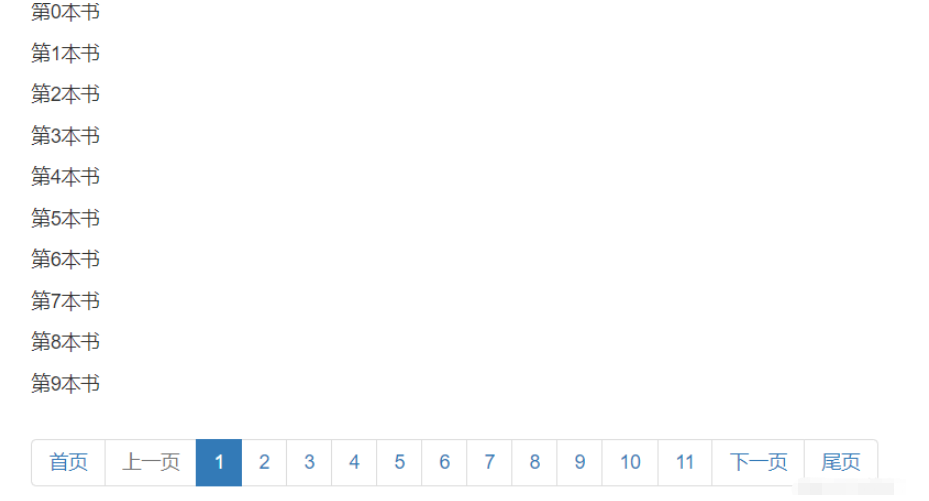
“python自定義分頁器怎么實現”的內容就介紹到這里了,感謝大家的閱讀。如果想了解更多行業相關的知識可以關注億速云網站,小編將為大家輸出更多高質量的實用文章!
免責聲明:本站發布的內容(圖片、視頻和文字)以原創、轉載和分享為主,文章觀點不代表本網站立場,如果涉及侵權請聯系站長郵箱:is@yisu.com進行舉報,并提供相關證據,一經查實,將立刻刪除涉嫌侵權內容。