您好,登錄后才能下訂單哦!
您好,登錄后才能下訂單哦!
這篇文章主要介紹“SpringBoot如何在一定時間內限制接口請求次數”,在日常操作中,相信很多人在SpringBoot如何在一定時間內限制接口請求次數問題上存在疑惑,小編查閱了各式資料,整理出簡單好用的操作方法,希望對大家解答”SpringBoot如何在一定時間內限制接口請求次數”的疑惑有所幫助!接下來,請跟著小編一起來學習吧!
需要用到的知識:注解、AOP、ExpiringMap(帶有有效期的映射)
我們可以自定義注解,把注解添加到我們的接口上。定義一個切面,執行方法前去ExpiringMap查詢該IP在規定時間內請求了多少次,如超過次數則直接返回請求失敗。
需要用到的依賴
<!-- AOP依賴 --> <dependency> <groupId>org.springframework.boot</groupId> <artifactId>spring-boot-starter-aop</artifactId> <version>2.1.5.RELEASE</version> </dependency> <!-- Map依賴 --> <dependency> <groupId>net.jodah</groupId> <artifactId>expiringmap</artifactId> <version>0.5.8</version> </dependency>
自定義注解@LimitRequest
@Documented
@Target(ElementType.METHOD) // 說明該注解只能放在方法上面
@Retention(RetentionPolicy.RUNTIME)
public @interface LimitRequest {
long time() default 6000; // 限制時間 單位:毫秒
int count() default 1; // 允許請求的次數
}自定義AOP
@Aspect
@Component
public class LimitRequestAspect {
private static ConcurrentHashMap<String, ExpiringMap<String, Integer>> book = new ConcurrentHashMap<>();
// 定義切點
// 讓所有有@LimitRequest注解的方法都執行切面方法
@Pointcut("@annotation(limitRequest)")
public void excudeService(LimitRequest limitRequest) {
}
@Around("excudeService(limitRequest)")
public Object doAround(ProceedingJoinPoint pjp, LimitRequest limitRequest) throws Throwable {
// 獲得request對象
RequestAttributes ra = RequestContextHolder.getRequestAttributes();
ServletRequestAttributes sra = (ServletRequestAttributes) ra;
HttpServletRequest request = sra.getRequest();
// 獲取Map對象, 如果沒有則返回默認值
// 第一個參數是key, 第二個參數是默認值
ExpiringMap<String, Integer> uc = book.getOrDefault(request.getRequestURI(), ExpiringMap.builder().variableExpiration().build());
Integer uCount = uc.getOrDefault(request.getRemoteAddr(), 0);
if (uCount >= limitRequest.count()) { // 超過次數,不執行目標方法
return "接口請求超過次數";
} else if (uCount == 0){ // 第一次請求時,設置有效時間
// /** Expires entries based on when they were last accessed */
// ACCESSED,
// /** Expires entries based on when they were created */
// CREATED;
uc.put(request.getRemoteAddr(), uCount + 1, ExpirationPolicy.CREATED, limitRequest.time(), TimeUnit.MILLISECONDS);
} else { // 未超過次數, 記錄加一
uc.put(request.getRemoteAddr(), uCount + 1);
}
book.put(request.getRequestURI(), uc);
// result的值就是被攔截方法的返回值
Object result = pjp.proceed();
return result;
}
}第一個靜態Map是多線程安全的Map(ConcurrentHashMap),它的key是接口對于的url,它的value是一個多線程安全且鍵值對是有有效期的Map(ExpiringMap)。
ExpiringMap的key是請求的ip地址,value是已經請求的次數。
ExpiringMap更多的使用方法可以參考:https://github.com/jhalterman/expiringmap

最后在方法上面加上@LimitRequest就行了
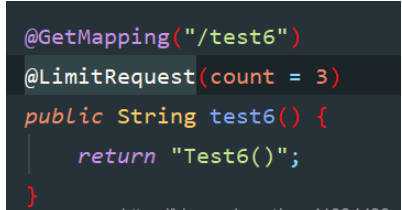
到此,關于“SpringBoot如何在一定時間內限制接口請求次數”的學習就結束了,希望能夠解決大家的疑惑。理論與實踐的搭配能更好的幫助大家學習,快去試試吧!若想繼續學習更多相關知識,請繼續關注億速云網站,小編會繼續努力為大家帶來更多實用的文章!
免責聲明:本站發布的內容(圖片、視頻和文字)以原創、轉載和分享為主,文章觀點不代表本網站立場,如果涉及侵權請聯系站長郵箱:is@yisu.com進行舉報,并提供相關證據,一經查實,將立刻刪除涉嫌侵權內容。