溫馨提示×
您好,登錄后才能下訂單哦!
點擊 登錄注冊 即表示同意《億速云用戶服務條款》
您好,登錄后才能下訂單哦!
這篇文章主要介紹C#如何使用Socket實現本地多人聊天室,文中介紹的非常詳細,具有一定的參考價值,感興趣的小伙伴們一定要看完!
使用本機地址:127.0.0.1
完整代碼
using System;
using System.Collections.Generic;
using System.Net;
using System.Net.Sockets;
using System.Text;
using System.Threading;
namespace ConsoleApp1
{
public class Server
{
Socket mySocket = null;
Dictionary<IPAddress, Socket> cliDic = new Dictionary<IPAddress, Socket>();
public void Connect(int port)
{
string IP = "127.0.0.1";
//IPAddress IPAddress = IPAddress.Parse("127.0.0.1");
IPAddress address = IPAddress.Any;
//創建IP終結點,把IP地址與端口綁定到網絡終結點上
IPEndPoint endPoint = new IPEndPoint(address, port);
//創建客戶端套接字
mySocket = new Socket(AddressFamily.InterNetwork, SocketType.Stream, ProtocolType.Tcp);
///監聽套接字終結點
mySocket.Bind(endPoint);
//服務端可接收客戶端連接數量為無限個
mySocket.Listen(0);
//開啟線程監聽客戶端
Thread myThread = new Thread(Listen_Con);
myThread.Start();
Console.WriteLine("開始監聽...");
}
/// <summary>
/// 接收連接的客戶端并存儲客戶端的信息
/// </summary>
/// <param name="obj"></param>
public void Listen_Con(Object obj)
{
Socket cliSocket = null;
//持續監聽客戶端的請求
while (true)
{
try
{
cliSocket = mySocket.Accept();
}
catch (Exception e)
{
Console.WriteLine(e.Message);
}
string cliEndPoint = cliSocket.RemoteEndPoint.ToString();
IPAddress cliAddress = (cliSocket.RemoteEndPoint as IPEndPoint).Address;
int cliPort = (cliSocket.RemoteEndPoint as IPEndPoint).Port;
cliDic.Add(cliAddress, cliSocket);
string MsgStr = "[客戶端結點:" + cliEndPoint + "\n+客戶端IP:" + cliAddress.ToString() + "\n客戶端端口:" +
cliPort.ToString() + "\n已連接]";
byte[] MsgBytes = Encoding.UTF8.GetBytes(MsgStr);
cliSocket.Send(MsgBytes);
Thread rec_Cli = new Thread(Receive_Con);
rec_Cli.Start(cliSocket);
Thread sed_Cli = new Thread(SendToCli);
sed_Cli.Start(cliSocket);
}
}
/// <summary>
/// 接收已連接的客戶端發送的消息
/// </summary>
/// <param name="socket"></param>
public void Receive_Con(Object socket)
{
Socket client = socket as Socket;
while (true)
{
//創建大小為1024*1024的內存緩沖區(1M)
byte[] recBytes = new byte[1024 * 1024];
//嘗試把接收的字節存儲到緩沖區
try
{
int length = client.Receive(recBytes);
//把機器接收的字節數組轉換為string
string recMsg = Encoding.UTF8.GetString(recBytes, 0, length);
//將服務器接收到的信息轉發到所有已連接的客戶端
if (cliDic.Count > 0)
{
foreach (var soc in cliDic)
{
soc.Value.Send(Encoding.UTF8.GetBytes("[" + soc.Value.RemoteEndPoint + "]:" + recMsg));
}
}
Console.WriteLine("[" + client.RemoteEndPoint + "]:" + recMsg);
}
catch (Exception)
{
cliDic.Remove((client.RemoteEndPoint as IPEndPoint).Address);
//客戶端斷開的異常
Console.WriteLine("[客戶端" + (client.RemoteEndPoint as IPEndPoint).Address + "已斷開]");
Console.WriteLine("[客戶端終結點:" + client.RemoteEndPoint+"]");
//斷開套接字
client.Close();
break;
}
}
}
public void SendToCli(object obj)
{
Socket curCliSoc = obj as Socket;
while (true)
{
byte[] ByteToAll = new byte[1024 * 1024];
try
{
string MsgToAll = Console.ReadLine();
ByteToAll = Encoding.UTF8.GetBytes("[服務端]:"+MsgToAll);
curCliSoc.Send(ByteToAll);
}
catch(Exception)
{
Console.WriteLine("ERROR:" + curCliSoc.RemoteEndPoint + "已與服務端斷開!");
curCliSoc.Close();
if(cliDic.ContainsKey((curCliSoc.RemoteEndPoint as IPEndPoint).Address))
{
cliDic.Remove((curCliSoc.RemoteEndPoint as IPEndPoint).Address);
}
}
}
}
}
public class ServerMain
{
static void Main(string[] args)
{
Server s1 = new Server();
s1.Connect(8800);
}
}
}Server端運行結果:
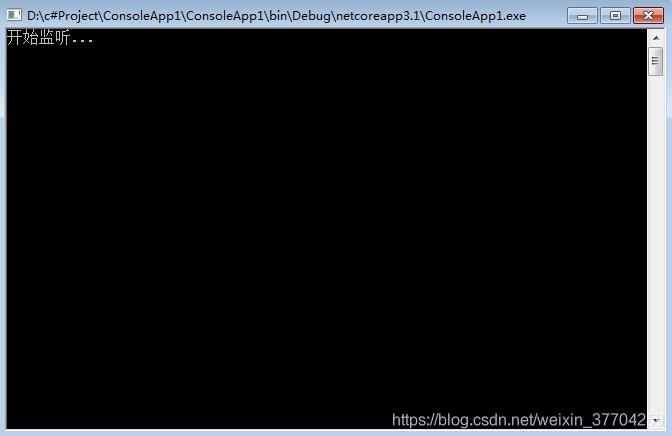
完整代碼
using System;
using System.Net;
using System.Net.Sockets;
using System.Text;
using System.Threading;
namespace ConsoleApp1
{
public class Client
{
string SerIP = "127.0.0.1";
Socket myClient = null;
Thread ConnectThread = null;
IPAddress SerAdd;
IPEndPoint SerEP;
public void Connect_To_Ser(int port)
{
myClient = new Socket(AddressFamily.InterNetwork, SocketType.Stream, ProtocolType.Tcp);
SerAdd = IPAddress.Parse(SerIP);
SerEP = new IPEndPoint(SerAdd, port);
while (true)
{
try
{
myClient.Connect(SerEP);
break;
}
catch
{
Console.WriteLine("無法連接到服務端,請重試...");
}
}
ConnectThread = new Thread(Receive_Ser);
ConnectThread.Start();
}
public void Receive_Ser()
{
while (true)
{
byte[] SerBytes = new byte[1024 * 1024];
try
{
int length = myClient.Receive(SerBytes);
string Msg = Encoding.UTF8.GetString(SerBytes, 0, length);
Console.WriteLine(Msg);
}
catch (Exception)
{
Console.WriteLine("已與服務端斷開連接...");
break;
}
}
}
public void SendToSer()
{
while (true)
{
try
{
string SendMsg = Console.ReadLine();
myClient.Send(Encoding.UTF8.GetBytes(SendMsg));
}
catch (Exception)
{
Console.WriteLine("[SendToSer]已斷開連接");
break;
}
}
}
}
public class ClienMain
{
static void Main(string[] Args)
{
Client c1 = new Client();
c1.Connect_To_Ser(8800);
c1.SendToSer();
}
}
}客戶端運行效果:
①客戶端先于服務端運行
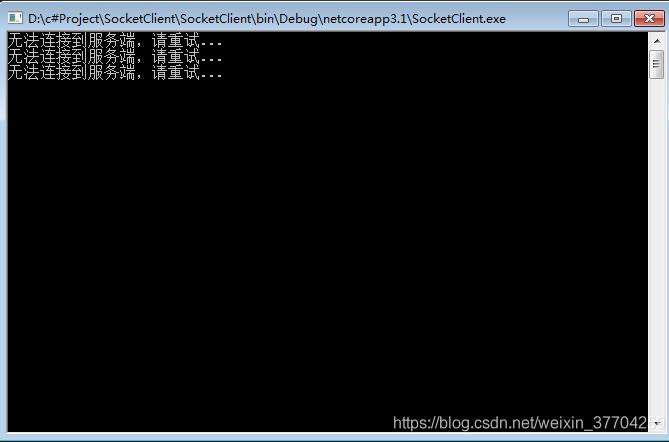
②客戶端遲于服務端運行
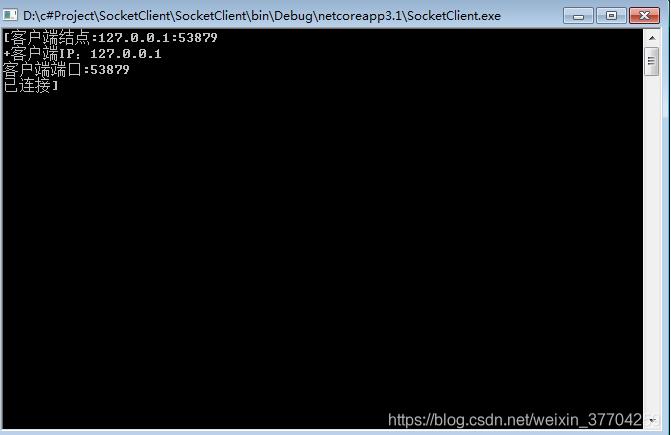
暫時總效果:
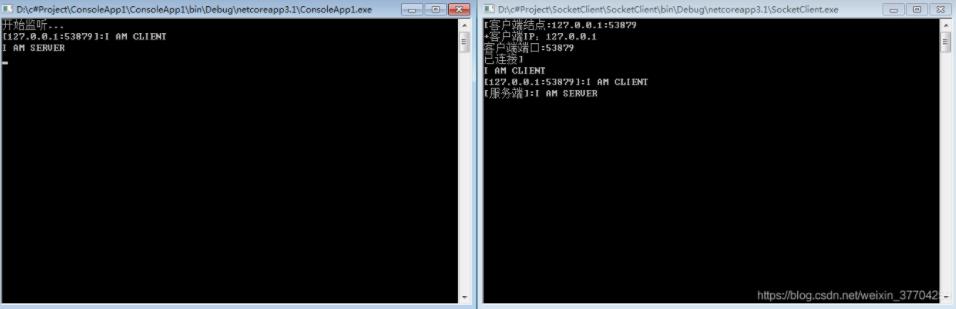
以上是“C#如何使用Socket實現本地多人聊天室”這篇文章的所有內容,感謝各位的閱讀!希望分享的內容對大家有幫助,更多相關知識,歡迎關注億速云行業資訊頻道!
免責聲明:本站發布的內容(圖片、視頻和文字)以原創、轉載和分享為主,文章觀點不代表本網站立場,如果涉及侵權請聯系站長郵箱:is@yisu.com進行舉報,并提供相關證據,一經查實,將立刻刪除涉嫌侵權內容。