您好,登錄后才能下訂單哦!
您好,登錄后才能下訂單哦!
這篇文章主要介紹“HTML5的語義標簽怎么用”的相關知識,小編通過實際案例向大家展示操作過程,操作方法簡單快捷,實用性強,希望這篇“HTML5的語義標簽怎么用”文章能幫助大家解決問題。
在html5中,語義標簽能夠清楚的描述其意義給瀏覽器和開發者,也就是盡量使用有相對應的結構的含義的Html的標簽,語義標簽包括“footer”、“header”、“nav”、“figcaption”標簽等等。
本教程操作環境:windows10系統、HTML5版、Dell G3電腦。
語義= 意義
語義元素 = 有意義的元素
什么是語義元素?
一個語義元素能夠清楚的描述其意義給瀏覽器和開發者。
無語義 元素實例: <div> 和 <span> - 無需考慮內容.
語義元素實例: <form>, <table>, and <img> - 清楚的定義了它的內容.
許多現有網站都包含以下HTML代碼: <div id="nav">, <div class="header">, 或者 <div id="footer">, 來指明導航鏈接, 頭部, 以及尾部.
HTML5 提供了新的語義元素來明確一個Web頁面的不同部分:
<header>
<nav>
<section>
<article>
<aside>
<figcaption>
<figure>
<footer>

示例如下:
<section> 標簽定義文檔中的節(section、區段)。比如章節、頁眉、頁腳或文檔中的其他部分。
<html> <head> <meta charset="utf-8"> <title>123</title> </head> <body> <section> <h2>WWF</h2> <p>The World Wide Fund for Nature (WWF) is an international organization working on issues regarding the conservation, research and restoration of the environment, formerly named the World Wildlife Fund. WWF was founded in 1961.</p> </section> <section> <h2>WWF's Panda symbol</h2> <p>The Panda has become the symbol of WWF. The well-known panda logo of WWF originated from a panda named Chi Chi that was transferred from the Beijing Zoo to the London Zoo in the same year of the establishment of WWF.</p> </section> </body> </html>
輸出結果:
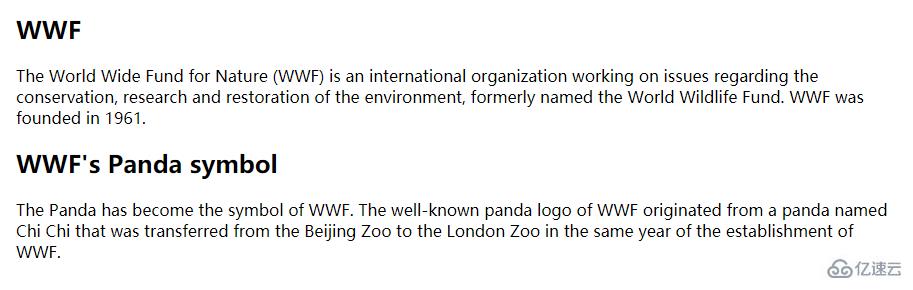
關于“HTML5的語義標簽怎么用”的內容就介紹到這里了,感謝大家的閱讀。如果想了解更多行業相關的知識,可以關注億速云行業資訊頻道,小編每天都會為大家更新不同的知識點。
免責聲明:本站發布的內容(圖片、視頻和文字)以原創、轉載和分享為主,文章觀點不代表本網站立場,如果涉及侵權請聯系站長郵箱:is@yisu.com進行舉報,并提供相關證據,一經查實,將立刻刪除涉嫌侵權內容。