溫馨提示×
您好,登錄后才能下訂單哦!
點擊 登錄注冊 即表示同意《億速云用戶服務條款》
您好,登錄后才能下訂單哦!
這篇文章主要介紹Linux下怎么安裝goland,文中介紹的非常詳細,具有一定的參考價值,感興趣的小伙伴們一定要看完!
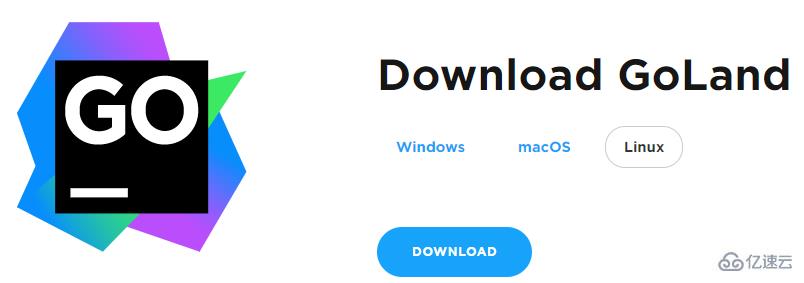
~$ tar -zxvf goland-2019.1.3.tar.gz -C /usr/local ~$ sudo mv /usr/local/GoLand-2019.1.3/ /usr/local/GoLand ~$ ll /usr/local/ total 48 drwxr-xr-x 12 root root 4096 7月 23 17:08 ./ drwxr-xr-x 10 root root 4096 2月 10 08:12 ../ drwxr-xr-x 2 root root 4096 2月 10 08:12 bin/ drwxr-xr-x 2 root root 4096 2月 10 08:12 etc/ drwxr-xr-x 2 root root 4096 2月 10 08:12 games/ drwxr-xr-x 10 root root 4096 7月 9 05:29 go/ drwxr-xr-x 8 root root 4096 7月 23 17:06 GoLand/ drwxr-xr-x 2 root root 4096 2月 10 08:12 include/ drwxr-xr-x 3 root root 4096 6月 30 00:32 lib/ lrwxrwxrwx 1 root root 9 6月 29 23:43 man -> share/man/ drwxr-xr-x 2 root root 4096 2月 10 08:12 sbin/ drwxr-xr-x 6 root root 4096 2月 10 08:15 share/ drwxr-xr-x 2 root root 4096 2月 10 08:12 src/ 1234567891011121314151617
將GoLand的啟動腳本goland.sh加入用戶的/usr/bin/目錄下,可以在任意位置執行goland.sh啟動GoLand IDE。
~$ cd /usr/local/GoLand/bin/ ~$ sudo ln -s $(pwd)/goland.sh /usr/bin/goland.sh 12
按照步驟2中的方式啟動GoLand之后,必須保持啟動GoLand的terminal保持active,否則GoLand也會隨之退出。因此,通過重命名alias的方式簡化啟動命令,并獨立運行(不隨terminal關閉而退出)。 打開.bashrc并定義別名:
~$ vim .bashrc ... alias goland='nohup goland.sh & >/dev/null' 123
然后重新打開一個terminal,直接輸入goland回車即可啟動。
以上是“Linux下怎么安裝goland”這篇文章的所有內容,感謝各位的閱讀!希望分享的內容對大家有幫助,更多相關知識,歡迎關注億速云行業資訊頻道!
免責聲明:本站發布的內容(圖片、視頻和文字)以原創、轉載和分享為主,文章觀點不代表本網站立場,如果涉及侵權請聯系站長郵箱:is@yisu.com進行舉報,并提供相關證據,一經查實,將立刻刪除涉嫌侵權內容。