您好,登錄后才能下訂單哦!
您好,登錄后才能下訂單哦!
最近有個需求要用Powershell要看遷移任務狀態,原因就是微軟O365網頁看狀態那個地方不準確的,你剛建立的任務,十分鐘沒有就說同步完成了。
所以要查看狀態就必須用PowerShell.
我有一個腳本,但是執行時總出錯,翻譯成中文就是腳本執行Policy不許可。
第一步:于是我第一步用了一個命令:
PS C:\WINDOWS\system32> Get-ExecutionPolicy -list
Scope ExecutionPolicy
----- ---------------MachinePolicy Undefined
UserPolicy Undefined
Process Undefined
CurrentUser RemoteSigned
LocalMachine RemoteSigned
第二步: 然后我就在想,我要去微軟的云去驗證,這個屬性應該是RemoteSigned.當時不是這樣的,于是我就寫了一條命令如下:
PS C:\WINDOWS\system32> Get-ExecutionPolicy -list
Scope ExecutionPolicy
----- ---------------MachinePolicy Undefined
UserPolicy Undefined
Process Undefined
CurrentUser RemoteSigned
LocalMachine RemoteSigned
PS C:\WINDOWS\system32> Set-ExecutionPolicy -Scope CurrentUser -ExecutionPolicy RemoteSigned
Execution Policy Change
The execution policy helps protect you from scripts that you do not trust. Changing the execution policy might expose
you to the security risks described in the about_Execution_Policies help topic at
https:/go.microsoft.com/fwlink/?LinkID=135170. Do you want to change the execution policy?
[Y] Yes [A] Yes to All [N] No [L] No to All [S] Suspend [?] Help (default is "N"): A
PS C:\WINDOWS\system32>
第三步,其實還是不可以,然后我就找到另一個命令
Unlblock-File -path "CloudServicesShell.ps1" 想法就是把這個腳本的執行權限去掉。然后神奇的就解決了,腳本就可以執行了。
大家肯定想知道那個腳本代碼是什么吧,因為有我們公司的信息,所以不方便外傳,實在想要的,留言吧。
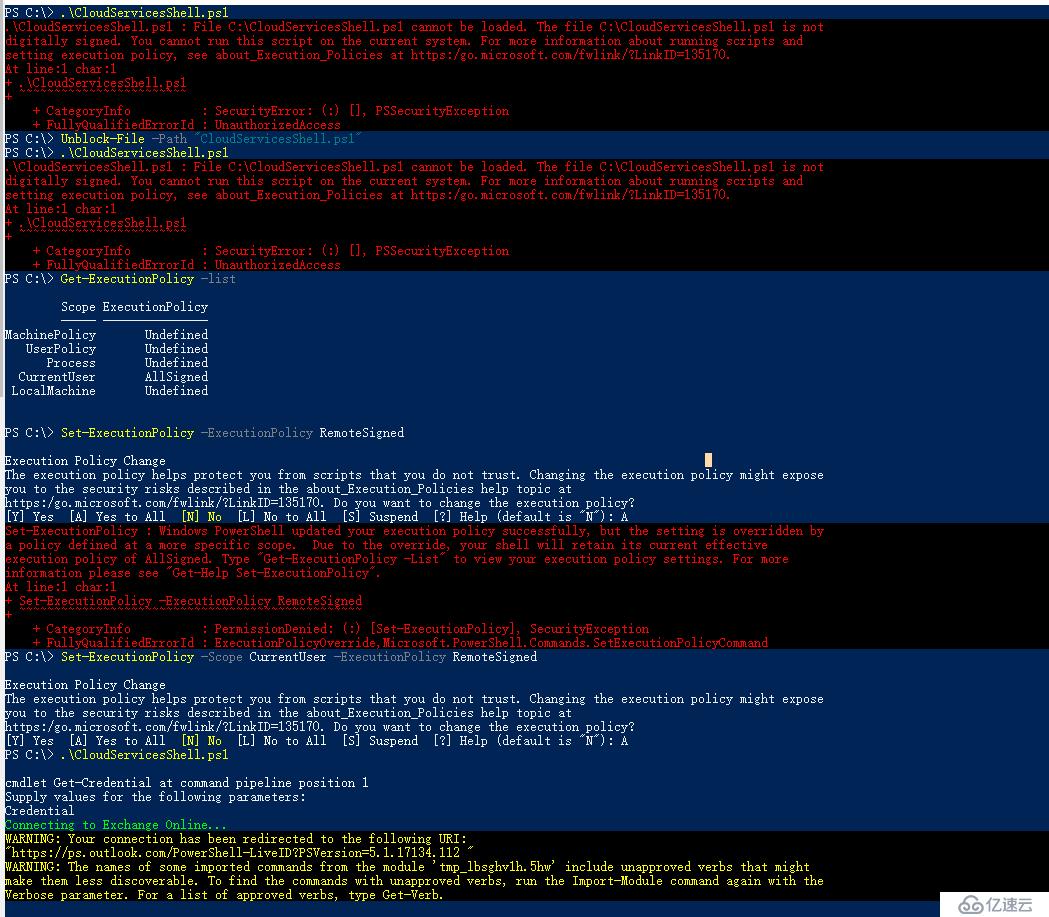
免責聲明:本站發布的內容(圖片、視頻和文字)以原創、轉載和分享為主,文章觀點不代表本網站立場,如果涉及侵權請聯系站長郵箱:is@yisu.com進行舉報,并提供相關證據,一經查實,將立刻刪除涉嫌侵權內容。