您好,登錄后才能下訂單哦!
您好,登錄后才能下訂單哦!
今天就跟大家聊聊有關BGP配置中Weight選路的示例分析,可能很多人都不太了解,為了讓大家更加了解,小編給大家總結了以下內容,希望大家根據這篇文章可以有所收獲。
1、BGP公認必遵屬性:as-path、next-hop、origin
origin: i表示IBGP通過network命令發布的路由
e表示EGP重發布進來的路由
?表示從IGP重分布或靜態路由
2、BGP存在多跳最優路由時的選路依據
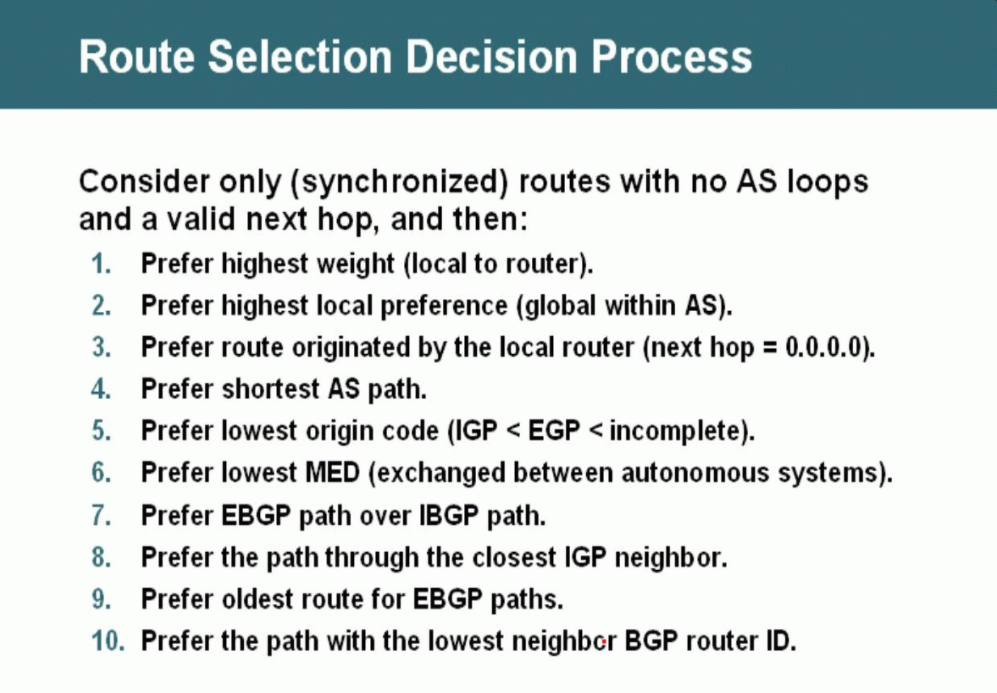
3、Weight選路解析
| 屬性 | 傳播范圍 | 默認值 | 優先值 | 應用方向 | 備注 |
| weight | 本路由器 | 本路由器32768,其他路由器0 | 大值優先 | IN | CISCO私有 |
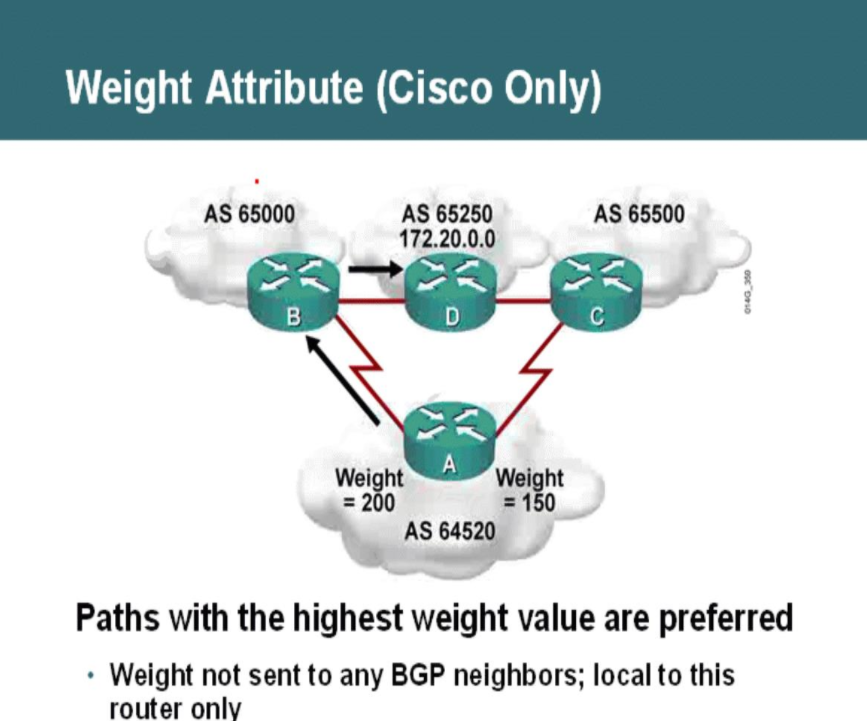
修改weight值的方法:
方法一:全部修改鄰居傳過來的路由的weight值,例如:
router bgp 4
neighbor 1.1.1.1 weight 1
方法二:部分修改鄰居傳過來的路由的weight值,例如:
ip prefix-list 1 permit 33.33.33.0/24
route-map W permit 10
match ip address prefix-list 1
set weight 1
route-map W permit 20
router bgp 4
neighbor 1.1.1.1 route-map W in
4、實驗拓撲
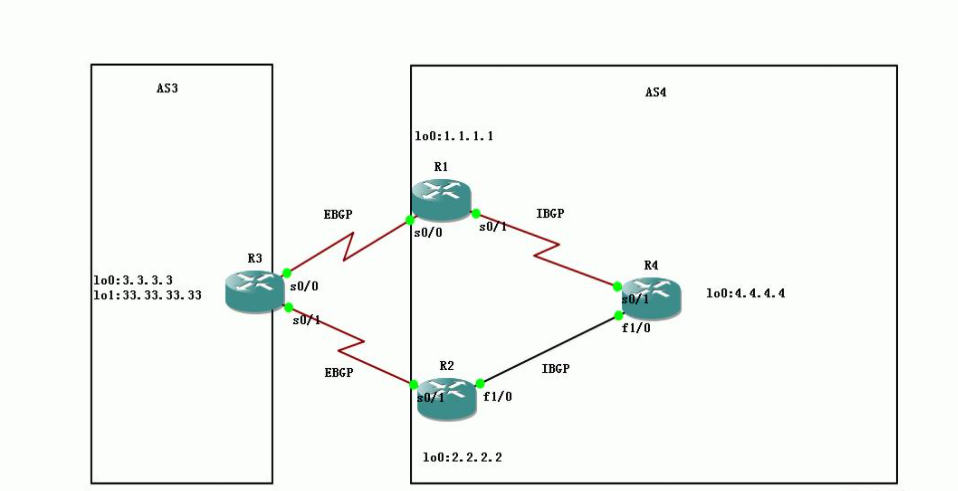 5、基礎配置
5、基礎配置
R1配置
interface Loopback0
ip address 1.1.1.1 255.255.255.0
interface Serial0/0
ip address 13.1.1.1 255.255.255.0
interface Serial0/1
ip address 14.1.1.1 255.255.255.0
router ospf 110
router-id 1.1.1.1
log-adjacency-changes
network 1.1.1.0 0.0.0.255 area 0
network 14.1.1.0 0.0.0.255 area 0
router bgp 4
no synchronization
bgp router-id 1.1.1.1
neighbor 4.4.4.4 remote-as 4
neighbor 4.4.4.4 update-source Loopback0
neighbor 4.4.4.4 next-hop-self
neighbor 13.1.1.3 remote-as 3
no auto-summary
R2配置
interface Loopback0
ip address 2.2.2.2 255.255.255.0
interface Serial0/1
ip address 23.1.1.2 255.255.255.0
interface FastEthernet1/0
ip address 24.1.1.2 255.255.255.0
router ospf 110
router-id 2.2.2.2
network 2.2.2.0 0.0.0.255 area 0
network 24.1.1.0 0.0.0.255 area 0
router bgp 4
no synchronization
bgp router-id 2.2.2.2
neighbor 4.4.4.4 remote-as 4
neighbor 4.4.4.4 update-source Loopback0
neighbor 4.4.4.4 next-hop-self
neighbor 23.1.1.3 remote-as 3
no auto-summary
R3配置
interface Loopback0
ip address 3.3.3.3 255.255.255.0
interface Loopback1
ip address 33.33.33.33 255.255.255.0
interface Serial0/0
ip address 13.1.1.3 255.255.255.0
interface Serial0/1
ip address 23.1.1.3 255.255.255.0router bgp 3
no synchronization
bgp router-id 3.3.3.3
network 3.3.3.0 mask 255.255.255.0
network 33.33.33.0 mask 255.255.255.0
neighbor 13.1.1.1 remote-as 4
neighbor 23.1.1.2 remote-as 4
no auto-summary
R4配置
interface Loopback0
ip address 4.4.4.4 255.255.255.0
interface Serial0/1
ip address 14.1.1.4 255.255.255.0
interface FastEthernet1/0
ip address 24.1.1.4 255.255.255.0
router ospf 110
router-id 4.4.4.4
network 4.4.4.0 0.0.0.255 area 0
network 14.1.1.0 0.0.0.255 area 0
network 24.1.1.0 0.0.0.255 area 0
router bgp 4
no synchronization
bgp router-id 4.4.4.4
neighbor 1.1.1.1 remote-as 4
neighbor 1.1.1.1 update-source Loopback0
neighbor 2.2.2.2 remote-as 4
neighbor 2.2.2.2 update-source Loopback0
no auto-summary
6、默認選路
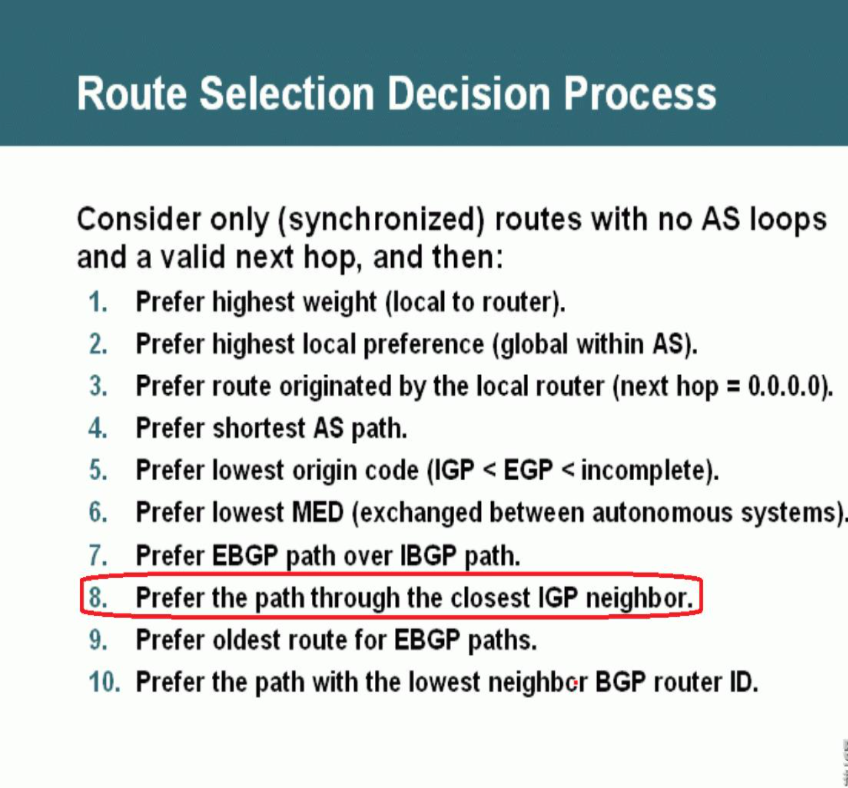
根據BGP選路原則第八條可以知道,R4到達3.3.3.0/24、33.33.33.0/24都是經過R2。
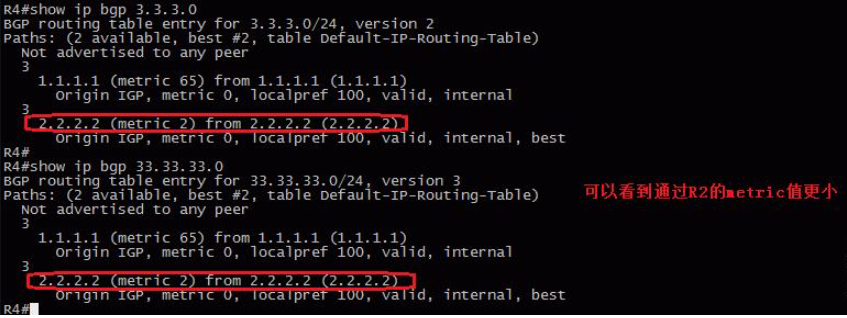

7、全部修改鄰居傳過來的路由的weight值
由前面可以R4到達3.3.3.0/24、33.33.33.0/24都是經過R2,我們通過修改Weight值將R4到達3.3.3.0/24、33.33.33.0/24都是經過R1。
R4配置
router bgp 4
neighbor 1.1.1.1 weight 1
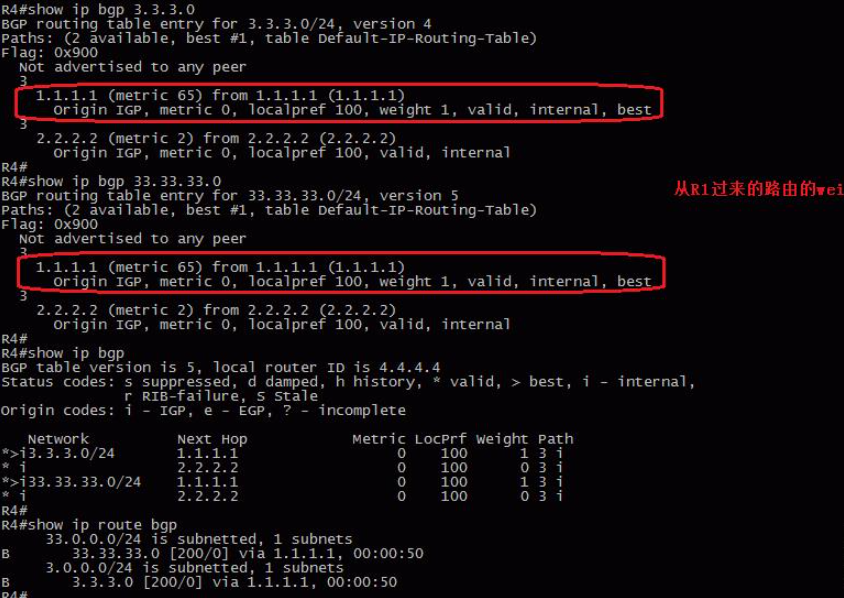
8、部分修改鄰居傳過來的路由的weight值
R4到達3.3.3.0/24、33.33.33.0/24都是經過R2,我們通過修改Weight值將R4到達3.3.3.0/24經過R2、達到33.33.33.0/24都是經過R1。
R4配置
ip prefix-list 1 seq 5 permit 33.33.33.0/24
route-map W permit 10
match ip address prefix-list 1
set weight 1
route-map W permit 20
router bgp 4
neighbor 1.1.1.1 route-map W in
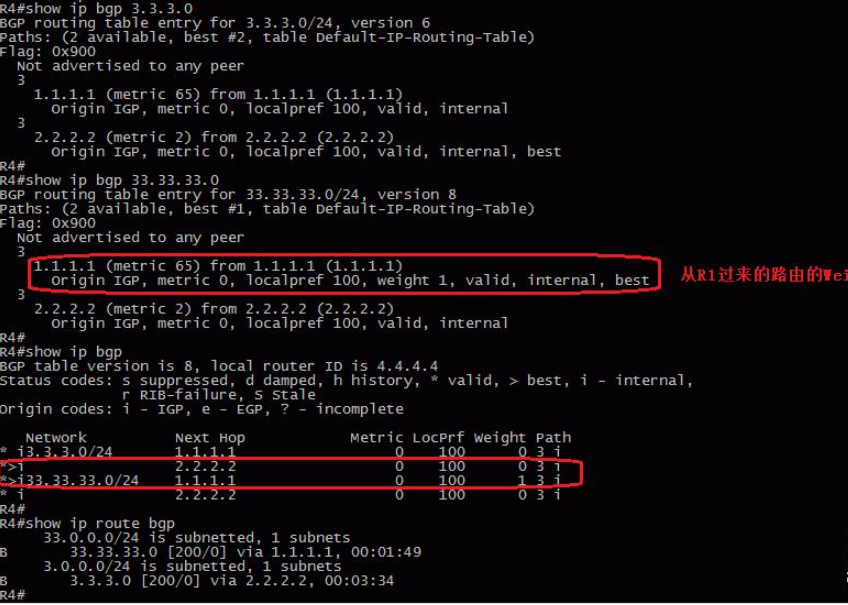
看完上述內容,你們對BGP配置中Weight選路的示例分析有進一步的了解嗎?如果還想了解更多知識或者相關內容,請關注億速云行業資訊頻道,感謝大家的支持。
免責聲明:本站發布的內容(圖片、視頻和文字)以原創、轉載和分享為主,文章觀點不代表本網站立場,如果涉及侵權請聯系站長郵箱:is@yisu.com進行舉報,并提供相關證據,一經查實,將立刻刪除涉嫌侵權內容。