溫馨提示×
您好,登錄后才能下訂單哦!
點擊 登錄注冊 即表示同意《億速云用戶服務條款》
您好,登錄后才能下訂單哦!
這篇文章主要介紹了JS如何實現雙欄穿梭選擇框,具有一定借鑒價值,感興趣的朋友可以參考下,希望大家閱讀完這篇文章之后大有收獲,下面讓小編帶著大家一起了解一下。
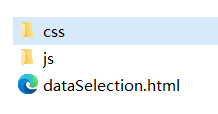
dataSelection.html
<!DOCTYPE html>
<html lang="en">
<head>
<meta charset="UTF-8">
<title>雙欄穿梭選擇框</title>
<link rel="stylesheet" href="css/dS.css" rel="external nofollow" >
<script src="js/jquery.min.js"></script>
<style>
body {
/*background:#000c3b;*/
}
</style>
</head>
<body>
<div >
<ul id="shuttle_box">
<li class="shuttle_box_li shuttle_box_near">
<ul id="shuttle_box_left">
<li class="outside">李白
<input type="date" class="inside" />
</li>
<li class="outside">蘇軾
<input type="date" class="inside" />
</li>
<li class="outside">王安石
<input type="date" class="inside" />
</li>
<li class="outside">李商隱
<input type="date" class="inside" />
</li>
</ul>
</li>
<li class="shuttle_box_li" id="shuttle_box_mid">
<button id="shuttle_box_toRight">>></button>
<button id="shuttle_box_toLeft"><<</button>
</li>
<li class="shuttle_box_li shuttle_box_near">
<ul id="shuttle_box_right">
<li>王維
<input type="date" class="inside" />
</li>
</ul>
</li>
</ul>
</div>
<script src="js/ds.js"></script>
</body>
</html>dS.css
body, div, dl, dt, dd, ul, ol, li, h2, h3, h4, h5, h6, h7, pre, form, fieldset, input, p, blockquote, th, td {
margin:0; padding:0;
list-style: none;
}
body{background-color: #e3e3e3;margin: 0px;}
#shuttle_box{width:700px;zoom: 1;margin: 0px auto;}
#shuttle_box:after{
content: ".";
clear: both;
display: block;
height: 0;
overflow: hidden;
visibility: hidden;
}
.shuttle_box_li{height: 540px;float: left;}
.shuttle_box_near{width:300px;background-color:#ffffff;overflow-y: scroll;overflow-x:hidden;border-radius: 10px;border:5px solid #f4f4f4}
.shuttle_box_li_act{color:#ffffff !important;background-color: #009688 !important;border-bottom: 1px solid #ffffff;transition: all .01s;}
.shuttle_box_near::-webkit-scrollbar {/*滾動條整體樣式*/
width: 6px; /*高寬分別對應橫豎滾動條的尺寸*/
height: 1px;
}
.shuttle_box_near::-webkit-scrollbar-thumb {/*滾動條里面小方塊*/
border-radius: 20px;
background-color: rgba(0,0,0,0.5);
}
.shuttle_box_near::-webkit-scrollbar-track {/*滾動條里面軌道*/
background-color: rgba(0,0,0,0.2);
border-radius: 20px;
}
.shuttle_box_near li{
padding:8px;
border-bottom: 1px solid #ffffff;
background-color: #f4f4f4;
cursor: pointer;
transition: all .5s;
}
.shuttle_box_li_act:hover{opacity: 0.7;transition: all .01s;}
#shuttle_box_mid{width:80px;text-align: center;}
#shuttle_box_mid button{
width: 50px;
height:30px;
display: block;
margin:20px auto;
line-height: 30px;
color:white;
cursor: pointer;
background-color: #009688;
border-radius: 5px;
transition: all .5s;
border:none;
}
#shuttle_box_mid button:hover{opacity: 0.7;transition: all .5s;}
#shuttle_box_toRight{margin-top:225px !important;}ds.js
$(document).ready(function() {
//穿梭框左側選中
$("#shuttle_box_left").on('click', 'li', function () {
if ($(this).hasClass('shuttle_box_li_act')) {
$(this).removeClass('shuttle_box_li_act');
} else {
$(this).addClass('shuttle_box_li_act');
}
});
//點擊事件選擇內部事件
$(".inside").bind('click', function(event1) {
event1.stopPropagation();
});
});
//穿梭框右側選中
$("#shuttle_box_right").on('click', 'li', function () {
if ($(this).hasClass('shuttle_box_li_act')) {
$(this).removeClass('shuttle_box_li_act');
} else {
$(this).addClass('shuttle_box_li_act');
}
});
//向右移動
$("#shuttle_box_toRight").click(function () {
if ($("#shuttle_box_left .shuttle_box_li_act").length == 0) return false;
$("#shuttle_box_left").find('.shuttle_box_li_act').appendTo("#shuttle_box_right");
$("#shuttle_box_right li").removeClass('shuttle_box_li_act');
});
//向左移動
$("#shuttle_box_toLeft").click(function () {
if ($("#shuttle_box_right .shuttle_box_li_act").length == 0) return false;
$("#shuttle_box_right .shuttle_box_li_act").appendTo("#shuttle_box_left");
$("#shuttle_box_left li").removeClass('shuttle_box_li_act');
});運行結果

感謝你能夠認真閱讀完這篇文章,希望小編分享的“JS如何實現雙欄穿梭選擇框”這篇文章對大家有幫助,同時也希望大家多多支持億速云,關注億速云行業資訊頻道,更多相關知識等著你來學習!
免責聲明:本站發布的內容(圖片、視頻和文字)以原創、轉載和分享為主,文章觀點不代表本網站立場,如果涉及侵權請聯系站長郵箱:is@yisu.com進行舉報,并提供相關證據,一經查實,將立刻刪除涉嫌侵權內容。