您好,登錄后才能下訂單哦!
您好,登錄后才能下訂單哦!
本篇內容主要講解“Python爬蟲入門案例之實現回車桌面壁紙網美女圖片采集”,感興趣的朋友不妨來看看。本文介紹的方法操作簡單快捷,實用性強。下面就讓小編來帶大家學習“Python爬蟲入門案例之實現回車桌面壁紙網美女圖片采集”吧!
知識點
環境
目標網址:
爬蟲代碼
導入模塊
發送網絡請求
獲取網頁源代碼
提取每個相冊的詳情頁鏈接地址
替換所有的圖片鏈接 換成大圖
保存圖片 圖片名字
翻頁
爬取結果
requests
parsel
re
os
python3.8
pycharm2021
https://mm.enterdesk.com/bizhi/63899-347866.html

【付費VIP完整版】只要看了就能學會的教程,80集Python基礎入門視頻教學
點這里即可免費在線觀看
注意: 在我們查看網頁源代碼的時候 (1. 控制臺為準 2. 以右鍵查看網頁源代碼 3. 元素面板)
發送網絡請求
獲取網頁源代碼
提取想要的圖片鏈接 css樣式提取 xpath re正則表達式 bs4
替換所有的圖片鏈接 換成大圖
保存圖片
import requests # 第三方庫 pip install requests import parsel # 第三方庫 pip install parsel import os # 新建文件夾
response = requests.get('https://mm.enterdesk.com/bizhi/64011-348522.html')data_html = response_1.text
selector_1 = parsel.Selector(data_html)
photo_url_list = selector_1.css('.egeli_pic_dl dd a::attr(href)').getall()
title_list = selector_1.css('.egeli_pic_dl dd a img::attr(title)').getall()
for photo_url, title in zip(photo_url_list, title_list):
print(f'*****************正在爬取{title}*****************')
response = requests.get(photo_url)
# <Response [200]>: 請求成功的標識
selector = parsel.Selector(response.text)
# 提取想要的圖片鏈接[第一個鏈接, 第二個鏈接,....]
img_src_list = selector.css('.swiper-wrapper a img::attr(src)').getall()
# 新建一個文件夾
if not os.path.exists('img/' + title):
os.mkdir('img/' + title)for img_src in img_src_list:
# 字符串的替換
img_url = img_src.replace('_360_360', '_source')# 圖片 音頻 視頻 二進制數據content
img_data = requests.get(img_url).content
# 圖片名稱 字符串分割
# 分割完之后 會給我們返回一個列表
img_title = img_url.split('/')[-1]
with open(f'img/{title}/{img_title}', mode='wb') as f:
f.write(img_data)
print(img_title, '保存成功!!!')page_html = requests.get('https://mm.enterdesk.com/').text
counts = parsel.Selector(page_html).css('.wrap.no_a::attr(href)').get().split('/')[-1].split('.')[0]
for page in range(1, int(counts) + 1):
print(f'------------------------------------正在爬取第{page}頁------------------------------------')
發送網絡請求
response_1 = requests.get(f'https://mm.enterdesk.com/{page}.html')
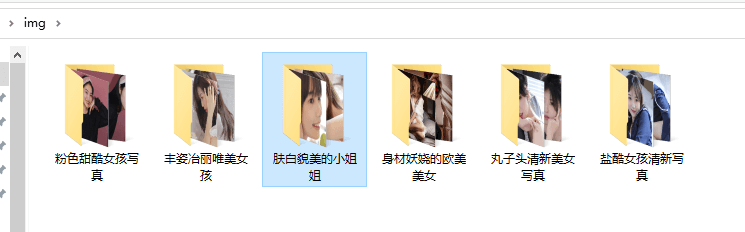
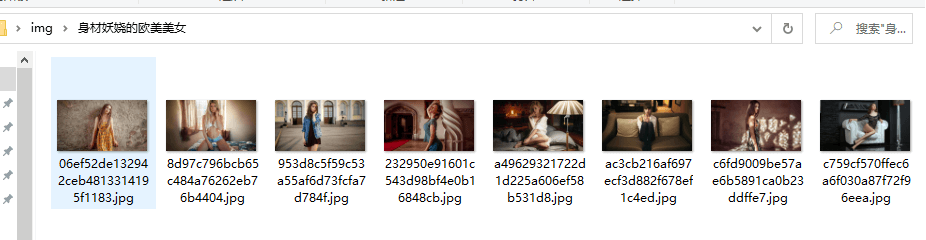
到此,相信大家對“Python爬蟲入門案例之實現回車桌面壁紙網美女圖片采集”有了更深的了解,不妨來實際操作一番吧!這里是億速云網站,更多相關內容可以進入相關頻道進行查詢,關注我們,繼續學習!
免責聲明:本站發布的內容(圖片、視頻和文字)以原創、轉載和分享為主,文章觀點不代表本網站立場,如果涉及侵權請聯系站長郵箱:is@yisu.com進行舉報,并提供相關證據,一經查實,將立刻刪除涉嫌侵權內容。