您好,登錄后才能下訂單哦!
您好,登錄后才能下訂單哦!
這篇文章主要介紹了如何解決Python3.8+Tkinter: Button設置image屬性不顯示的問題,具有一定借鑒價值,感興趣的朋友可以參考下,希望大家閱讀完這篇文章之后大有收獲,下面讓小編帶著大家一起了解一下。
Bug如題目所描述。嘗試過將按鈕的image指向的變量del_icon設置為global全局變量,但是不成功,會提示如“
AttributeError: 'PhotoImage' object has no attribute '_PhotoImage__photo'
”的錯誤。代碼1是導致bug的源頭。
代碼1:
#!/bin/env python3
from PIL import ImageTk
import tkinter as tk
...
self.del_button = tk.Button(self.frame, text='DEL', width=20, height=20)
self.del_button.config(image=ImageTk.PhotoImage(resize(os.getcwd() + '/delete.png', 0)))
self.del_button.bind('<Button-1>', self.delete_selected_image)
self.del_button.grid(row=0, column=0, sticky=tk.W)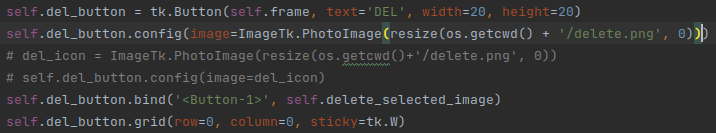
結果刪除按鈕不顯示image,按鈕上顯示空白:
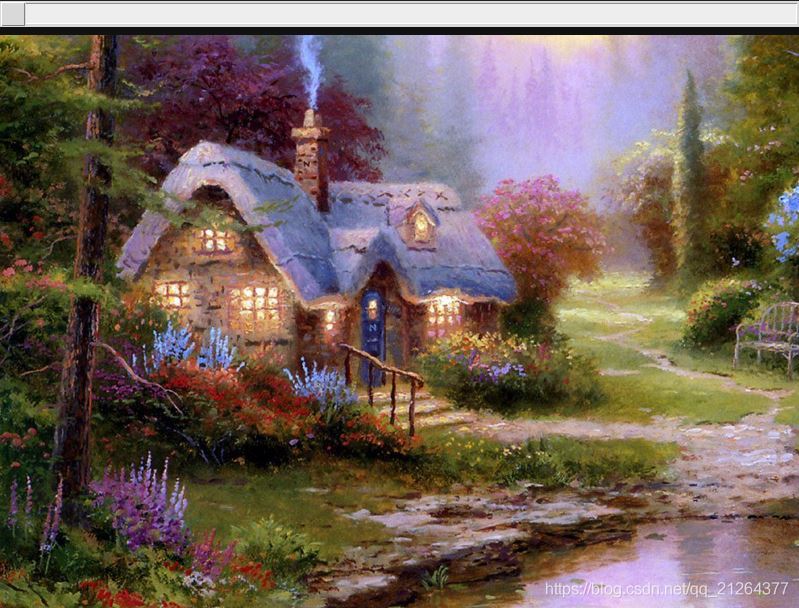
del_button的image不顯示
嘗試將del_button的image指向的變量設置為局部變量,即下面所展示的代碼2。
代碼2:
#!/bin/env python3
from PIL import ImageTk
import tkinter as tk
...
self.del_button = tk.Button(self.frame, text='DEL', width=20, height=20)
del_icon = ImageTk.PhotoImage(resize(os.getcwd()+'/delete.png', 0))
self.del_button.config(image=del_icon)
self.del_button.bind('<Button-1>', self.delete_selected_image)
self.del_button.grid(row=0, column=0, sticky=tk.W)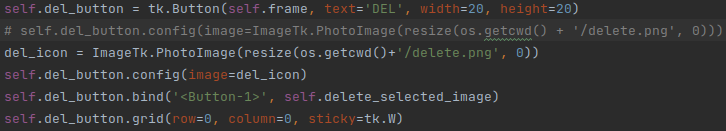
結果刪除按鈕的image顯示正常:
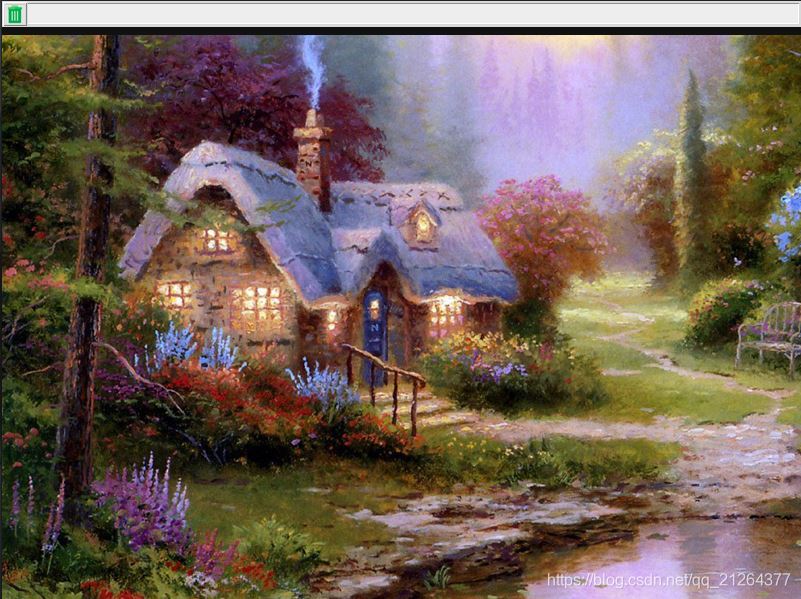
del_button的image顯示正常
筆記:
不明所以的bug。判斷潛在原因是:GC的問題。image屬性需要指向明確的內存地址。方法返回的臨時變量地址調用后即被回收,導致image指向空地址。
resize()的代碼:
#!/bin/env python3 from PIL import Image def resize(path): image = Image.open(path) raw_width, raw_height = image.size[0], image.size[1] min_height = 20 min_width = int(raw_width * min_height / raw_height) return image.resize((min_width, min_height))
感謝你能夠認真閱讀完這篇文章,希望小編分享的“如何解決Python3.8+Tkinter: Button設置image屬性不顯示的問題”這篇文章對大家有幫助,同時也希望大家多多支持億速云,關注億速云行業資訊頻道,更多相關知識等著你來學習!
免責聲明:本站發布的內容(圖片、視頻和文字)以原創、轉載和分享為主,文章觀點不代表本網站立場,如果涉及侵權請聯系站長郵箱:is@yisu.com進行舉報,并提供相關證據,一經查實,將立刻刪除涉嫌侵權內容。