您好,登錄后才能下訂單哦!
您好,登錄后才能下訂單哦!
這篇文章主要介紹“SpringBoot項目部署在weblogic中間件的使用說明”,在日常操作中,相信很多人在SpringBoot項目部署在weblogic中間件的使用說明問題上存在疑惑,小編查閱了各式資料,整理出簡單好用的操作方法,希望對大家解答”SpringBoot項目部署在weblogic中間件的使用說明”的疑惑有所幫助!接下來,請跟著小編一起來學習吧!
但是使用weblogic部署項目時需配置所有相關的監聽器和過濾器等。
<?xml version="1.0" encoding="UTF-8"?> <web-app version="2.5" xmlns="http://java.sun.com/xml/ns/javaee" xmlns:xsi="http://www.w3.org/2001/XMLSchema-instance" xsi:schemaLocation="http://java.sun.com/xml/ns/javaee http://java.sun.com/xml/ns/javaee/web-app_2_5.xsd"> <context-param> <param-name>contextConfigLocation</param-name> <param-value>com.cebbank.CebbankLoansMeetingApplication</param-value> </context-param> <listener> <listener-class>org.springframework.boot.legacy.context.web.SpringBootContextLoaderListener</listener-class> </listener> <listener> <listener-class>org.springframework.web.context.request.RequestContextListener</listener-class> </listener> <filter> <filter-name>characterEncoding</filter-name> <filter-class>org.springframework.web.filter.CharacterEncodingFilter</filter-class> <init-param> <param-name>encoding</param-name> <param-value>UTF-8</param-value> </init-param> </filter> <filter-mapping> <filter-name>characterEncoding</filter-name> <url-pattern>/*</url-pattern> </filter-mapping> <!-- <filter> <filter-name>metricFilter</filter-name> <filter-class>org.springframework.web.filter.DelegatingFilterProxy</filter-class> </filter> <filter-mapping> <filter-name>metricFilter</filter-name> <url-pattern>/*</url-pattern> </filter-mapping> --> <servlet> <servlet-name>appServlet</servlet-name> <servlet-class>org.springframework.web.servlet.DispatcherServlet</servlet-class> <init-param> <param-name>contextAttribute</param-name> <param-value>org.springframework.web.context.WebApplicationContext.ROOT</param-value> </init-param> <load-on-startup>1</load-on-startup> </servlet> <servlet-mapping> <servlet-name>appServlet</servlet-name> <url-pattern>/</url-pattern> </servlet-mapping> </web-app>
部署在weblogic上會失敗,需另外配置一個weblogic.xml文件(跟web.xml在同一目錄)
<?xml version="1.0" encoding="UTF-8"?> <wls:weblogic-web-app xmlns:wls="http://xmlns.oracle.com/weblogic/weblogic-web-app" xmlns:xsi="http://www.w3.org/2001/XMLSchema-instance" xsi:schemaLocation="http://java.sun.com/xml/ns/javaee http://java.sun.com/xml/ns/javaee/ejb-jar_3_0.xsd http://xmlns.oracle.com/weblogic/weblogic-web-app http://xmlns.oracle.com/weblogic/weblogic-web-app/1.4/weblogic-web-app.xsd"> <wls:container-descriptor> <wls:prefer-application-packages> <wls:package-name>org.slf4j</wls:package-name> </wls:prefer-application-packages> </wls:container-descriptor> <wls:context-root>/</wls:context-root> <wls:virtual-directory-mapping> <wls:local-path>d:/</wls:local-path> <wls:url-pattern>/recordings/*</wls:url-pattern> </wls:virtual-directory-mapping> </wls:weblogic-web-app>
注意:<wls:virtual-directory-mapping>為虛擬目錄相關配置,可用來保存上傳的資源,可作為靜態資源直接訪問
設置步驟
地址為 XX\user_projects\domains\域名\bin
修改內容:
添加代碼段如下(位置建議在圖中所示位置):
set debugFlag=true

在命令行上看到Listening for transport dt_socket at address:8453,說明weblogic的debug模式已經啟動。
打開Debug Configuration,選擇“Remote Java Application”,右鍵—>new創建一個Debug應用 。
Name:隨便起,方便記憶
Project:調試的目標工程
Connection Type:==選中“Standard (Socket Attach)” ==
Host:weblogic:地址
port:weblogic:調試端口,默認8453
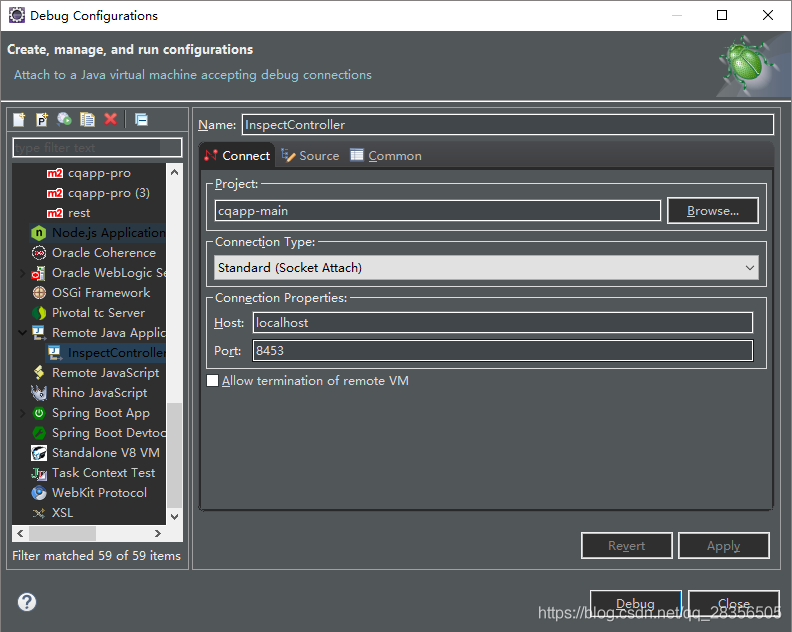

到此,關于“SpringBoot項目部署在weblogic中間件的使用說明”的學習就結束了,希望能夠解決大家的疑惑。理論與實踐的搭配能更好的幫助大家學習,快去試試吧!若想繼續學習更多相關知識,請繼續關注億速云網站,小編會繼續努力為大家帶來更多實用的文章!
免責聲明:本站發布的內容(圖片、視頻和文字)以原創、轉載和分享為主,文章觀點不代表本網站立場,如果涉及侵權請聯系站長郵箱:is@yisu.com進行舉報,并提供相關證據,一經查實,將立刻刪除涉嫌侵權內容。