您好,登錄后才能下訂單哦!
您好,登錄后才能下訂單哦!
本篇內容主要講解“Angular路由中的懶加載、守衛、動態參數是什么意思”,感興趣的朋友不妨來看看。本文介紹的方法操作簡單快捷,實用性強。下面就讓小編來帶大家學習“Angular路由中的懶加載、守衛、動態參數是什么意思”吧!
Angular可以根據路由,動態加載相應的模塊代碼,這個功能是性能優化的利器。
為了加快首頁的渲染速度,我們可以設計如下的路由,讓首頁盡量保持簡潔、清爽:
const routes: Routes = [
{
path: '',
children: [
{
path: 'list',
loadChildren: () => import('./components/list/list.module').then(m => m.ListModule),
},
{
path: 'detail',
loadChildren: () => import('./components/detail/detail.module').then(m => m.DetailModule),
},
...
],
},
];首頁只有一些簡單的靜態元素,而其他頁面,比如列表、詳情、配置等模塊都用loadChildren動態加載。
效果如下:
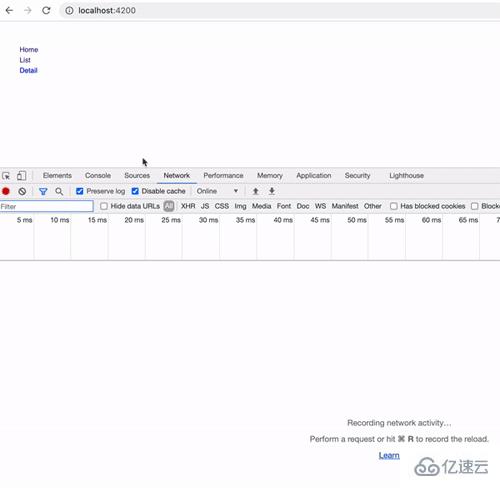
其中的components-list-list-module-ngfactory.js文件,只有當訪問/list路由時才會加載。
當我們訪問或切換路由時,會加載相應的模塊和組件,路由守衛可以理解為在路由加載前后的鉤子,最常見的是進入路由的守衛和離開路由的守衛:
canActivate 進入守衛
canDeactivate 離開守衛
比如我們想在用戶進入詳情頁之前,判斷他是否有權限,就可以使用canActivate守衛。
{
path: 'detail',
loadChildren: () => import('./components/detail/detail.module').then(m => m.DetailModule),
// 路由守衛
canActivate: [AuthGuard],
},使用CLI命令創建路由守衛模塊:
ng g guard auth
auth.guard.ts
import { Injectable } from '@angular/core';
import { CanActivate, ActivatedRouteSnapshot, RouterStateSnapshot, UrlTree } from '@angular/router';
import { Observable } from 'rxjs';
import { DetailService } from './detail.service';
@Injectable({
providedIn: 'root'
})
export class AuthGuard implements CanActivate {
constructor(
private detailService: DetailService,
) {}
canActivate(
route: ActivatedRouteSnapshot,
state: RouterStateSnapshot): Observable<boolean | UrlTree> | Promise<boolean | UrlTree> | boolean | UrlTree {
return new Observable(observer => {
// 鑒權數據從后臺接口異步獲取
this.detailService.getDetailAuth().subscribe((hasPermission: boolean) => {
observer.next(hasPermission);
observer.complete();
});
});
}
}獲取權限的service:
ng g s detail
detail.service.ts
import {Injectable} from '@angular/core';
import { HttpClient } from '@angular/common/http';
@Injectable({ providedIn: 'root' })
export class DetailService {
constructor(
private http: HttpClient,
) { }
getDetailAuth(): any {
return this.http.get('/detail/auth');
}
}效果如下:
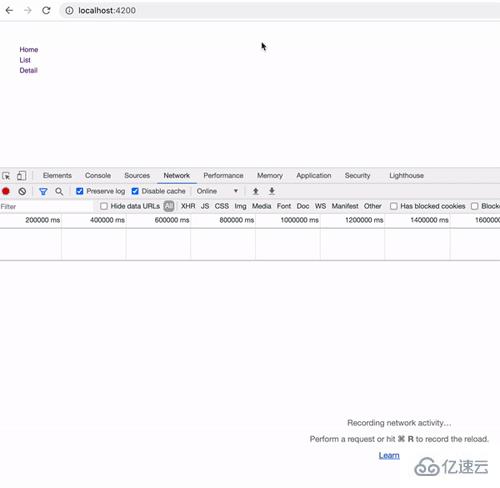
由于我們對/detail路由增加了守衛,不管是從別的路由切換到/detail路由,還是直接訪問/detail路由,都無法進入該頁面。
在路由中帶參數有很多中方法:
在path中帶參數
在queryString中帶參數
不通過鏈接帶參數
{
path: 'user/:id',
loadChildren: () => import('./components/user/user.module').then(m => m.UserModule),
},html傳參
<a [routerLink]="['/list']" [queryParams]="{id: '1'}">...</a>ts傳參
this.router.navigate(['/list'],{ queryParams: { id: '1' });注意:通過data傳遞的路由參數只能是靜態的
{
path: 'detail',
loadChildren: () => import('./components/detail/detail.module').then(m => m.DetailModule),
// 靜態參數
data: {
title: '詳情'
}
},data只能傳遞靜態參數,那我想通過路由傳遞從后臺接口獲取到的動態參數,該怎么辦呢?
答案是通過resolve配置。
{
path: 'detail',
loadChildren: () => import('./components/detail/detail.module').then(m => m.DetailModule),
// 動態路由參數
resolve: {
detail: DetailResolver
},
},detail.resolver.ts
import { Injectable } from '@angular/core';
import { Resolve, ActivatedRouteSnapshot, RouterStateSnapshot } from '@angular/router';
import { DetailService } from './detail.service';
@Injectable({ providedIn: 'root' })
export class DetailResolver implements Resolve<any> {
constructor(private detailService: DetailService) { }
resolve(route: ActivatedRouteSnapshot, state: RouterStateSnapshot): any {
return this.detailService.getDetail();
}
}detail.service.ts
import {Injectable} from '@angular/core';
import { HttpClient } from '@angular/common/http';
@Injectable({ providedIn: 'root' })
export class DetailService {
constructor(
private http: HttpClient,
) { }
getDetailAuth(): any {
return this.http.get('/detail/auth');
}
// 增加的
getDetail(): any {
return this.http.get('/detail');
}
}創建組件
ng g c detial
detail.component.ts
import { Component, OnInit } from '@angular/core';
import { ActivatedRoute } from '@angular/router';
@Component({
selector: 'app-detail',
templateUrl: './detail.component.html',
styleUrls: ['./detail.component.scss']
})
export class DetailComponent implements OnInit {
constructor(
private route: ActivatedRoute,
) { }
ngOnInit(): void {
// 和獲取靜態參數的方式是一樣的
const detail = this.route.snapshot.data.detail;
console.log('detail:', detail);
}
}到此,相信大家對“Angular路由中的懶加載、守衛、動態參數是什么意思”有了更深的了解,不妨來實際操作一番吧!這里是億速云網站,更多相關內容可以進入相關頻道進行查詢,關注我們,繼續學習!
免責聲明:本站發布的內容(圖片、視頻和文字)以原創、轉載和分享為主,文章觀點不代表本網站立場,如果涉及侵權請聯系站長郵箱:is@yisu.com進行舉報,并提供相關證據,一經查實,將立刻刪除涉嫌侵權內容。