溫馨提示×
您好,登錄后才能下訂單哦!
點擊 登錄注冊 即表示同意《億速云用戶服務條款》
您好,登錄后才能下訂單哦!
這篇文章主要講解了“怎么用R語言繪制Vonoroi圖”,文中的講解內容簡單清晰,易于學習與理解,下面請大家跟著小編的思路慢慢深入,一起來研究和學習“怎么用R語言繪制Vonoroi圖”吧!
deldir包繪制Voronoi圖
#install.packages("deldir")
library(deldir)
# data
set.seed(1)
x <- runif(60)
y <- runif(60)
# Calculate Voronoi Tesselation and tiles
tesselation <- deldir(x, y)
tiles <- tile.list(tesselation)
plot(tiles, pch = 19,
border = "black", #邊界顏色
showpoints = TRUE, #是否顯示點
fillcol = hcl.colors(60, "Sunset")) #填充顏色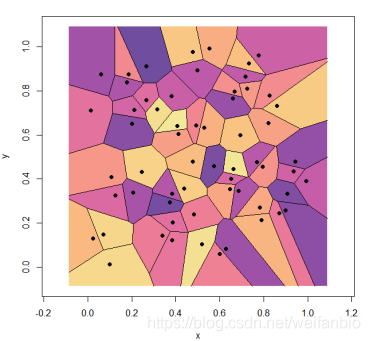
#改變圖形的形狀
#install.packages("polyclip")
library(polyclip)
# Circle環狀
s <- seq(0, 2 * pi, length.out = 3000)
circle <- list(x = 0.5 * (1 + cos(s)),
y = 0.5 * (1 + sin(s)))
plot(tiles, pch = 19,
col.pts = "white",
border = "black",
fillcol = hcl.colors(60, "Sunset""),
clipp = circle)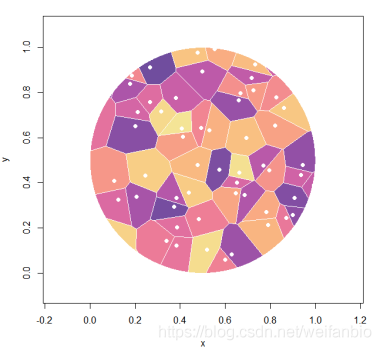
ggplot2繪制Voronoi圖
library(ggvoronoi) library(ggplot2) set.seed(1) x <- sample(1:600, size = 100) y <- sample(1:600, size = 100) dist <- sqrt((x - 200) ^ 2 + (y - 200) ^ 2) df <- data.frame(x, y, dist = dist) ggplot(df, aes(x, y)) + stat_voronoi(geom = "path", color = 6, lwd = 0.7, linetype = 1) geom_point()
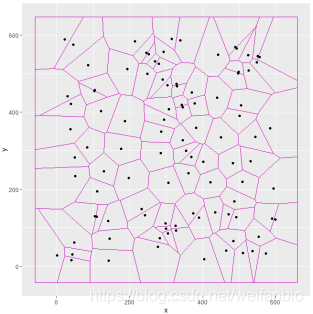
#添加熱圖 ggplot(df, aes(x, y, fill = dist)) + geom_voronoi() + geom_point() + scale_fill_gradient(low = "#20B2AA", high = "#9370DB") #顏色

#添加邊界線 ggplot(df, aes(x, y, fill = dist)) + geom_voronoi() + stat_voronoi(geom = "path") + geom_point()+ scale_fill_gradient(low = "#20B2AA", high = "#9370DB") #theme(legend.position = "none") # 去掉右側圖例標簽
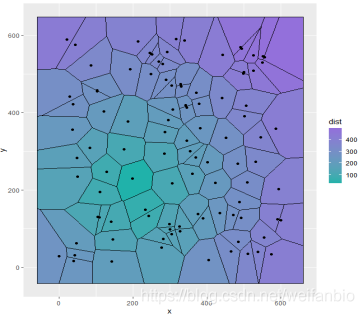
感謝各位的閱讀,以上就是“怎么用R語言繪制Vonoroi圖”的內容了,經過本文的學習后,相信大家對怎么用R語言繪制Vonoroi圖這一問題有了更深刻的體會,具體使用情況還需要大家實踐驗證。這里是億速云,小編將為大家推送更多相關知識點的文章,歡迎關注!
免責聲明:本站發布的內容(圖片、視頻和文字)以原創、轉載和分享為主,文章觀點不代表本網站立場,如果涉及侵權請聯系站長郵箱:is@yisu.com進行舉報,并提供相關證據,一經查實,將立刻刪除涉嫌侵權內容。