您好,登錄后才能下訂單哦!
您好,登錄后才能下訂單哦!
本篇內容主要講解“Kong網關的安裝與配置方法”,感興趣的朋友不妨來看看。本文介紹的方法操作簡單快捷,實用性強。下面就讓小編來帶大家學習“Kong網關的安裝與配置方法”吧!
Kong,是由Mashape公司開源的,基于Nginx的API gateway
特點
可擴展,支持分布式
模塊化 功能:授權、日志、ip限制、限流、api 統計分析(存在商業插件Galileo等、也可自己研發)、請求轉化、跨域(CORS)、其他功能通過lua編寫插件實現
安裝
全程使用的全部都是默認配置
安裝包下載和官網示列:https://getkong.org/install/centos/
安裝前先安裝PostgreSQL
yum install https://download.postgresql.org/pub/repos/yum/9.6/redhat/rhel-7-x86_64/pgdg-centos96-9.6-3.noarch.rpm yum install postgresql96-server postgresql96-contrib
初始化數據庫
/usr/pgsql-9.6/bin/postgresql96-setup initdb
修改配置
vi /var/lib/pgsql/9.6/data/pg_hba.conf
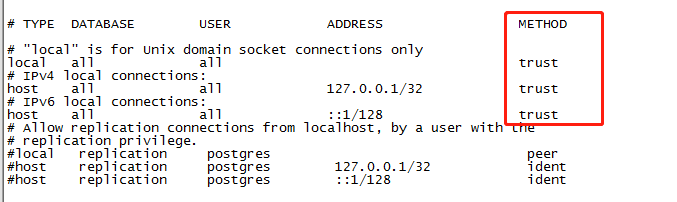
啟動并創建kong數據庫和用戶權限
systemctl start postgresql-9.6 sudo -i -u postgres psql CREATE USER kong; CREATE DATABASE kong OWNER kong;

安裝啟動Kong
$ sudo yum install epel-release $ sudo yum install https://kong.bintray.com/kong-community-edition-rpm/centos/7/kong-community-edition-1.0.0.el7.noarch.rpm --nogpgcheck $ cp /etc/kong/kong.conf.default /etc/kong/kong.conf $ kong migrations bootstrap [-c /etc/kong/kong.conf] $ kong start [-c /etc/kong/kong.conf] $ curl http://127.0.0.1:8001
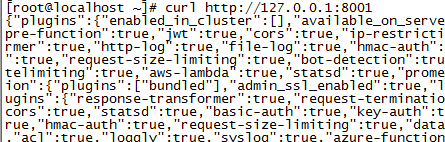
安裝kong dashboard 提供界面化操作支持
git clone https://github.com/PGBI/kong-dashboard.git
cd kong-dashboard sudo npm install --unsafe-perm --registry=https://registry.npm.taobao.org npm install -g kong-dashboard kong-dashboard start --kong-url http://127.0.0.1:8001
訪問kong dashboard UI:http://192.168.20.54:8080
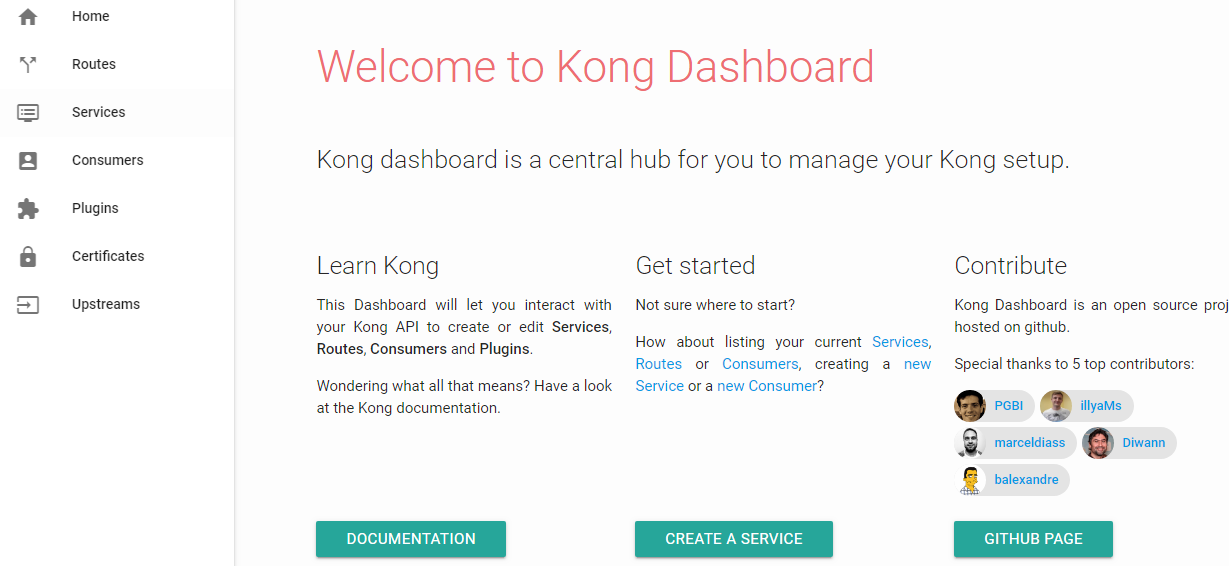
配置需要代理的API

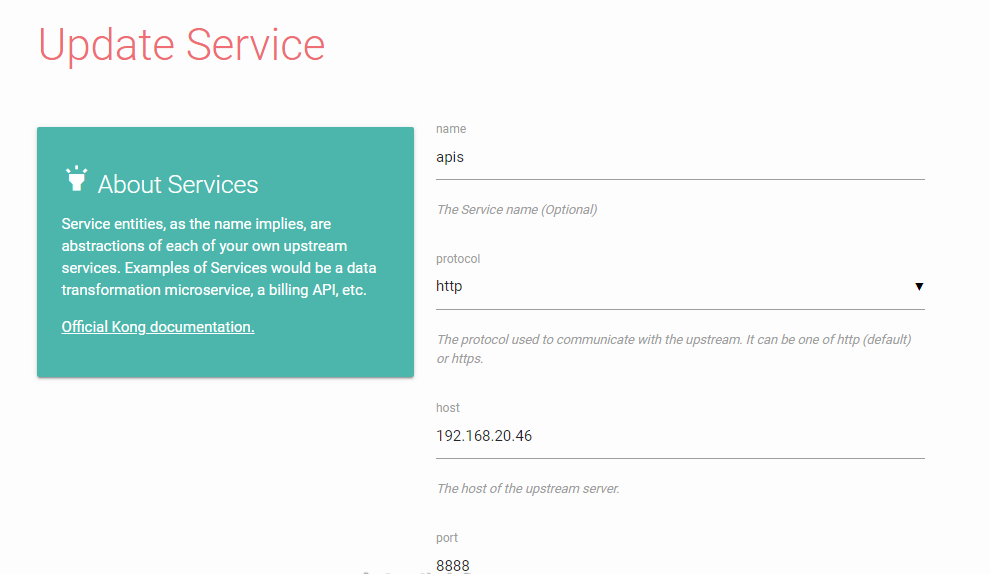
把代理用路由轉出去

訪問得到:http://192.168.20.54:8000/apis/user/user/zhangsan
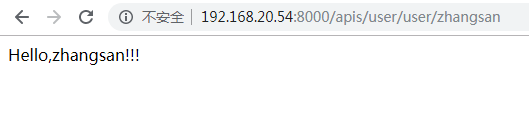
到此,相信大家對“Kong網關的安裝與配置方法”有了更深的了解,不妨來實際操作一番吧!這里是億速云網站,更多相關內容可以進入相關頻道進行查詢,關注我們,繼續學習!
免責聲明:本站發布的內容(圖片、視頻和文字)以原創、轉載和分享為主,文章觀點不代表本網站立場,如果涉及侵權請聯系站長郵箱:is@yisu.com進行舉報,并提供相關證據,一經查實,將立刻刪除涉嫌侵權內容。