您好,登錄后才能下訂單哦!
您好,登錄后才能下訂單哦!
max-http-header-size引起的oom是什么情況,針對這個問題,這篇文章詳細介紹了相對應的分析和解答,希望可以幫助更多想解決這個問題的小伙伴找到更簡單易行的方法。
記一次線上OOM事故
根據用戶反饋,某服務不能提供服務,然后我們進行排查,進程id還在,但日志不輸出。通過jstat -gcutil 查看內存使用情況;發現出現Full GC了。
ps -ef | grep --color=auto 項目名 | grep --color=auto -v "grep" | awk '{print $2}' | xargs -i jstat -gcutil {} 2000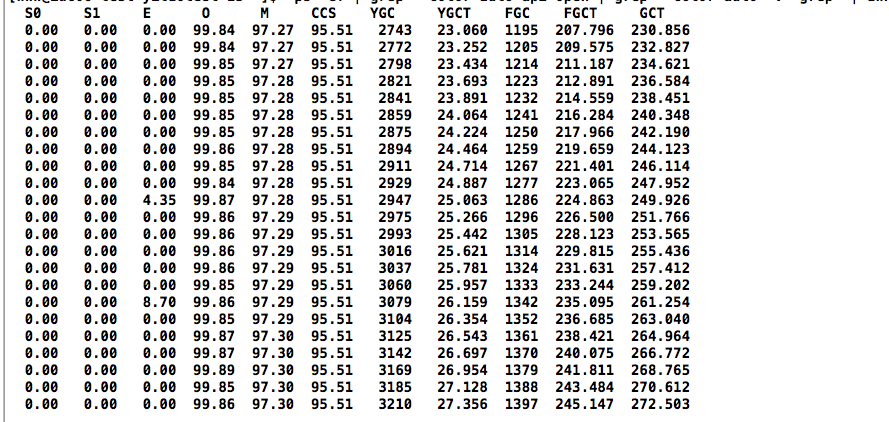
S0:幸存1區當前使用比例 S1:幸存2區當前使用比例 E:伊甸園區使用比例 O:老年代使用比例 M:元數據區使用比例 CCS:壓縮使用比例 YGC:年輕代垃圾回收次數 FGC:老年代垃圾回收次數 FGCT:老年代垃圾回收消耗時間 GCT:垃圾回收消耗總時間
當年輕代內存滿時,會引發一次普通GC,該GC僅回收年輕代。需要強調的時,年輕代滿是指Eden代滿,Survivor滿不會引發GC
當年老代滿時會引發Full GC,Full GC將會同時回收年輕代、年老代
jmap -dump:format=b,file=812.hprof 15968
tar -czf 814.tar.gz 814.hprof
一看就有問題了。
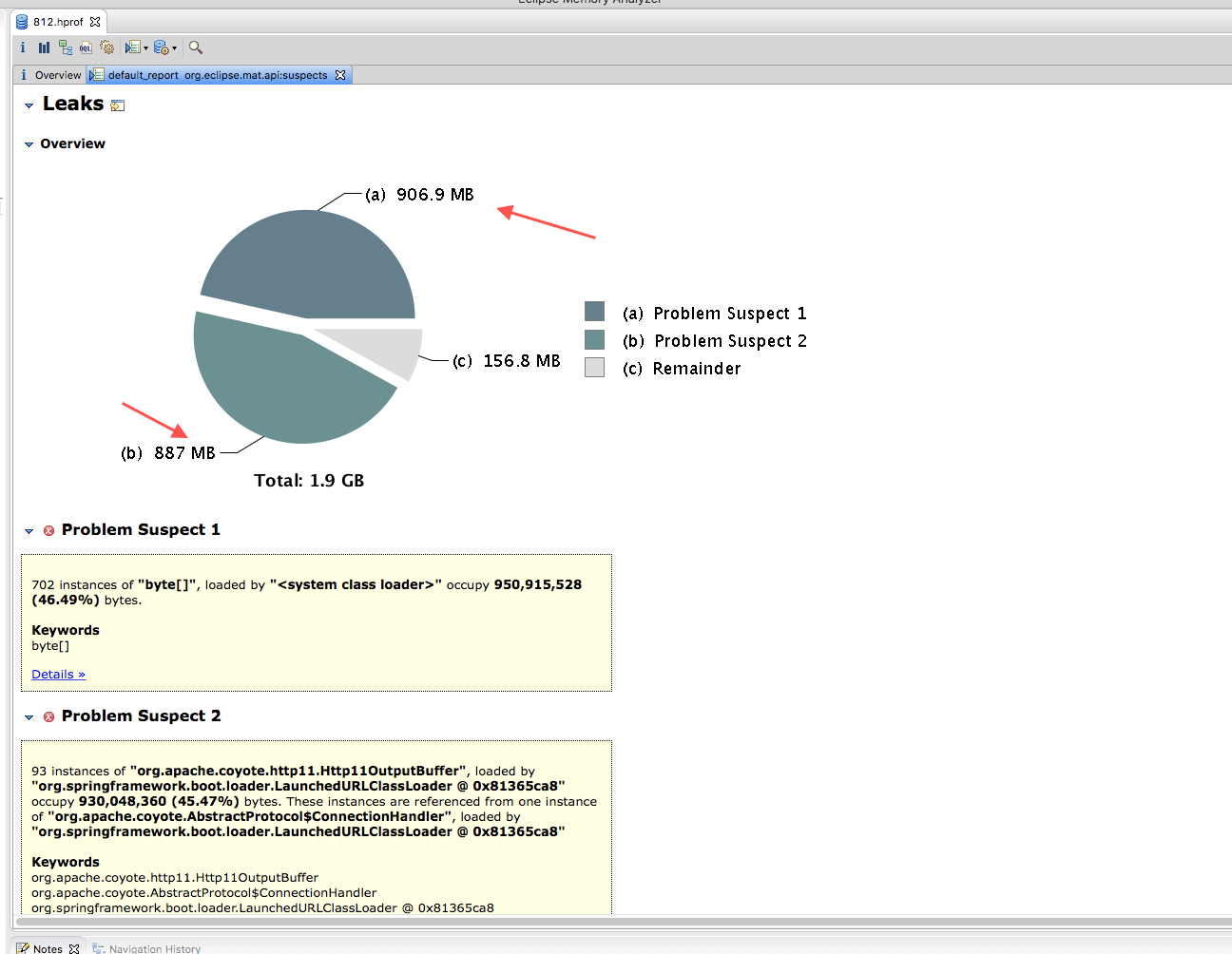
查看Histogram
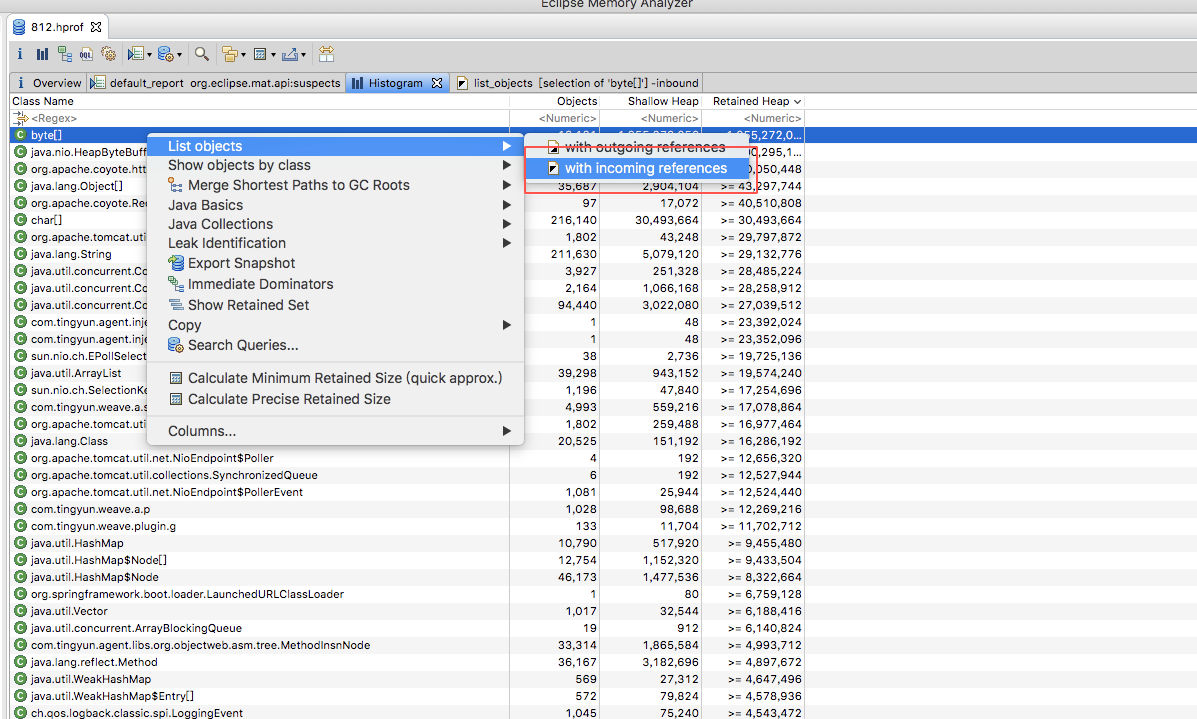
進行引用查看
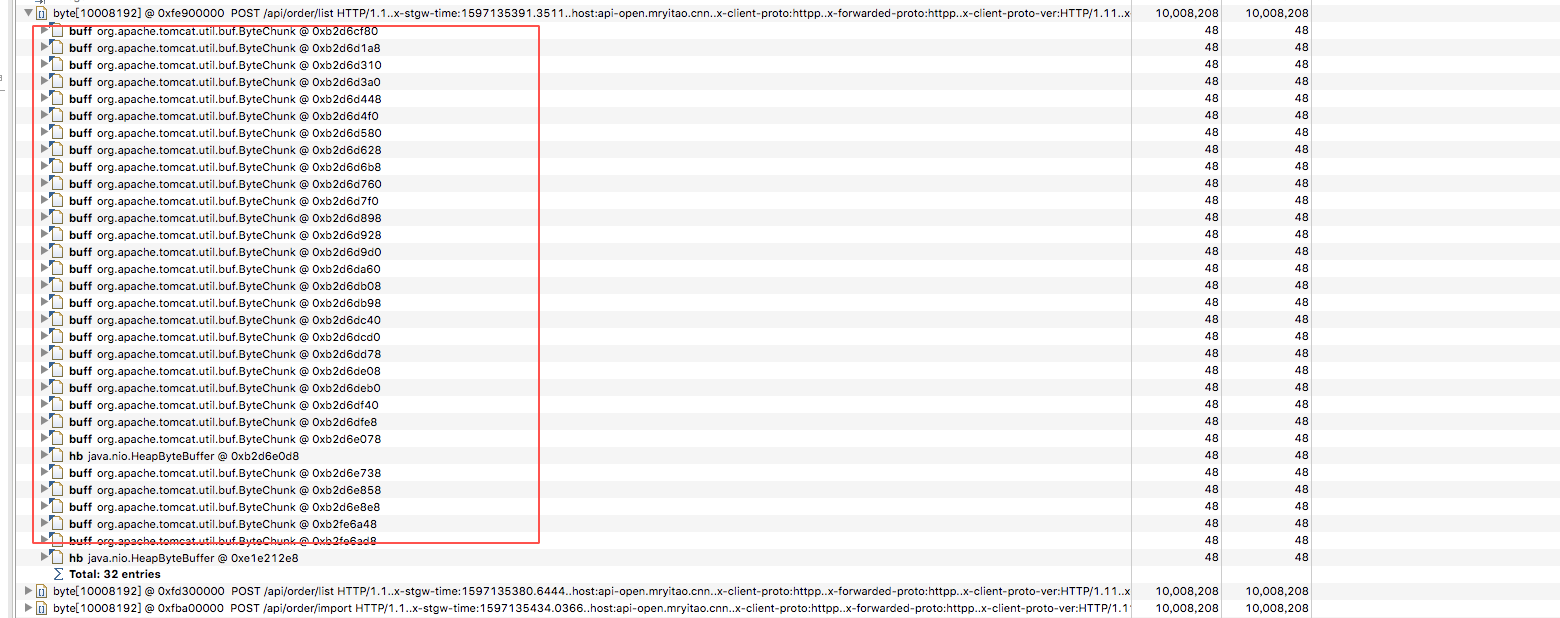
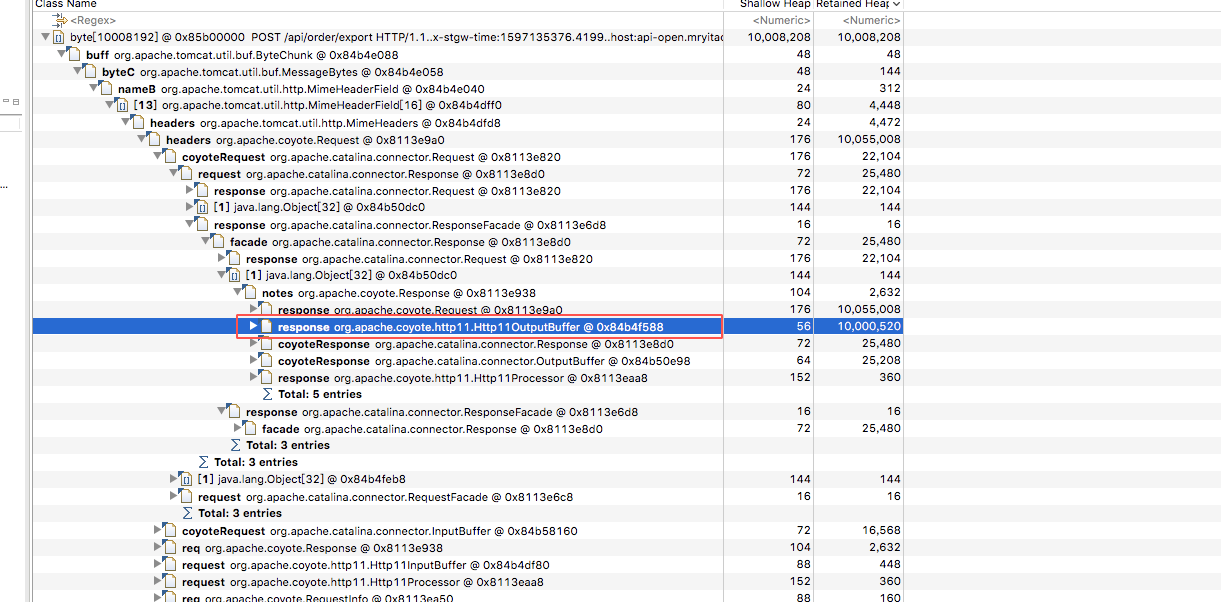
通過mat分析查看這個對象內存占用很大有10M左右,所以重點對這個類分析,看看干了什么。
org.apache.coyote.Response#outputBuffer這個類是tomcat輸出到socket時的類。
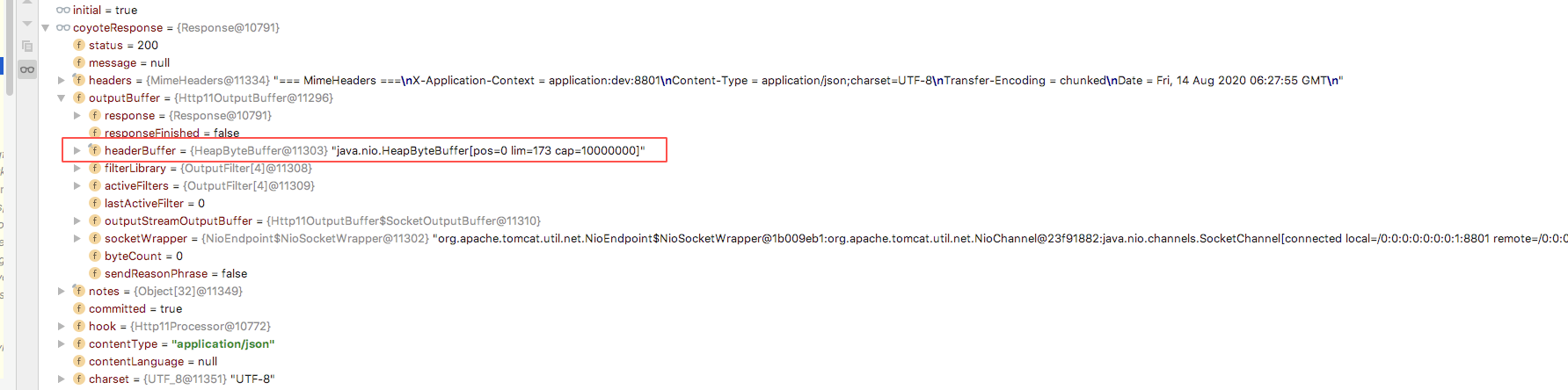
問題就在這里了,這里的對象內存10m左右!!!
這個值怎么來的呢?老同事設置的,也不知道當初為啥設置這個值。這個原因后面給出
server: max-http-header-size: 10000000
源碼分析,后方高能!查看tomcat調用鏈路
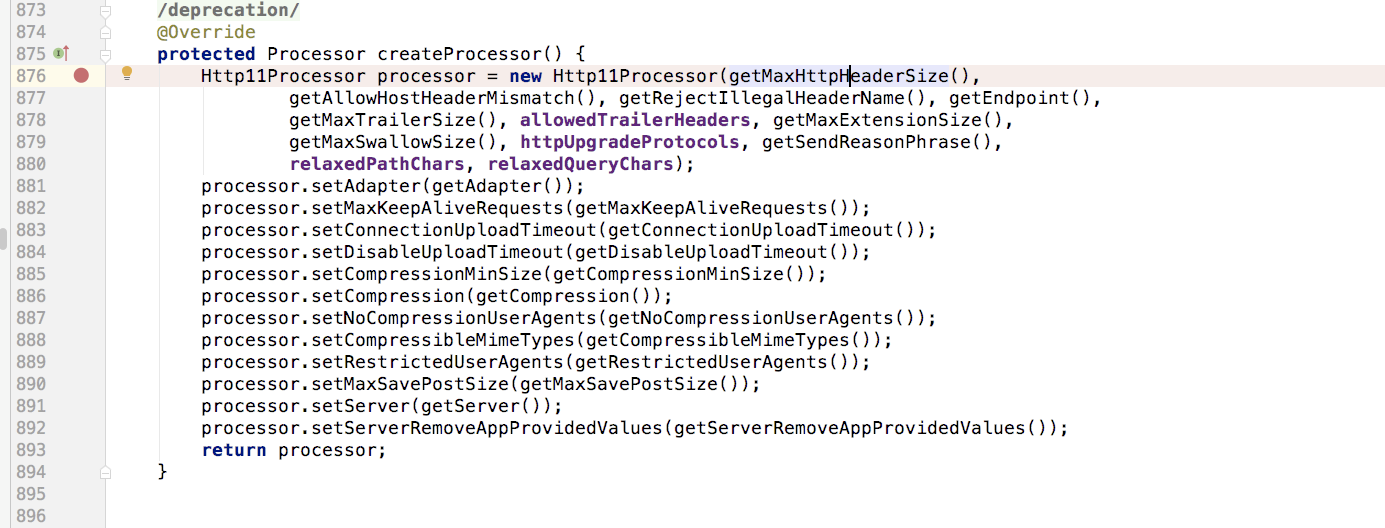
org.apache.catalina.connector.CoyoteAdapter#service 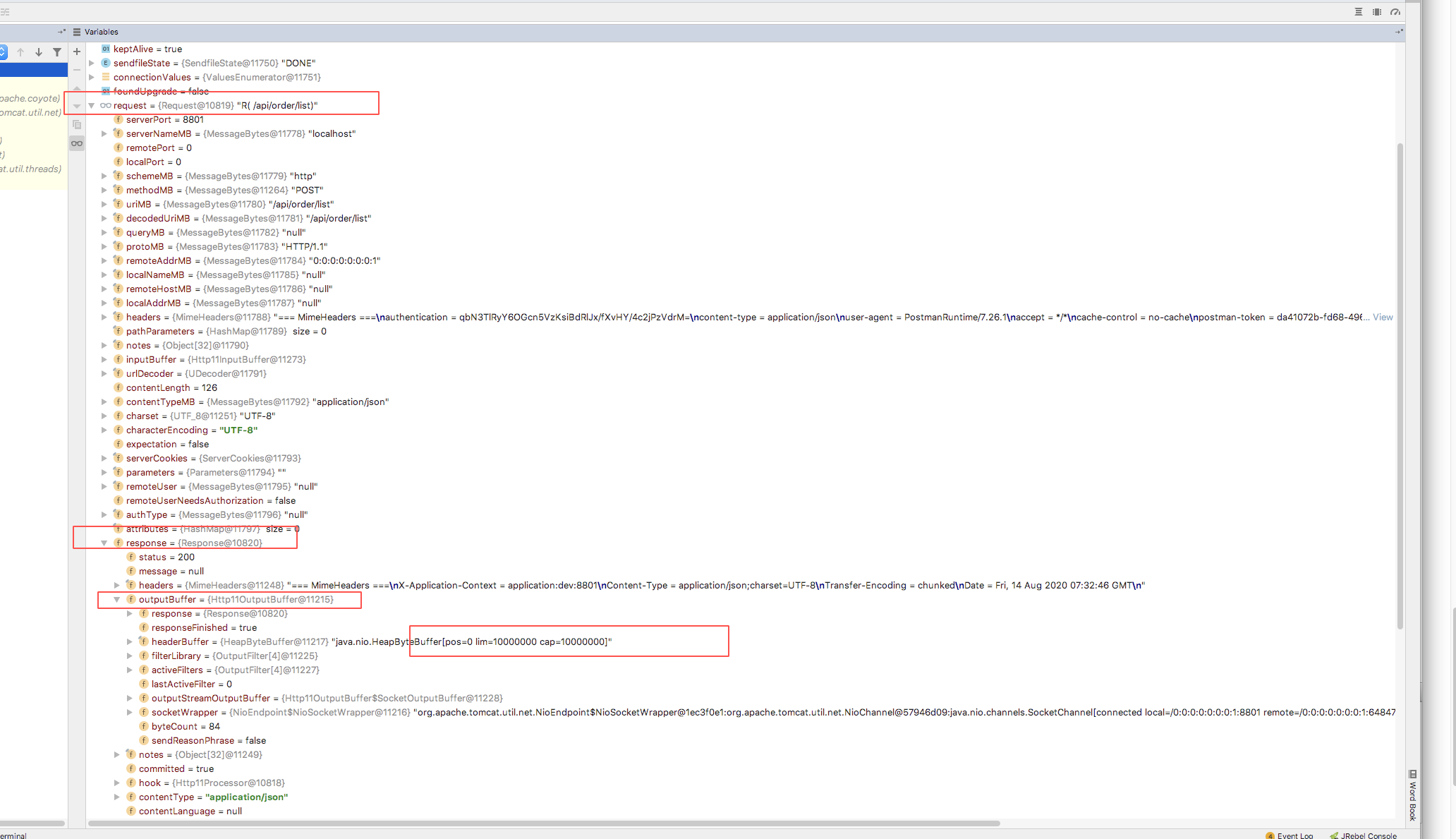
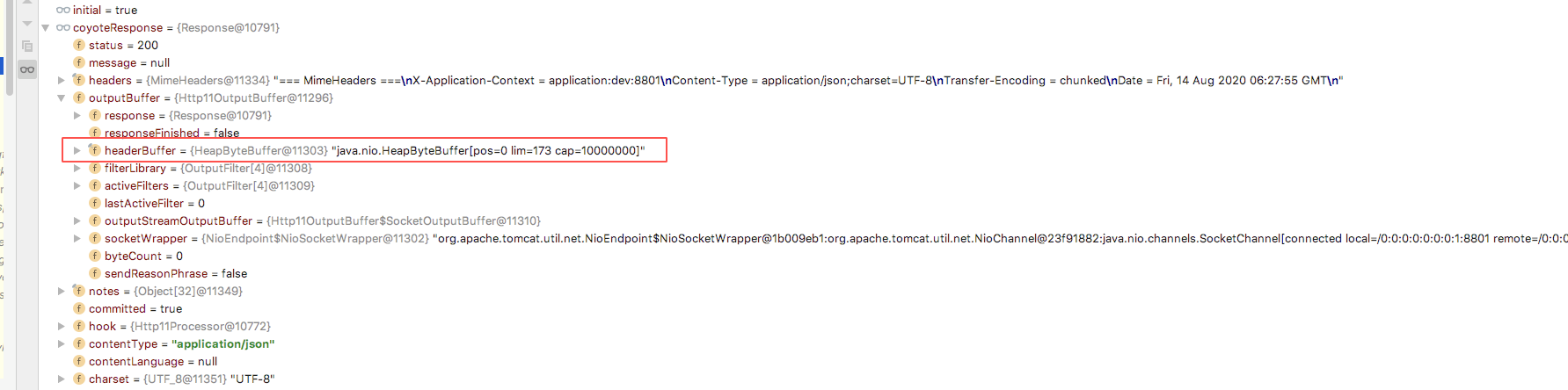
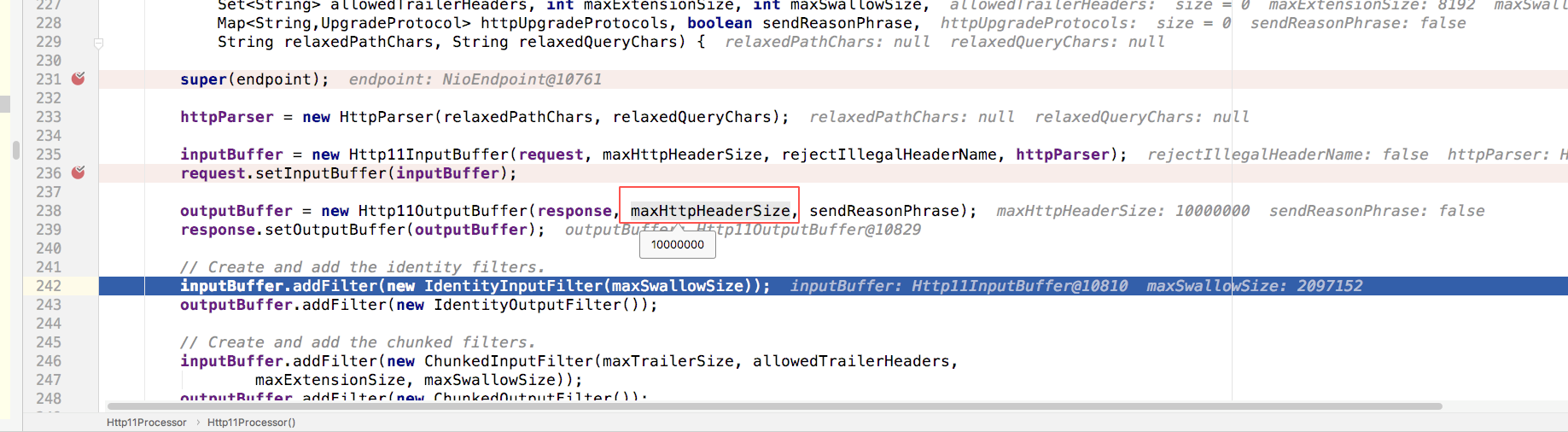 最后tomcat通過socket返回結果
最后tomcat通過socket返回結果
org.apache.coyote.http11.Http11OutputBuffer#commit
protected void commit() throws IOException {
response.setCommitted(true);
if (headerBuffer.position() > 0) {
// Sending the response header buffer
headerBuffer.flip();
try {
socketWrapper.write(isBlocking(), headerBuffer);
} finally {
headerBuffer.position(0).limit(headerBuffer.capacity());
}
}
}也就是一個請求會返回10m數據給前端,在用jemter100個并發測試時,堆內存直接打滿。服務停止。
由于項目提供的api接口提供給第三方平臺使用,用戶身份校驗是放在header里來做的。當第三方平臺沒按著規范來傳值呢?系統發生錯誤。Error parsing HTTP request header
org.apache.coyote.http11.Http11Processor#service
public SocketState service(SocketWrapperBase<?> socketWrapper)
throws IOException {
RequestInfo rp = request.getRequestProcessor();
rp.setStage(org.apache.coyote.Constants.STAGE_PARSE);
// Setting up the I/O
setSocketWrapper(socketWrapper);
inputBuffer.init(socketWrapper);
outputBuffer.init(socketWrapper);
// Flags
keepAlive = true;
openSocket = false;
readComplete = true;
boolean keptAlive = false;
SendfileState sendfileState = SendfileState.DONE;
while (!getErrorState().isError() && keepAlive && !isAsync() && upgradeToken == null &&
sendfileState == SendfileState.DONE && !endpoint.isPaused()) {
// Parsing the request header
try {
// 這行代碼報錯
if (!inputBuffer.parseRequestLine(keptAlive)) {
if (inputBuffer.getParsingRequestLinePhase() == -1) {
return SocketState.UPGRADING;
} else if (handleIncompleteRequestLineRead()) {
break;
}
}
.....
} catch (IOException e) {
if (log.isDebugEnabled()) {
// 打印錯誤。。。。。。
log.debug(sm.getString("http11processor.header.parse"), e);
}
setErrorState(ErrorState.CLOSE_CONNECTION_NOW, e);
break;
} catch (Throwable t) {
ExceptionUtils.handleThrowable(t);
UserDataHelper.Mode logMode = userDataHelper.getNextMode();
if (logMode != null) {
String message = sm.getString("http11processor.header.parse");
switch (logMode) {
case INFO_THEN_DEBUG:
message += sm.getString("http11processor.fallToDebug");
//$FALL-THROUGH$
case INFO:
log.info(message, t);
break;
case DEBUG:
log.debug(message, t);
}
}
// 400 - Bad Request
response.setStatus(400);
setErrorState(ErrorState.CLOSE_CLEAN, t);
getAdapter().log(request, response, 0);
}
......
}org.apache.tomcat.util.net.NioChannel#read
protected SocketChannel sc = null;
@Override
public int read(ByteBuffer dst) throws IOException {
return sc.read(dst);
}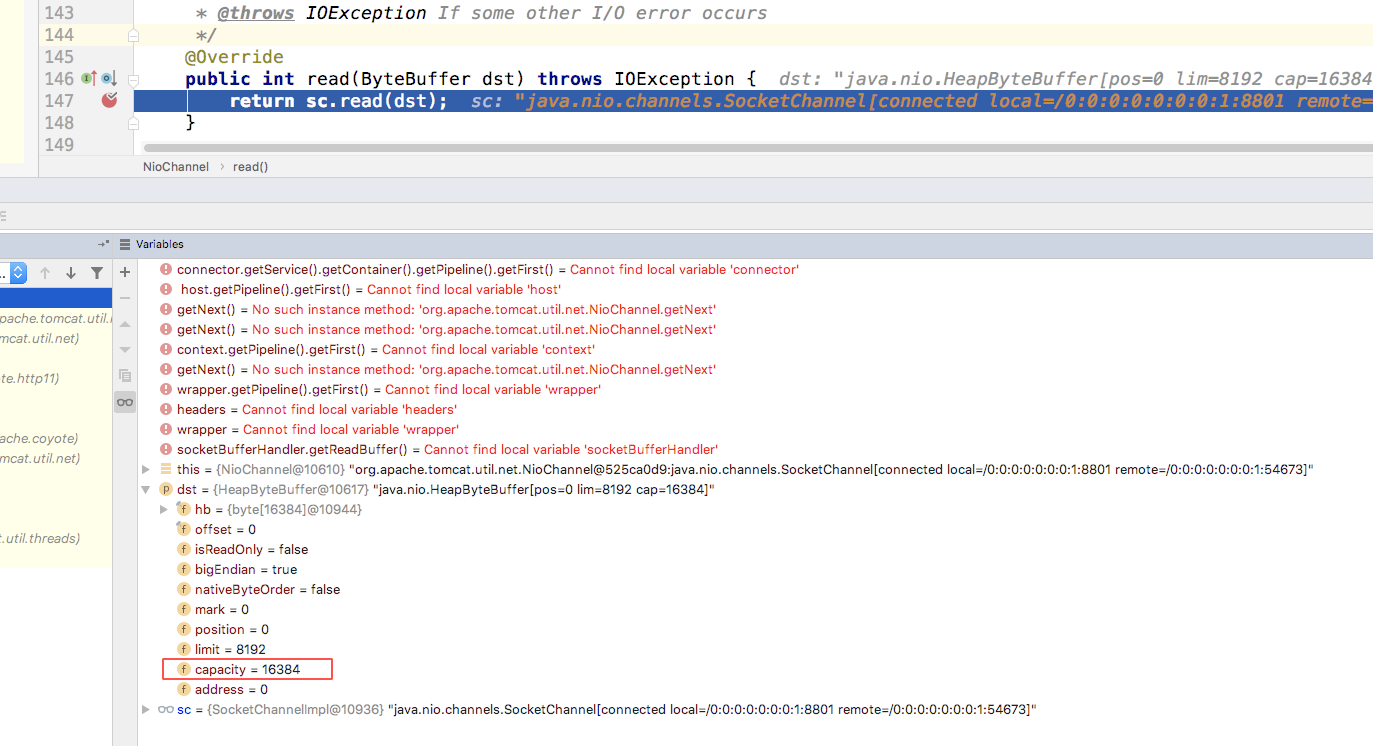
org.apache.coyote.http11.Http11InputBuffer#init 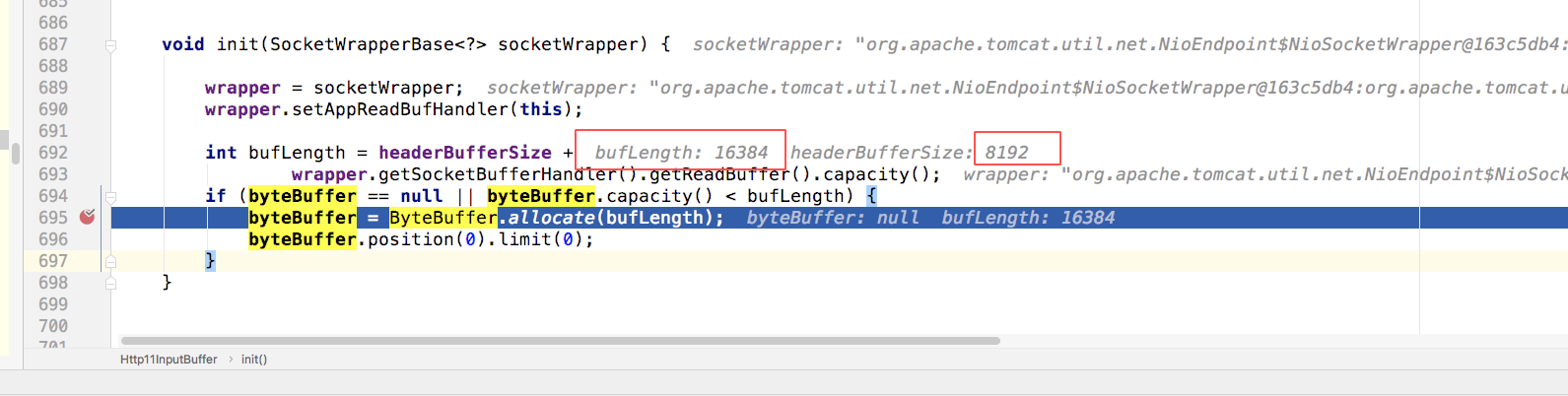
報錯原因在于,SocketChannel.read的數據大于接受的buffer了。默認buffer的是16kb,如果超出則報錯。而tomcat遇到這個錯誤時并沒有拋出該異常,而是記錄日志;并輸出結果是code=400;
而老同事通過排查日志發現Error parsing HTTP request header 百度搜索后,果斷調整max-http-header-size。當把max-http-header-size調整10m時,第三方平臺調用接口正常并返回驗證失敗錯誤;第三方平臺發現后跳轉驗證規則后并未反饋該情況給老同事;則為oom埋下深坑;
關于max-http-header-size引起的oom是什么情況問題的解答就分享到這里了,希望以上內容可以對大家有一定的幫助,如果你還有很多疑惑沒有解開,可以關注億速云行業資訊頻道了解更多相關知識。
免責聲明:本站發布的內容(圖片、視頻和文字)以原創、轉載和分享為主,文章觀點不代表本網站立場,如果涉及侵權請聯系站長郵箱:is@yisu.com進行舉報,并提供相關證據,一經查實,將立刻刪除涉嫌侵權內容。