您好,登錄后才能下訂單哦!
您好,登錄后才能下訂單哦!
綜合掃描工具dmitry怎么用,很多新手對此不是很清楚,為了幫助大家解決這個難題,下面小編將為大家詳細講解,有這方面需求的人可以來學習下,希望你能有所收獲。
Dmitry是一款一體化的信息收集工具
一、環境:kali201201
二、用法:
-o Save output to %host.txt or to file specified by -o file
將輸出保存到%host.txt或由-o指定的文件
-i Perform a whois lookup on the IP address of a host
對主機的IP地址執行whois查找
-w Perform a whois lookup on the domain name of a host
對主機的域名執行whois查找
-n Retrieve Netcraft.com information on a host
在主機上檢索Netcraft.com信息
-s Perform a search for possible subdomains
執行搜索可能的子域
-e Perform a search for possible email addresses
執行搜索可能的電子郵件地址
-p Perform a TCP port scan on a host
在主機上執行TCP端口掃描
* -f Perform a TCP port scan on a host showing output reporting filtered ports
在顯示輸出報告過濾端口的主機上執行TCP端口掃描
* -b Read in the banner received from the scanned port
讀取從掃描端口接收的banner
* -t 0-9 Set the TTL in seconds when scanning a TCP port ( Default 2 )
0-9掃描TCP端口時設置TTL(默認為2)
*Requires the -p flagged to be passed
需要-p標記才能傳遞
1、查看開放的端口dmitry -p 192.168.1.104

2、獲取網站注冊信息dmitry -winse baidu.com
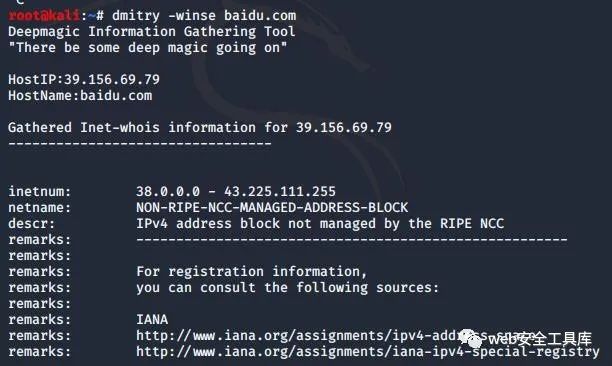
注: -s和-e參數需要用到google搜索
看完上述內容是否對您有幫助呢?如果還想對相關知識有進一步的了解或閱讀更多相關文章,請關注億速云行業資訊頻道,感謝您對億速云的支持。
免責聲明:本站發布的內容(圖片、視頻和文字)以原創、轉載和分享為主,文章觀點不代表本網站立場,如果涉及侵權請聯系站長郵箱:is@yisu.com進行舉報,并提供相關證據,一經查實,將立刻刪除涉嫌侵權內容。