您好,登錄后才能下訂單哦!
您好,登錄后才能下訂單哦!
本篇文章給大家分享的是有關怎么理解hive分區partition,小編覺得挺實用的,因此分享給大家學習,希望大家閱讀完這篇文章后可以有所收獲,話不多說,跟著小編一起來看看吧。
一、背景
1、在Hive Select查詢中一般會掃描整個表內容,會消耗很多時間做沒必要的工作。有時候只需要掃描表中關心的一部分數據,因此建表時引入了partition概念。
2、分區表指的是在創建表時指定的partition的分區空間。
3、如果需要創建有分區的表,需要在create表的時候調用可選參數partitioned by,詳見表創建的語法結構。
二、技術細節
1、一個表可以擁有一個或者多個分區,每個分區以文件夾的形式單獨存在表文件夾的目錄下。
2、表和列名不區分大小寫。
3、分區是以字段的形式在表結構中存在,通過describe table命令可以查看到字段存在,但是該字段不存放實際的數據內容,僅僅是分區的表示。
4、建表的語法(建分區可參見PARTITIONED BY參數):
CREATE [EXTERNAL] TABLE [IF NOT EXISTS] table_name [(col_name data_type [COMMENT col_comment], ...)] [COMMENT table_comment] [PARTITIONED BY (col_name data_type [COMMENT col_comment], ...)] [CLUSTERED BY (col_name, col_name, ...) [SORTED BY (col_name [ASC|DESC], ...)] INTO num_buckets BUCKETS] [ROW FORMAT row_format] [STORED AS file_format] [LOCATION hdfs_path]
5、分區建表分為2種,一種是單分區,也就是說在表文件夾目錄下只有一級文件夾目錄。另外一種是多分區,表文件夾下出現多文件夾嵌套模式。
a、單分區建表語句:create table day_table (id int, content string) partitioned by (dt string);單分區表,按天分區,在表結構中存在id,content,dt三列。
b、雙分區建表語句:create table day_hour_table (id int, content string) partitioned by (dt string, hour string);雙分區表,按天和小時分區,在表結構中新增加了dt和hour兩列。
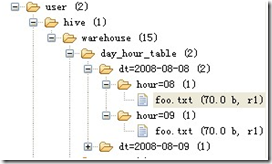
表文件夾目錄示意圖(多分區表):
6、添加分區表語法(表已創建,在此基礎上添加分區):
ALTER TABLE table_name ADD partition_spec [ LOCATION 'location1' ] partition_spec [ LOCATION 'location2' ] ... partition_spec: : PARTITION (partition_col = partition_col_value, partition_col = partiton_col_value, ...)
用戶可以用 ALTER TABLE ADD PARTITION 來向一個表中增加分區。當分區名是字符串時加引號。例:
ALTER TABLE day_table ADD PARTITION (dt='2008-08-08', hour='08') location '/path/pv1.txt' PARTITION (dt='2008-08-08', hour='09') location '/path/pv2.txt';
7、刪除分區語法:
ALTER TABLE table_name DROP partition_spec, partition_spec,...
用戶可以用 ALTER TABLE DROP PARTITION 來刪除分區。分區的元數據和數據將被一并刪除。例:
ALTER TABLE day_hour_table DROP PARTITION (dt='2008-08-08', hour='09');
8、數據加載進分區表中語法:
LOAD DATA [LOCAL] INPATH 'filepath' [OVERWRITE] INTO TABLE tablename [PARTITION (partcol1=val1, partcol2=val2 ...)]
例:
LOAD DATA INPATH '/user/pv.txt' INTO TABLE day_hour_table PARTITION(dt='2008-08- 08', hour='08'); LOAD DATA local INPATH '/user/hua/*' INTO TABLE day_hour partition(dt='2010-07- 07');
當數據被加載至表中時,不會對數據進行任何轉換。Load操作只是將數據復制至Hive表對應的位置。數據加載時在表下自動創建一個目錄,文件存放在該分區下。
9、基于分區的查詢的語句:
SELECT day_table.* FROM day_table WHERE day_table.dt>= '2008-08-08';
10、查看分區語句:
hive> show partitions day_hour_table; OK dt=2008-08-08/hour=08 dt=2008-08-08/hour=09 dt=2008-08-09/hour=09
三、總結
1、在 Hive 中,表中的一個 Partition 對應于表下的一個目錄,所有的 Partition 的數據都存儲在最字集的目錄中。
2、總的說來partition就是輔助查詢,縮小查詢范圍,加快數據的檢索速度和對數據按照一定的規格和條件進行管理。
——————————————————————————————————————
| hive> create table mp (a string) partitioned by (b string, c string); OK Time taken: 0.044 seconds hive> alter table mp add partition (b='1', c='1'); OK Time taken: 0.079 seconds hive> alter table mp add partition (b='1', c='2'); OK Time taken: 0.052 seconds hive> alter table mp add partition (b='2', c='2'); OK Time taken: 0.056 seconds hive> show partitions mp ; OK b=1/c=1 b=1/c=2 b=2/c=2 Time taken: 0.046 seconds hive> explain extended alter table mp drop partition (b='1'); OK ABSTRACT SYNTAX TREE: (TOK_ALTERTABLE_DROPPARTS mp (TOK_PARTSPEC (TOK_PARTVAL b '1'))) STAGE DEPENDENCIES: Stage-0 is a root stage STAGE PLANS: Stage: Stage-0 Drop Table Operator: Drop Table table: mp Time taken: 0.048 seconds hive> alter table mp drop partition (b='1'); FAILED: Error in metadata: table is partitioned but partition spec is not specified or tab: {b=1} FAILED: Execution Error, return code 1 from org.apache.hadoop.hive.ql.exec.DDLTask hive> show partitions mp ; OK b=1/c=1 b=1/c=2 b=2/c=2 Time taken: 0.044 seconds hive> alter table mp add partition ( b='1', c = '3') partition ( b='1' , c='4'); OK Time taken: 0.168 seconds hive> show partitions mp ; OK b=1/c=1 b=1/c=2 b=1/c=3 b=1/c=4 b=2/c=2 b=2/c=3 Time taken: 0.066 seconds hive>insert overwrite table mp partition (b='1', c='1') select cnt from tmp_et3 ; hive>alter table mp add columns (newcol string);
|
| location指定目錄結構 hive> alter table alter2 add partition (insertdate='2008-01-01') location '2008/01/01'; hive> alter table alter2 add partition (insertdate='2008-01-02') location '2008/01/02'; |
以上就是怎么理解hive分區partition,小編相信有部分知識點可能是我們日常工作會見到或用到的。希望你能通過這篇文章學到更多知識。更多詳情敬請關注億速云行業資訊頻道。
免責聲明:本站發布的內容(圖片、視頻和文字)以原創、轉載和分享為主,文章觀點不代表本網站立場,如果涉及侵權請聯系站長郵箱:is@yisu.com進行舉報,并提供相關證據,一經查實,將立刻刪除涉嫌侵權內容。