您好,登錄后才能下訂單哦!
您好,登錄后才能下訂單哦!
ASP.NET中怎么為子控件添加樣式,針對這個問題,這篇文章詳細介紹了相對應的分析和解答,希望可以幫助更多想解決這個問題的小伙伴找到更簡單易行的方法。
ASP.NET控件開發基礎之為子控件添加樣式2.復合控件中樣式屬性實現(為子控件提供樣式)
Style類本身繼承IStateManager 接口,并實現了接口方法.在第五篇我們曾重寫CreateControlStyle方法,如下
protected override Style CreateControlStyle() { return new Style(ViewState); }其初始化的時候即存儲樣式信息在視圖狀態中,而其自定義的樣式的狀態管理機制則跟上一篇非常的相似.你需要重寫Control類的狀態管理的幾個方法來實現樣式的狀態管理.還是以登錄控件為例.
(1)先自定義樣式集合屬性
定義方法跟上一篇視圖狀態中的Address屬性很相似
如下代碼
#region 樣式屬性 [ Category("Styles"), DefaultValue(null), DesignerSerializationVisibility( DesignerSerializationVisibility.Content), PersistenceMode(PersistenceMode.InnerProperty), Description( "應用于按鈕的樣式") ] public virtual Style ButtonStyle { get { if (_buttonStyle == null) { _buttonStyle = new Style(); if (IsTrackingViewState) { ((IStateManager)_buttonStyle).TrackViewState(); } } return _buttonStyle; } } [ Category("Styles"), DefaultValue(null), DesignerSerializationVisibility( DesignerSerializationVisibility.Content), PersistenceMode(PersistenceMode.InnerProperty), Description( "應用于文本框的樣式") ] public virtual Style TextBoxStyle { get { if (_textBoxStyle == null) { _textBoxStyle = new Style(); if (IsTrackingViewState) { ((IStateManager)_textBoxStyle).TrackViewState(); } } return _textBoxStyle; } } #endregion(2)自定義視圖狀態管理
因為此處定義了兩個樣式集合屬性,所以用到了Triplet這個輔助類,其跟Pair類一樣都是輔助類,而其可以存儲三個相關對象的基本結構.如果你要儲存三個以上就不能用這兩個輔助類了,實現方法還是很簡單的.
如下代碼
#region 自定義視圖狀態 protected override void LoadViewState(object savedState) { if (savedState == null) { base.LoadViewState(null); return; } else { Triplet t = savedState as Triplet; if (t != null) { base.LoadViewState(t.First); if ((t.Second) != null) { ((IStateManager)ButtonStyle).LoadViewState(t.Second); } if ((t.Third) != null) { ((IStateManager)TextBoxStyle).LoadViewState(t.Third); } } else { throw new ArgumentException("Invalid view state ."); } } } protected override object SaveViewState() { object baseState = base.SaveViewState(); object buttonStyleState = null; object textBoxStyleState = null; if (_buttonStyle != null) { buttonStyleState = ((IStateManager)_buttonStyle).SaveViewState(); } if (_textBoxStyle != null) { textBoxStyleState = ((IStateManager)_textBoxStyle).SaveViewState(); } return new Triplet(baseState, buttonStyleState, textBoxStyleState); } protected override void TrackViewState() { base.TrackViewState(); if (_buttonStyle != null) { ((IStateManager)_buttonStyle).TrackViewState(); } if (_textBoxStyle != null) { ((IStateManager)_textBoxStyle).TrackViewState(); } } #endregion(3)為子控件添加樣式集合屬性
上面工作做好后,然后你就可以在呈現方法Render方法或RenderContent方法中為子控件添加樣式集合屬性,如下代碼
if (_buttonStyle != null) { submitButton.ApplyStyle(ButtonStyle); } if (_textBoxStyle != null) { nameTextBox.ApplyStyle(TextBoxStyle); emailTextBox.ApplyStyle(TextBoxStyle); }來看一下效果,屬性面板已經有子控件樣式集合屬性了,這樣就更容易管理樣式了.
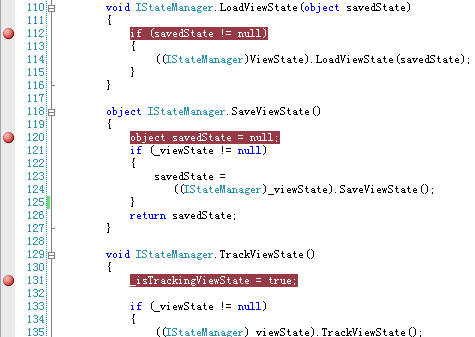
定義子控件樣式就這么的簡單,主要難點還是在于自定義視圖狀態管理,對自定義視圖狀態管理熟悉的話,看到這里肯定很簡單,如果沒看明白就須先弄懂如何自定義視圖狀態管理.
關于ASP.NET中怎么為子控件添加樣式問題的解答就分享到這里了,希望以上內容可以對大家有一定的幫助,如果你還有很多疑惑沒有解開,可以關注億速云行業資訊頻道了解更多相關知識。
免責聲明:本站發布的內容(圖片、視頻和文字)以原創、轉載和分享為主,文章觀點不代表本網站立場,如果涉及侵權請聯系站長郵箱:is@yisu.com進行舉報,并提供相關證據,一經查實,將立刻刪除涉嫌侵權內容。