您好,登錄后才能下訂單哦!
您好,登錄后才能下訂單哦!
這篇文章將為大家詳細講解有關如何在前端編碼時實現人肉雙向編譯,文章內容質量較高,因此小編分享給大家做個參考,希望大家閱讀完這篇文章后對相關知識有一定的了解。
如何在前端編碼時實現人肉雙向編譯
React+flux是目前最火的前端解決方案之一,但flux槽點頗多,例如store比較混亂,使用比較繁瑣等,于是出現了很多第三方的基于flux優化的架構。
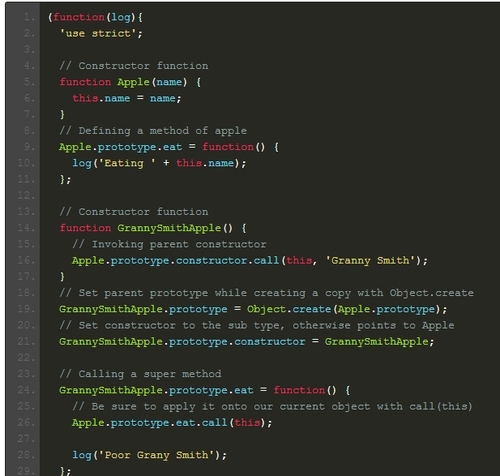
有人統計了目前主流的flux實現方案,感興趣的可以看這里:Which Flux implementation should I use?
其中redux是目前github上star最多的一個方案,該方案完全獨立于react,意味著這套理念可以作為架構層應用于其他的組件化方案。同時官方也提供了react-redux庫,幫助開發者直接使用react+redux快速開發。
個人理解它的主要特性體現在以下幾點:
強制使用一個全局的store,store只提供了幾個簡單的api(實際上應該是4個),如subscribe/dispatch(訂閱、發布),getState,replaceReducer。
store負責維護一個唯一的叫做state樹的對象,其中state存儲了應用需要用到的所有數據。
store和頂層組件使用connect方法綁定,并賦給props一個dispatch方法,可以直接在組件內部this.props.dispatch(action)。 簡單一點說,就是去掉了flux中組件和store的unbind/bind環節。當state變化時,自動更新components,不需要手動操作。
提供了applyMiddleware方法用于異步的action,并且提供了加入中間件的能力,例如打印日志追蹤應用的所有狀態變化。
對全局的數據state的操作,由多個reducer完成。每個reducer都是一個純函數,接收兩個參數state和action,返回處理后的state。這點類似管道的操作。
接下來我們可以回答標題的問題了,即:如何在前端編碼時實現人肉雙向編(zi)譯(can)。
其實就是使用coffee來編寫react+redux應用。
我們來寫個簡單的hello world玩玩。
view部分
這部分和redux/flux無關,純粹react的實現,使用jsx的話,render部分的代碼大概長這樣:
render:function(){ return ( <div> <div class="timer">定時器:{interval}</div> <div>{title}</div> <input ref="input"><button>click it.</button> </div> ) }那如何使用coffee寫這段代碼呢? 我們需要先將jsx編譯這類似這樣的js代碼,請注意是用大腦編譯:
render:function(){ return React.createElement('div',null, React.createElement('div',{className:'timer'},'定時器'+this.props.interval), React.createElement('div',null,this.props.title), React.createElement('input',{ref:'input'}), React.createElement('button',null,'click it.') ); }然后將js代碼逆向編譯為coffee。
這里我們可以用$代替React.createElement簡化代碼(終于可以用jQuery的坑位了),得益于coffee的語法,借助React.DOM可以用一種更簡單的方式實現:
{div,input,button,span,h2,h3,h4} = React.DOM
這里就不單獨放render部分,直接看完整代碼:
{Component,PropTypes} = React = require 'react' $ = React.createElement {div,input,button} = React.DOM class App extends Component clickHandle:-> dom = this.refs.input.getDOMNode() this.props.actions.change(dom.value) dom.value = '' render:-> {title,interval} = this.props div className:'timer', div null,'定時器:' + interval div null,title input ref:'input' button onClick:@clickHandle.bind(this),'click it.' App.propTypes = title: PropTypes.string actions: PropTypes.object interval: PropTypes.number module.exports = App如果你能看到并看懂這段coffee,并在大腦里自動編譯成js代碼再到jsx代碼,恭喜你。
連接store
這個環節的作用,主要是實現view層和store層的綁定,當store數據變化時,可自動更新view。
這里需要使用redux提供的createStore方法創建一個store,該方法接受2個參數,reducer和初始的state(應用初始數據)。
store.coffee的代碼如下:
{createStore} = require 'redux' reducers = require './reducers' # reducer state = require './state' # 應用初始數據 module.exports = createStore reducers,state然后我們在應用的入口將store和App綁定,這里使用了redux官方提供的react-redux庫。
{Provider,connect} = require 'react-redux' store = require './store' $ = React.createElement mapState = (state)-> state rootComponent = $ Provider,store:store,-> $ connect(mapState)(App) React.render rootComponent,document.body可能有人會問,mapState和Provider是什么鬼?
mapState提供了一個類似選擇器的效果,當一個應用很龐大時,可以選擇將state的某一部分數據連接到該組件。我們這里用不著,直接返回state自身。
Provider是一個特殊處理過的react component,官方文檔是這樣描述的:
This makes our store instance available to the components below. (Internally, this is done via React undocumented “context” feature, but it’s not exposed directly in the API so don’t worry about it.)
所以,放心的用就好了。
connect方法用于連接state和App,之后即可在App組件內部使用this.props.dispatch()方法了。
添加action和reducer
***我們添加一個按鈕點擊的事件和定時器,用于觸發action,并編寫對應的reducer處理數據。
在前面的App內部已經添加了this.props.actions.change(dom.value),這里看下action.coffee的代碼:
module.exports = change:(title)-> type:'change' title: title timer:(interval)-> type:'timer' interval:interval
再看reducer.coffee
module.exports = (state,action)-> switch action.type when 'change' Object.assign {},state,title:'hello ' + action.title when 'timer' Object.assign {},state,interval:action.interval else state至此,代碼寫完了。
一些其他的東西
這里只介紹一個中間件的思想,其他的特性例如異步action,或者dispatch一個promise等原理基本類似:
dispatch = store.dispatch store.dispatch = (action)-> console.log action # 打印每一次action dispatch.apply store,arguments
由于時間關系,redux的一些特性和設計原理沒有展現出來,以后有時間再單獨講,完整的項目代碼,感興趣的同學可以看這里:請點我,或者直接找我聊。
項目用到了fis3作為構建工具,使用fis3 release即可在本地查看效果。
關于如何在前端編碼時實現人肉雙向編譯就分享到這里了,希望以上內容可以對大家有一定的幫助,可以學到更多知識。如果覺得文章不錯,可以把它分享出去讓更多的人看到。
免責聲明:本站發布的內容(圖片、視頻和文字)以原創、轉載和分享為主,文章觀點不代表本網站立場,如果涉及侵權請聯系站長郵箱:is@yisu.com進行舉報,并提供相關證據,一經查實,將立刻刪除涉嫌侵權內容。