您好,登錄后才能下訂單哦!
您好,登錄后才能下訂單哦!
這篇文章主要講解了“怎么在Linux中安裝、配置和使用Fish Shell”,文中的講解內容簡單清晰,易于學習與理解,下面請大家跟著小編的思路慢慢深入,一起來研究和學習“怎么在Linux中安裝、配置和使用Fish Shell”吧!
Fish 是友好的交互式 shell ,是一個功能齊全,智能且對用戶友好的 Linux 命令行 shell ,它帶有一些在大多數 shell 中都不具備的方便功能。
這些功能包括自動補全建議、Sane Scripting、手冊頁補全、基于 Web 的配置器和 Glorious VGA Color 。你對它感到好奇并想測試它嗎?如果是這樣,請按照以下安裝步驟繼續安裝。
它的安裝非常簡單,除了少數幾個發行版外,它在大多數發行版中都沒有。但是,可以使用以下 fish 倉庫 輕松安裝。
對于基于 Arch Linux 的系統, 使用 Pacman 命令 來安裝 fish shell。
$ sudo pacman -S fish
對于 Ubuntu 16.04/18.04 系統來說,請使用 APT-GET 命令 或者 APT 命令 安裝 fish shell。
$ sudo apt-add-repository ppa:fish-shell/release-3$ sudo apt-get update$ sudo apt-get install fish
對于 Fedora 系統來說,請使用 DNF 命令 安裝 fish shell。
對于 Fedora 29 系統來說:
$ sudo dnf config-manager --add-repo https://download.opensuse.org/repositories/shells:/fish:/release:/3/Fedora_29/shells:fish:release:3.repo$ sudo dnf install fish
對于 Fedora 28 系統來說:
$ sudo dnf config-manager --add-repo https://download.opensuse.org/repositories/shells:/fish:/release:/3/Fedora_28/shells:fish:release:3.repo$ sudo dnf install fish
對于 Debian 系統來說,請使用 APT-GET 命令 或者 APT 命令 安裝 fish shell。
對于 Debian 9 系統來說:
$ sudo wget -nv https://download.opensuse.org/repositories/shells:fish:release:3/Debian_9.0/Release.key -O Release.key$ sudo apt-key add - < Release.key$ sudo echo 'deb http://download.opensuse.org/repositories/shells:/fish:/release:/3/Debian_9.0/ /' > /etc/apt/sources.list.d/shells:fish:release:3.list$ sudo apt-get update$ sudo apt-get install fish
對于 Debian 8 系統來說:
$ sudo wget -nv https://download.opensuse.org/repositories/shells:fish:release:3/Debian_8.0/Release.key -O Release.key$ sudo apt-key add - < Release.key$ sudo echo 'deb http://download.opensuse.org/repositories/shells:/fish:/release:/3/Debian_8.0/ /' > /etc/apt/sources.list.d/shells:fish:release:3.list$ sudo apt-get update$ sudo apt-get install fish
對于 RHEL/CentOS 系統來說,請使用 YUM 命令 安裝 fish shell。
對于 RHEL 7 系統來說:
$ sudo yum-config-manager --add-repo https://download.opensuse.org/repositories/shells:/fish:/release:/3/RHEL_7/shells:fish:release:3.repo$ sudo yum install fish
對于 RHEL 6 系統來說:
$ sudo yum-config-manager --add-repo https://download.opensuse.org/repositories/shells:/fish:/release:/3/RedHat_RHEL-6/shells:fish:release:3.repo$ sudo yum install fish
對于 CentOS 7 系統來說:
$ sudo yum-config-manager --add-repo https://download.opensuse.org/repositories/shells:fish:release:2/CentOS_7/shells:fish:release:2.repo$ sudo yum install fish
對于 CentOS 6 系統來說:
$ sudo yum-config-manager --add-repo https://download.opensuse.org/repositories/shells:fish:release:2/CentOS_6/shells:fish:release:2.repo$ sudo yum install fish
對于 openSUSE Leap 系統來說,請使用 Zypper 命令 安裝 fish shell。
$ sudo zypper addrepo https://download.opensuse.org/repositories/shells:/fish:/release:/3/openSUSE_Leap_42.3/shells:fish:release:3.repo$ suod zypper refresh$ sudo zypper install fish
一旦你成功安裝了 fish shell 。只需在你的終端上輸入 fish ,它將自動從默認的 bash shell 切換到 fish shell 。
$ fish
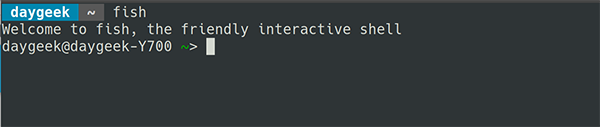
當你在 fish shell 中鍵入任何命令時,它會在輸入幾個字母后以淺灰色自動建議一個命令。
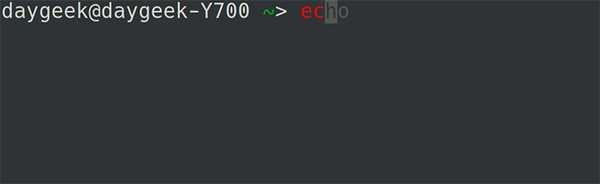
一旦你得到一個建議然后按下向右光標鍵(LCTT 譯注:原文是左,錯的)就能完成它而不是輸入完整的命令。
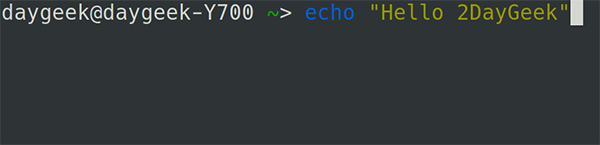
你可以在鍵入幾個字母后立即按下向上光標鍵檢索該命令以前的歷史記錄。它類似于 bash shell 的 CTRL+r 選項。
如果你想查看給定命令是否還有其他可能性,那么在鍵入幾個字母后,只需按一下 Tab 鍵即可。
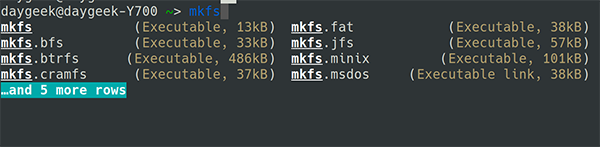
再次按 Tab 鍵可查看完整列表。
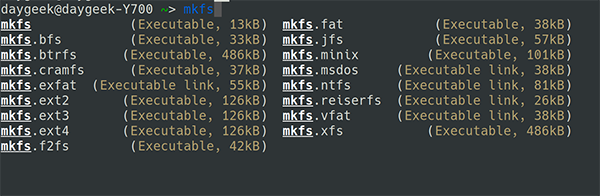
fish 會進行語法高亮顯示,你可以在終端中鍵入任何命令時看到。無效的命令被著色為 RED color 。
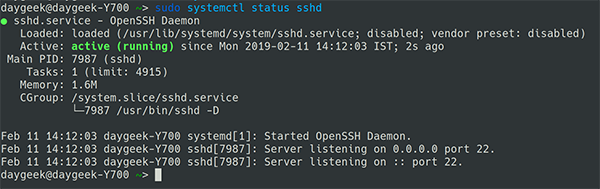
同樣的,有效的命令以不同的顏色顯示。此外,當你鍵入有效的文件路徑時,fish 會在其下面加下劃線,如果路徑無效,則不會顯示下劃線。
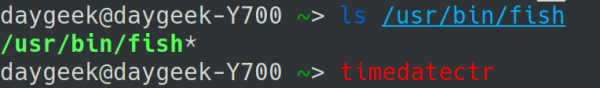
fish shell 中有一個很酷的功能,它允許我們通過網絡瀏覽器設置顏色、提示符、功能、變量、歷史和鍵綁定。
在終端上運行以下命令以啟動 Web 配置界面。只需按下 Ctrl+c 即可退出。
$ fish_configWeb config started at 'file:///home/daygeek/.cache/fish/web_config-86ZF5P.html'. Hit enter to stop.qt5ct: using qt5ct plugin^CShutting down.

其他 shell 支持可編程的補全,但只有 fish 可以通過解析已安裝的手冊頁自動生成它們。
要使用該功能,請運行以下命令:
$ fish_update_completionsParsing man pages and writing completions to /home/daygeek/.local/share/fish/generated_completions/ 3466 / 3466 : zramctl.8.gz
如果你想測試 fish shell 一段時間,你可以將 fish shell 設置為默認 shell,而不用每次都切換它。
要這樣做,首先使用以下命令獲取 Fish Shell 的位置。
$ whereis fishfish: /usr/bin/fish /etc/fish /usr/share/fish /usr/share/man/man1/fish.1.gz
通過運行以下命令將默認 shell 更改為 fish shell 。
$ chsh -s /usr/bin/fish
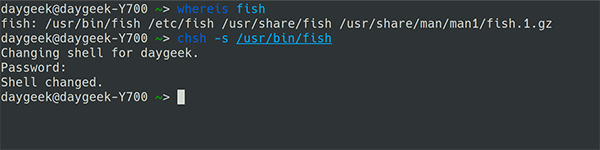
提示:只需驗證 Fish Shell 是否已添加到 /etc/shells 目錄中。如果不是,則運行以下命令以附加它。
$ echo /usr/bin/fish | sudo tee -a /etc/shells
完成測試后,如果要返回 bash shell ,請使用以下命令。
暫時返回:
$ bash
***返回:
$ chsh -s /bin/bash
感謝各位的閱讀,以上就是“怎么在Linux中安裝、配置和使用Fish Shell”的內容了,經過本文的學習后,相信大家對怎么在Linux中安裝、配置和使用Fish Shell這一問題有了更深刻的體會,具體使用情況還需要大家實踐驗證。這里是億速云,小編將為大家推送更多相關知識點的文章,歡迎關注!
免責聲明:本站發布的內容(圖片、視頻和文字)以原創、轉載和分享為主,文章觀點不代表本網站立場,如果涉及侵權請聯系站長郵箱:is@yisu.com進行舉報,并提供相關證據,一經查實,將立刻刪除涉嫌侵權內容。