您好,登錄后才能下訂單哦!
您好,登錄后才能下訂單哦!
本篇內容主要講解“測試驅動技術系列之怎么用pytest實現測試數據驅動”,感興趣的朋友不妨來看看。本文介紹的方法操作簡單快捷,實用性強。下面就讓小編來帶大家學習“測試驅動技術系列之怎么用pytest實現測試數據驅動”吧!
一組參數化數據
定義參數化數據,代碼如下:
class TestDemo1: @pytest.mark.parametrize('actual_string, expect_string', [(1, 1), ('BB', 'BB'),('AA', 'BB')]) def test_1(self, actual_string, expect_string): assert (expect_string == actual_string)運行結果如下,三組數據在三條測試用例中運行,其中數據('AA', 'BB')運行失敗!
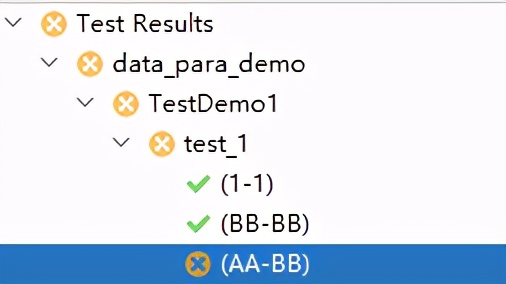
多組參數化數據
在一個測試類中,可以定義多組參數化數據(參數化數據個數不同,test_1二個,test_2三個),代碼如下:
class TestDemo1: @pytest.mark.parametrize('actual_string, expect_string', [(1, 1), ('BB', 'BB'),('AA', 'BB')]) def test_1(self, actual_string, expect_string): assert (expect_string == actual_string) @pytest.mark.parametrize('result, a,b', [(1, 1,0),(2, 1,0) ]) def test_2(self, result, a,b): assert (result == a+b)運行結果如下,二組數據分別在test_1和test_2中運行!
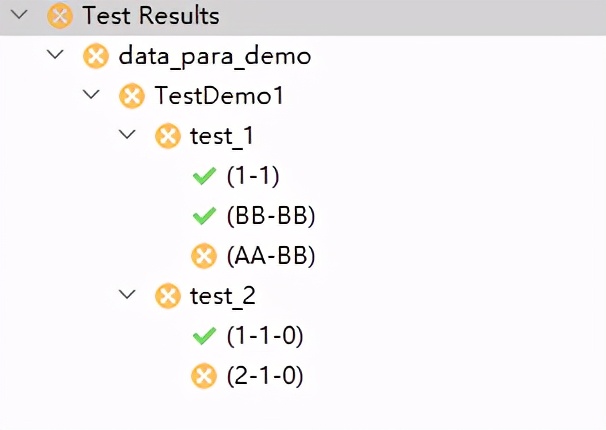
從excel中讀取數據作為參數
我們可以自定義一些方法,對外部文件進行讀取,然后把讀取的數據作為參數在pytest
中引用。把測試數據保存在excel中,如下圖
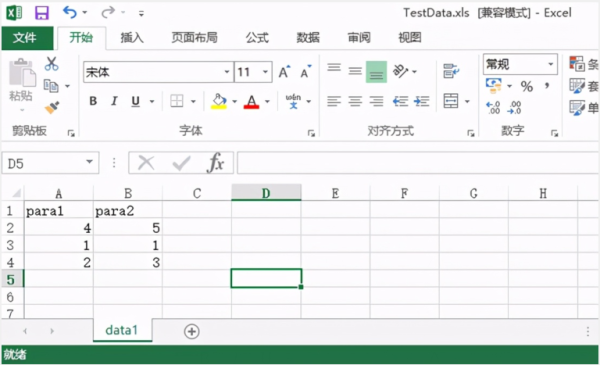
寫一個讀取excel類文件的方法,使用模塊pandas ,使用命令pip install pandas 安裝模塊,源碼如下:
import pandas as pd # 讀取Excel文件 -- Pandas def read_data_from_pandas(excel_file, sheet_name): if not os.path.exists(excel_file): raise ValueError("File not exists") s = pd.ExcelFile(excel_file) df = s.parse(sheet_name)#解析sheet頁的數據 return df.values.tolist()#數據返回為list從excel中讀取數據,并賦值給變量進行參數化,代碼如下:
@pytest.mark.parametrize('actual_string, expect_string', read_data_from_pandas('E:/TestData.xls', 'data1')) def test_3(self, actual_string, expect_string): assert (expect_string == actual_string)運行結果如下,三組數據在三條測試用例中運行!
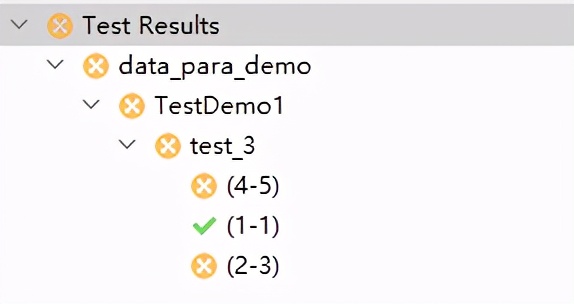
注意:excel中的首行,默認不會作為測試數據處理。
到此,相信大家對“測試驅動技術系列之怎么用pytest實現測試數據驅動”有了更深的了解,不妨來實際操作一番吧!這里是億速云網站,更多相關內容可以進入相關頻道進行查詢,關注我們,繼續學習!
免責聲明:本站發布的內容(圖片、視頻和文字)以原創、轉載和分享為主,文章觀點不代表本網站立場,如果涉及侵權請聯系站長郵箱:is@yisu.com進行舉報,并提供相關證據,一經查實,將立刻刪除涉嫌侵權內容。