溫馨提示×
您好,登錄后才能下訂單哦!
點擊 登錄注冊 即表示同意《億速云用戶服務條款》
您好,登錄后才能下訂單哦!
這篇文章給大家介紹使用python怎么實現企業微信發送消息,內容非常詳細,感興趣的小伙伴們可以參考借鑒,希望對大家能有所幫助。
1、通訊用戶:touser 或 通訊組:toparty 2、企業ID:corpid 3、應用ID/密鑰:agentId,secret
通訊錄 用戶的賬號或創建組的部門ID
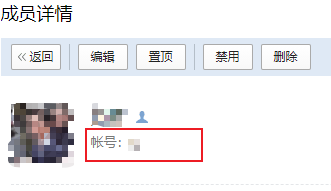
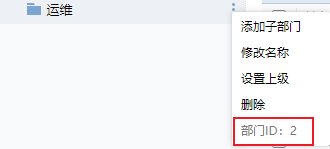
我的企業最下方
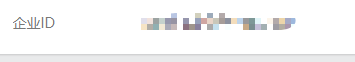
企業微信管理員登錄企業微信,
應用管理創建應用
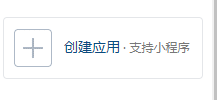
可見范圍:發給誰
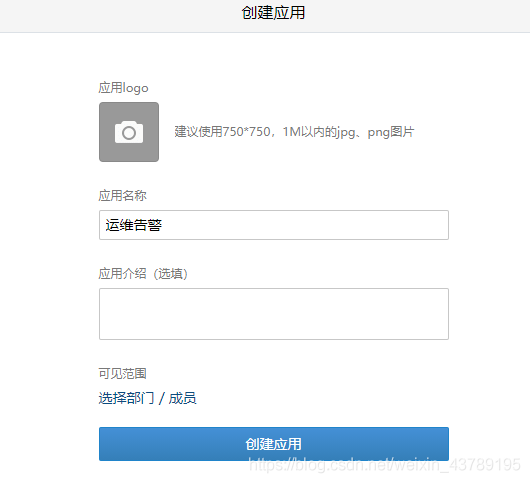
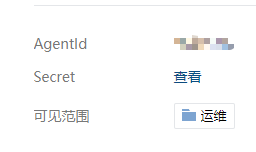
#! /usr/bin/env python
# -*- coding: UTF-8 -*-
import requests, sys
class SendWeiXinWork():
def __init__(self):
self.CORP_ID = "xxx" # 企業號的標識
self.SECRET = "xxx" # 管理組憑證密鑰
self.AGENT_ID = xxx # 應用ID
self.token = self.get_token()
def get_token(self):
url = "https://qyapi.weixin.qq.com/cgi-bin/gettoken"
data = {
"corpid": self.CORP_ID,
"corpsecret": self.SECRET
}
req = requests.get(url=url, params=data)
res = req.json()
if res['errmsg'] == 'ok':
return res["access_token"]
else:
return res
def send_message(self, to_user, content):
url = "https://qyapi.weixin.qq.com/cgi-bin/message/send?access_token=%s" % self.token
data = {
# "touser": to_user, # 發送個人就填用戶賬號
"toparty": to_user, # 發送組內成員就填部門ID
"msgtype": "text",
"agentid": self.AGENT_ID,
"text": {"content": content},
"safe": "0"
}
req = requests.post(url=url, json=data)
res = req.json()
if res['errmsg'] == 'ok':
print("send message sucessed")
return "send message sucessed"
else:
return res
if __name__ == '__main__':
SendWeiXinWork = SendWeiXinWork()
SendWeiXinWork.send_message("2", "測試a")Python主要應用于:1、Web開發;2、數據科學研究;3、網絡爬蟲;4、嵌入式應用開發;5、游戲開發;6、桌面應用開發。
關于使用python怎么實現企業微信發送消息就分享到這里了,希望以上內容可以對大家有一定的幫助,可以學到更多知識。如果覺得文章不錯,可以把它分享出去讓更多的人看到。
免責聲明:本站發布的內容(圖片、視頻和文字)以原創、轉載和分享為主,文章觀點不代表本網站立場,如果涉及侵權請聯系站長郵箱:is@yisu.com進行舉報,并提供相關證據,一經查實,將立刻刪除涉嫌侵權內容。