溫馨提示×
您好,登錄后才能下訂單哦!
點擊 登錄注冊 即表示同意《億速云用戶服務條款》
您好,登錄后才能下訂單哦!
這篇文章主要介紹了微信小程序實現視頻播放器發送彈幕的方法,具有一定借鑒價值,感興趣的朋友可以參考下,希望大家閱讀完這篇文章之后大有收獲,下面讓小編帶著大家一起了解一下。
video-detail 視頻播放器
select-color 發送彈幕
1. 頁面制作
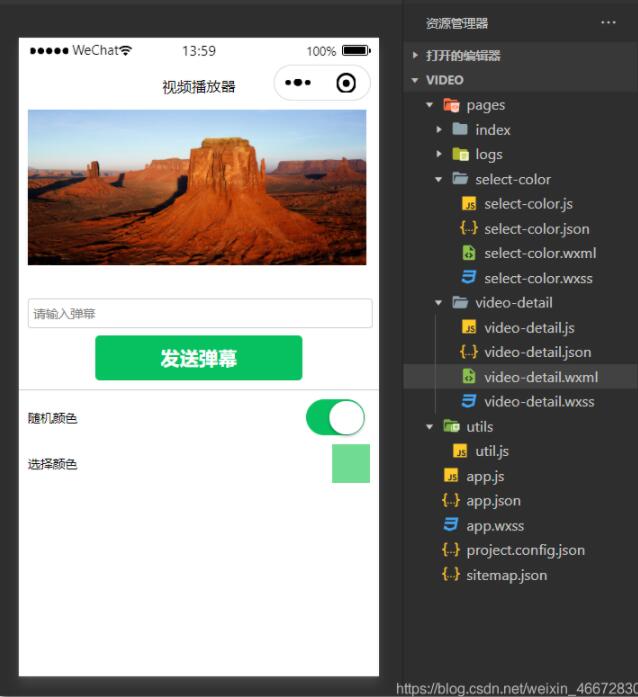
2. 選擇彈幕顏色
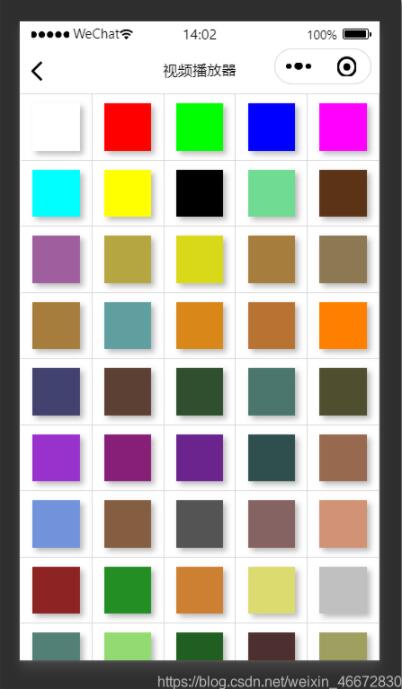
3、 Video插件的使用
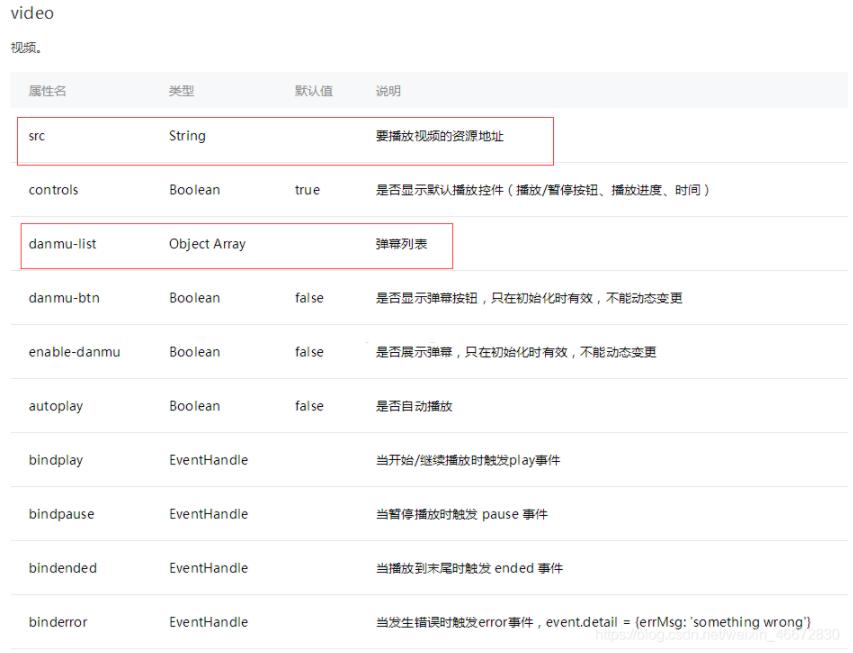
4. 相關代碼
app.json
//app.json
{
"pages":[
"pages/video-detail/video-detail",
"pages/select-color/select-color",
"pages/index/index",
"pages/logs/logs"
],
"window":{
"backgroundTextStyle":"light",
"navigationBarBackgroundColor": "#fff",
"navigationBarTitleText": "視頻播放器",
"navigationBarTextStyle":"black"
},
"style": "v2",
"sitemapLocation": "sitemap.json"
}app.wxss
/**app.wxss**/
.container {
height: 100%;
display: flex;
flex-direction: column;
align-items: center;
justify-content: space-between;
padding: 200rpx 0;
box-sizing: border-box;
}video-detail.wxml
<!--pages/video-detail/video-detail.wxml-->
<view class="mainContent">
<view class="mainList">
<view class="playerInfo" data-src="{{videoDetail.videoUrl}}" wx:if="{{current_id && current_id == videoDetail.id}}">
<view class="video">
<video class="videoContent" id="videoId" show-center-play-btn="true" autoplay="true"
danmu-list="{{danmuList}}" danmu-btn enable-danmu
src="{{videoDetail.videoUrl}}" object-fit="fill" bindfullscreenchange="fullscreenchange"></video>
</view>
</view>
<view class="playerInfo" data-src="{{videoDetail.videoUrl}}" wx:if="{{current_id =='' || current_id != videoDetail.id}}">
<view class="video">
<image class="playImg" src="/images/play.png" mode="aspectFill" bindtap="videoPlay" id="{{videoDetail.id}}" data-index="videoId"/>
<image class="videoContent" src="{{videoDetail.poster}}" mode="aspectFill" bindtap="videoPlay" id="{{videoDetail.id}}" data-index="videoId"/>
</view>
</view>
</view>
<!--彈幕-->
<view class="danmu">
<view class="danmu-input">
<input class="weui-input" type="text" placeholder="請輸入彈幕" bindblur="bindInputblur"/>
</view>
<view class="danmu-btn">
<button type="primary" bindtap = "bindSendDanmu">發送彈幕</button>
</view>
<view class="danmu-color">
<view class="danmu-color-switch">
<view class="weui-cell-bd">隨機顏色</view>
<view class="weui-cell-ft">
<switch checked="true" type="switch" bindchange="switchChange"></switch>
</view>
</view>
<view class="danmu-color-select" bindtap = "selectColor">
<view class="weui-cell-bd">選擇顏色</view>
<view class="weui-cell-ft">
<view class="selectColor" ></view>
</view>
</view>
</view>
</view>
</view>video-detail.wxss
.mainContent{
background: #ffffff;
overflow: auto;
}
.mainList{
width:100%;
background: #ffffff;
height: 396rpx;
}
.video{
width:94%;
height: 324rpx;
margin-left: 20rpx;
position: relative;
}
.videoContent{
width:100%;
height: 324rpx;
}
/*播放小圖標*/
.playImg{
position: absolute;
top: 46%;
left:46%;
width:64rpx;
height: 64rpx;
}
/*彈幕*/
.danmu{
width:100%;
}
.danmu-input{
width:100%;
height: 60rpx;
}
.weui-input{
display: flex;
width:94%;
height: 60rpx;
align-items: center;
margin-left: 20rpx;
border-radius: 8rpx;
border:2rpx solid #cccccc;
padding-left:10rpx;
font-size: 28rpx;
}
.danmu-btn{
width:100%;
margin-top: 20rpx;
}
.danmu-color{
width:100%;
margin-top: 20rpx;
border-top:2rpx solid #cccccc;
}
.danmu-color-switch,.danmu-color-select{
display: flex;
flex-direction: row;
justify-content: space-between;/*兩端對齊*/
align-items: center;
margin: 20rpx 20rpx 0 20rpx;
}
.weui-cell-bd{
font-size: 28rpx;
}
.weui-cell-ft{
font-size: 28rpx;
}
.selectColor{
width:80rpx;
height: 80rpx;
line-height: 100rpx;
}video-detail.js
// pages/video-detail/video-detail.js
Page({
/**
* 頁面的初始數據
*/
data: {
current_id:'',//當前播放視頻id
videoDetail:{
id:"1",
"videoUrl":"http://1256993030.vod2.myqcloud.com/d520582dvodtransgzp1256993030/7732bd367447398157015849771/v.f30.mp4",
"poster":"//vodplayerinfo-10005041.file.myqcloud.com/3035579109/vod_paster_pause/paster_pause1469013308.jpg"
},
//彈幕列表
danmuList:[
{
text: '第1s出現的紅色彈幕',
color: '#ff0000',
time: 1
},
{
text: '第2s出現的綠色彈幕',
color: '#00ff00',
time: 2
},
],
isRandomColor: true,// 默認隨機
numberColor:"#ff0000",//默認紅色
inputValue: "",//文本框輸入內容
},
/**
* 生命周期函數--監聽頁面加載
*/
onLoad: function (options) {
},
/**
* 生命周期函數--監聽頁面顯示
*/
onShow: function(){
if(wx.getStorageSync('color')){
this.setData({
numberColor: wx.getStorageSync('color')
})
}
},
/**
* 生命周期函數--監聽頁面初次渲染完成
*/
onReady: function () {
this.videoContext = wx.createVideoContext("videoId")
},
//視頻列表點擊事件
videoPlay:function(e){
console.log(e)
var id= e.currentTarget.dataset.index
var currentId=e.currentTarget.id
this.setData({
current_id: currentId
})
var videoContext = wx.createVideoContext(id)
videoContext.play()
},
//文本框失去焦點事件
bindInputblur: function(e){
// console.log(e.detail.value)
this.data.inputValue = e.detail.value
},
//發送彈幕內容
bindSendDanmu : function(e){
//設置彈幕顏色
var color=""
if(this.data.isRandomColor){//隨機顏色
color = this.getRandomColor()
}else{
color = this.data.numberColor
}
//發送彈幕
this.videoContext.sendDanmu({
text: this.data.inputValue,
color:color
})
},
//設置隨機顏色
getRandomColor(){
let rgb = []
for(let i=0;i<3;++i){
let color = Math.floor(Math.random() * 256).toString(16)
color = color.length == 1 ? '0' + color : color
rgb.push(color)
}
return '#' + rgb.join('')
},
//switch開關切換事件
switchChange: function(e){
console.log(e)
this.data.isRandomColor = e.detail.value
},
//選擇顏色
selectColor:function(){
wx.navigateTo({
url: '/pages/select-color/select-color'
})
}
})select-color.wxml
<!--pages/select-color/select-color.wxml-->
<view class="page">
<view class="page_bd">
<view class="color-items">
<block wx:for="{{colorItems}}">
<view class="item" data-number="{{item.number}}" bindtap = "selectColor">
<view class="item-icon" ></view>
</view>
</block>
</view>
</view>
</view>select-color.wxss
/* pages/select-color/select-color.wxss */
.color-items{
border-top: 1rpx solid #d9d9d9;
border-left: 1rpx solid #d9d9d9;
}
.item{
position: relative;
float: left;
padding: 20rpx;
width: 20%;
box-sizing: border-box;
border-right: 1rpx solid #d9d9d9;
border-bottom: 1rpx solid #d9d9d9;
}
.item-icon{
display: block;
width:100rpx;
height: 100rpx;
margin: 0 auto;
box-shadow: 3px 3px 5px #bbbbbb;
}select-color.js
// pages/select-color/select-color.js
Page({
/**
* 頁面的初始數據
*/
data: {
colorItems:[
{ key: 1, color: ' 白色 ', number: '#FFFFFF' },
{ key: 2, color: ' 紅色 ', number: '#FF0000' },
{ key: 3, color: ' 綠色 ', number: '#00FF00' },
{ key: 4, color: ' 藍色 ', number: '#0000FF' },
{ key: 5, color: ' 牡丹紅 ', number: '#FF00FF' },
{ key: 6, color: ' 青色 ', number: '#00FFFF' },
{ key: 7, color: ' 黃色 ', number: '#FFFF00' },
{ key: 8, color: ' 黑色 ', number: '#000000' },
{ key: 9, color: ' 海藍 ', number: '#70DB93' },
{ key: 10, color: ' 巧克力色 ', number: '#5C3317' },
{ key: 11, color: ' 藍紫色 ', number: '#9F5F9F' },
{ key: 12, color: ' 黃銅色 ', number: '#B5A642' },
{ key: 13, color: ' 亮金色 ', number: '#D9D919' },
{ key: 14, color: ' 棕色 ', number: '#A67D3D' },
{ key: 15, color: ' 青銅色 ', number: '#8C7853' },
{ key: 16, color: ' 2號青銅色 ', number: '#A67D3D' },
{ key: 17, color: ' 士官服藍色 ', number: '#5F9F9F' },
{ key: 18, color: ' 冷銅色 ', number: '#D98719' },
{ key: 19, color: ' 銅色 ', number: '#B87333' },
{ key: 20, color: ' 珊瑚紅 ', number: '#FF7F00' },
{ key: 21, color: ' 紫藍色 ', number: '#42426F' },
{ key: 22, color: ' 深棕 ', number: '#5C4033' },
{ key: 23, color: ' 深綠 ', number: '#2F4F2F' },
{ key: 24, color: ' 深銅綠色 ', number: '#4A766E' },
{ key: 25, color: ' 深橄欖綠 ', number: '#4F4F2F' },
{ key: 26, color: ' 深蘭花色 ', number: '#9932CD' },
{ key: 27, color: ' 深紫色 ', number: '#871F78' },
{ key: 28, color: ' 深石板藍 ', number: '#6B238E' },
{ key: 29, color: ' 深鉛灰色 ', number: '#2F4F4F' },
{ key: 30, color: ' 深棕褐色 ', number: '#97694F' },
{ key: 32, color: ' 深綠松石色 ', number: '#7093DB' },
{ key: 33, color: ' 暗木色 ', number: '#855E42' },
{ key: 34, color: ' 淡灰色 ', number: '#545454' },
{ key: 35, color: ' 土灰玫瑰紅色 ', number: '#856363' },
{ key: 36, color: ' 長石色 ', number: '#D19275' },
{ key: 37, color: ' 火磚色 ', number: '#8E2323' },
{ key: 38, color: ' 森林綠 ', number: '#238E23' },
{ key: 39, color: ' 金色 ', number: '#CD7F32' },
{ key: 40, color: ' 鮮黃色 ', number: '#DBDB70' },
{ key: 41, color: ' 灰色 ', number: '#C0C0C0' },
{ key: 42, color: ' 銅綠色 ', number: '#527F76' },
{ key: 43, color: ' 青黃色 ', number: '#93DB70' },
{ key: 44, color: ' 獵人綠 ', number: '#215E21' },
{ key: 45, color: ' 印度紅 ', number: '#4E2F2F' },
{ key: 46, color: ' 土黃色 ', number: '#9F9F5F' },
{ key: 47, color: ' 淺藍色 ', number: '#C0D9D9' },
{ key: 48, color: ' 淺灰色 ', number: '#A8A8A8' },
{ key: 49, color: ' 淺鋼藍色 ', number: '#8F8FBD' },
{ key: 59, color: ' 淺木色 ', number: '#E9C2A6' },
{ key: 60, color: ' 石灰綠色 ', number: '#32CD32' },
{ key: 61, color: ' 桔黃色 ', number: '#E47833' },
{ key: 62, color: ' 褐紅色 ', number: '#8E236B' },
{ key: 63, color: ' 中海藍色 ', number: '#32CD99' },
{ key: 64, color: ' 中藍色 ', number: '#3232CD' },
{ key: 65, color: ' 中森林綠 ', number: '#6B8E23' },
{ key: 66, color: ' 中鮮黃色 ', number: '#EAEAAE' },
{ key: 67, color: ' 中蘭花色 ', number: '#9370DB' },
{ key: 68, color: ' 中海綠色 ', number: '#426F42' },
{ key: 69, color: ' 中石板藍色 ', number: '#7F00FF' },
{ key: 70, color: ' 中春綠色 ', number: '#7FFF00' },
{ key: 71, color: ' 中綠松石色 ', number: '#70DBDB' },
{ key: 72, color: ' 中紫紅色 ', number: '#DB7093' },
{ key: 73, color: ' 中木色 ', number: '#A68064' },
{ key: 74, color: ' 深藏青色 ', number: '#2F2F4F' },
{ key: 75, color: ' 海軍藍 ', number: '#23238E' },
{ key: 76, color: ' 霓虹籃 ', number: '#4D4DFF' },
{ key: 77, color: ' 霓虹粉紅 ', number: '#FF6EC7' },
{ key: 78, color: ' 新深藏青色 ', number: '#00009C' },
{ key: 79, color: ' 新棕褐色 ', number: '#EBC79E' },
{ key: 80, color: ' 暗金黃色 ', number: '#CFB53B' },
{ key: 81, color: ' 橙色 ', number: '#FF7F00' },
]
},
/**
* 生命周期函數--監聽頁面加載
*/
onLoad: function (options) {
},
/**
* 生命周期函數--監聽頁面初次渲染完成
*/
onReady: function () {
},
//點擊,選中顏色
selectColor(e){
console.log(e)
let number =e.currentTarget.dataset.number
//存儲在本地
wx.setStorageSync('color', number)
//返回上一頁
wx.navigateBack({
delta: 1, // 回退前 delta(默認為1) 頁面
success: function(res){
// success
},
fail: function() {
// fail
},
complete: function() {
// complete
}
})
}
})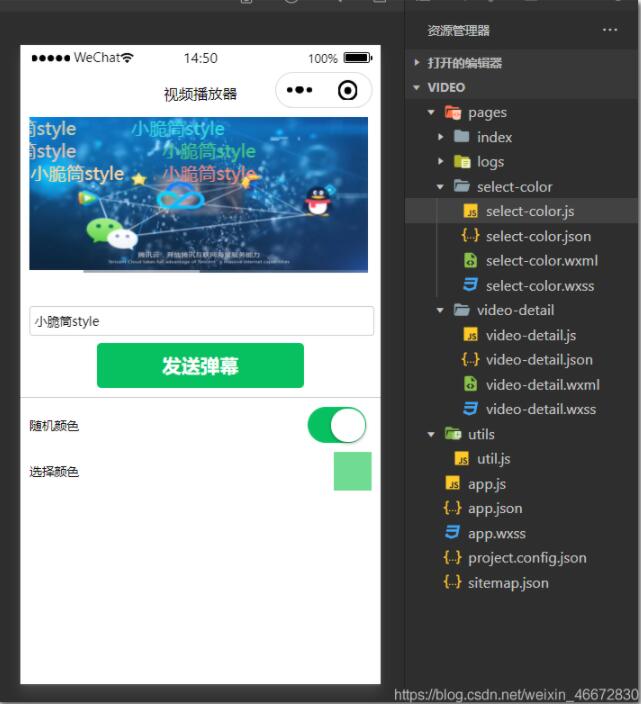
感謝你能夠認真閱讀完這篇文章,希望小編分享的“微信小程序實現視頻播放器發送彈幕的方法”這篇文章對大家有幫助,同時也希望大家多多支持億速云,關注億速云行業資訊頻道,更多相關知識等著你來學習!
免責聲明:本站發布的內容(圖片、視頻和文字)以原創、轉載和分享為主,文章觀點不代表本網站立場,如果涉及侵權請聯系站長郵箱:is@yisu.com進行舉報,并提供相關證據,一經查實,將立刻刪除涉嫌侵權內容。