溫馨提示×
您好,登錄后才能下訂單哦!
點擊 登錄注冊 即表示同意《億速云用戶服務條款》
您好,登錄后才能下訂單哦!
這篇文章主要介紹了怎么用python實現老板鍵功能,具有一定借鑒價值,感興趣的朋友可以參考下,希望大家閱讀完這篇文章之后大有收獲,下面讓小編帶著大家一起了解一下。
import win32gui
hwnd_title = dict()
def get_all_hwnd(hwnd, mouse):
# 判斷句柄是否為窗口、窗口是否允許輸入、窗口是否可視
if win32gui.IsWindow(hwnd) and win32gui.IsWindowEnabled(hwnd) and win32gui.IsWindowVisible(hwnd):
hwnd_title.update({hwnd: win32gui.GetWindowText(hwnd)})
# EnumWindows枚舉所有頂層窗口
win32gui.EnumWindows(get_all_hwnd, 0)
# 打印出所有窗口名不為空的窗口
for key in list(hwnd_title):
if hwnd_title[key] is "":
del hwnd_title[key]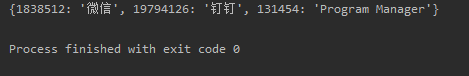
import tkinter as tk
root = tk.Tk()
root.geometry("800x400")
# 列表顯示所有頂層窗口
listBox = tk.Listbox(root, selectmode="multiple")
listBox.pack(side="left", expand="yes", fill="both")
for i, j in hwnd_title.items():
if j is not "":
listBox.insert("end", str(i) + ":" + j)
bt = tk.Button(root, text='選擇')
bt.pack()
root.mainloop()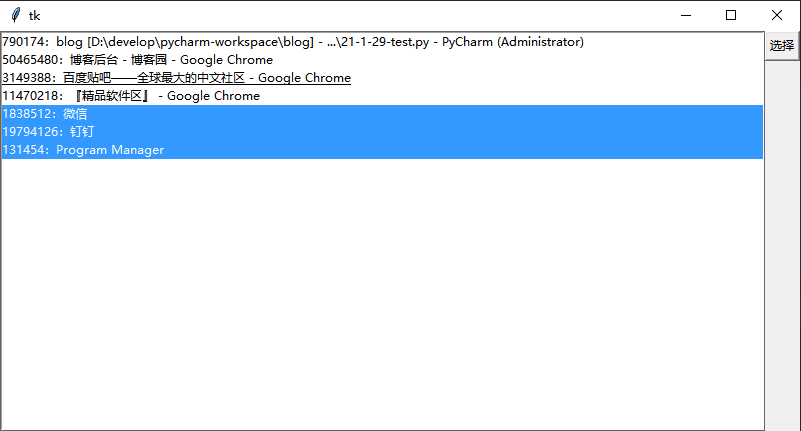
# 通過GetWindowRect方法獲取隱藏前的窗口位置及尺寸信息 left, top, right, bottom = win32gui.GetWindowRect() def close_windows(aimLists): for k in aimLists: # 隱藏程序窗口 win32gui.SetWindowPos(lists[k][0], 0, 0, 0, 0, 0, SWP_HIDEWINDOW) def open_windows(aimLists): for k in aimLists: # 顯示程序窗口 t = lists[k] win32gui.SetWindowPos(t['hwnd'], 0, t['left'], t['top'], t['right'] - t['left'], t['bottom'] - t['top'], SWP_SHOWWINDOW)
這里設置F7顯示,F8隱藏,F12中止
import PyHook3 import pythoncom def onKeyboardEvent(event): key = event.Key if key == "F7": close_windows(aimLists) if key == "F8": open_windows(aimLists) if key == "F12": win32gui.PostQuitMessage(0) return True hm = PyHook3.HookManager() hm.KeyDown = onKeyboardEvent hm.HookKeyboard() # 開啟監聽 pythoncom.PumpMessages()
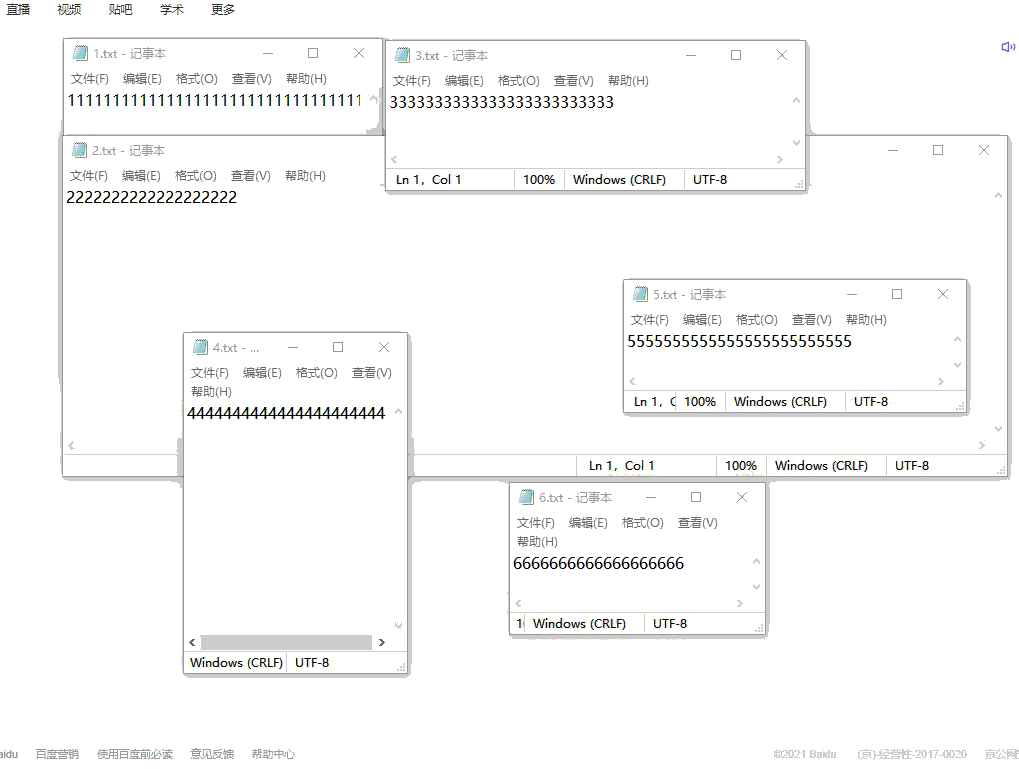
感謝你能夠認真閱讀完這篇文章,希望小編分享的“怎么用python實現老板鍵功能”這篇文章對大家有幫助,同時也希望大家多多支持億速云,關注億速云行業資訊頻道,更多相關知識等著你來學習!
免責聲明:本站發布的內容(圖片、視頻和文字)以原創、轉載和分享為主,文章觀點不代表本網站立場,如果涉及侵權請聯系站長郵箱:is@yisu.com進行舉報,并提供相關證據,一經查實,將立刻刪除涉嫌侵權內容。