溫馨提示×
您好,登錄后才能下訂單哦!
點擊 登錄注冊 即表示同意《億速云用戶服務條款》
您好,登錄后才能下訂單哦!
怎么在shell中打印指定日期的日歷?相信很多沒有經驗的人對此束手無策,為此本文總結了問題出現的原因和解決方法,通過這篇文章希望你能解決這個問題。
打印本月的日期
#! /bin/bash
#設置字體顏色
tiffcolor="\033[0;35m"
menucolor="\033[0;33m"
todaycolor="\033[0;35;44m"
start="\033[0m"
#計算各個日期
month=`date +%m`
day=`date +%d`
year=`date +%Y`
weekday=`date -d "$year-$month-01" +%w`
nextmonth=`expr $month + 1`
today=`date +%d`
#計算本月有多少天
differ=$(( ($(date -d "$year-$nextmonth-01" +%s) - $(date +%s))/(24*60*60) ))
days=`expr $differ + $day`
#打印標題
echo -en "${menucolor}"
echo -en "\t $year $month\n"
echo "SUN MON TUE WEN THU FRI SAT"
echo -en "${start}"
#打印空格
if [ $weekday -ne 0 ];then
for((i=1;i<=$weekday;i++))
do
echo -n " "
echo -n " "
done
fi
#打印日期
for((i=1;i<=$days;i++))
do
printf "%s" " "
echo -en "${tiffcolor}"
#今天高亮顯示
if [ $today -eq $i ];then
echo -en "${todaycolor}"
fi
printf "%2d" $i
echo -en "${start}"
echo -en " "
if [ $((($weekday+$i)%7)) == 0 ];then
echo ""
fi
# printf "%3d " $i
done
echo ""執行結果:
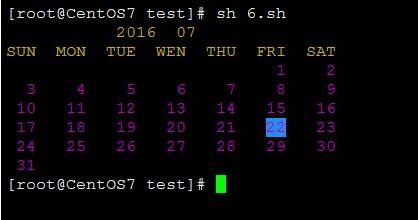
擴展:給定任意日期,打印當月的日期
#! /bin/bash
#date=$1
tiffcolor="\033[0;35m"
menucolor="\033[0;33m"
todaycolor="\033[0;35;44m"
start="\033[0m"
if [ $# -ne 1 ];then
echo "plz input the date"
exit 1
fi
date=$1
count=`echo $date |grep -o '-'|wc -l`
if [ $count -ne 2 ];then
echo "plz input correct date"
exit 1
fi
year=`echo $date|cut -d "-" -f 1`
month=`echo $date|cut -d "-" -f 2`
day=`echo $date|cut -d "-" -f 3`
expr $year + $month + $day + 0 &>/dev/null
if [ $? -ne 0 ];then
echo "plz input a correct date"
exit 1
elif [ $month -gt 12 -o $month -eq 0 ];then
echo "plz input the month between 1 and 12"
exit 1
elif [ $day -gt 31 -o $day -eq 0 ];then
echo "plz input the day between 1 and 31"
exit 1
fi
#nextmonth=$(( $month + 1))
#month=`date -d "$date" +%m`
#day=`date -d "$date" +%d`
#year=`date -d "$date" +%Y`
weekday=`date -d "$year-$month-01" +%w`
if [ $month -eq 12 ];then
newmonth=1
newyear=`expr $year + 1`
else
newyear=$year
#nextmonth= expr $month + 1
newmonth=`expr $month + 1`
fi
days=$(( ($(date -d "${newyear}-${newmonth}-01" +%s) - $(date -d "$year-$month-01" +%s))/(24*60*60) ))
#echo $days
echo -en "${menucolor}"
echo -en "\t $year $month\n"
echo "SUN MON TUE WEN THU FRI SAT"
echo -en "${start}"
if [ $weekday -ne 0 ];then
for((i=1;i<=$weekday;i++))
do
echo -n " "
echo -n " "
done
fi
for((i=1;i<=$days;i++))
do
printf "%s" " "
echo -en "${tiffcolor}"
if [ $day -eq $i ];then
echo -en "${todaycolor}"
fi
printf "%2d" $i
echo -en "${start}"
echo -en " "
if [ $((($weekday+$i)%7)) == 0 ];then
echo ""
fi
# printf "%3d " $i
done
echo ""執行結果:
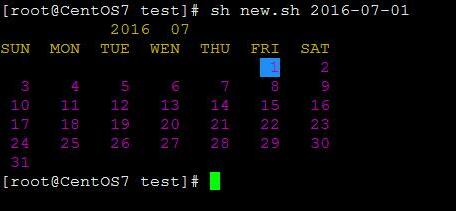
看完上述內容,你們掌握怎么在shell中打印指定日期的日歷的方法了嗎?如果還想學到更多技能或想了解更多相關內容,歡迎關注億速云行業資訊頻道,感謝各位的閱讀!
免責聲明:本站發布的內容(圖片、視頻和文字)以原創、轉載和分享為主,文章觀點不代表本網站立場,如果涉及侵權請聯系站長郵箱:is@yisu.com進行舉報,并提供相關證據,一經查實,將立刻刪除涉嫌侵權內容。