您好,登錄后才能下訂單哦!
您好,登錄后才能下訂單哦!
今天就跟大家聊聊有關怎么在Linux系統中安裝Nginx,可能很多人都不太了解,為了讓大家更加了解,小編給大家總結了以下內容,希望大家根據這篇文章可以有所收獲。
1、安裝編譯文件及庫文件
yum -y install make zlib zlib-devel gcc-c++ libtool openssl openssl-devel
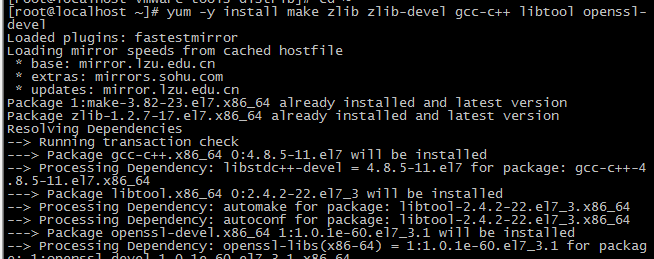
2、安裝PCRE,Nginx的rewrite的偽靜態匹配規則需要用到正則表達式,PCRE就是起到這個作用。
下載地址:wgethttp://downloads.sourceforge.net/project/pcre/pcre/8.35/pcre-8.35.tar.gz
如果wget沒有安裝的話,需要先安裝wget,yum -y install wget. wget是Linux環境下的下載工具。wget命令的使用見此文章
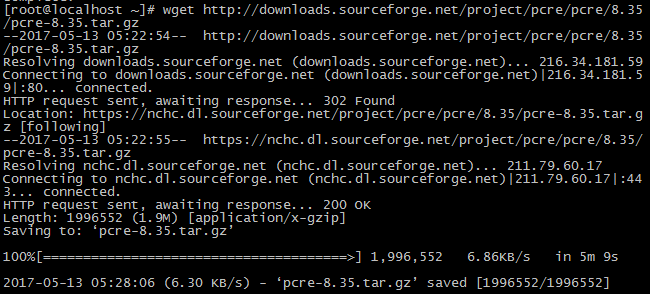
3、解壓pcre安裝包:tar -zxvf pcre-8.35.tar.gz
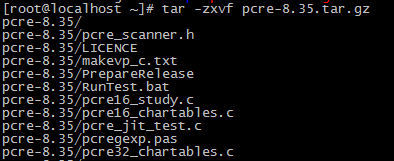
4、進入安裝目錄,編譯安裝
cd pcre-8.35
./configure
make && make install
5、查看pcre版本
pcre-config --version
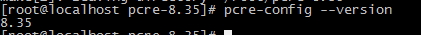
6、下載Nginx
wgethttp://nginx.org/download/nginx-1.6.2.tar.gz
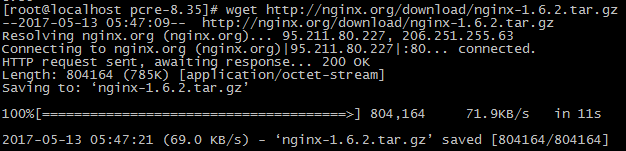
7、解壓并進入安裝包
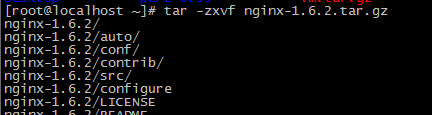
8、編譯安裝
./configure --prefix=/usr/local/webserver/nginx --with-http_stub_status_module --with-http_ssl_module --with-pcre=/usr/local/src/pcre-8.35
make
make install
9、查看Nginx版本
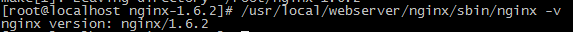
10、Nginx配置
1)、創建Nginx 運行使用的用戶
/usr/sbin/groupadd www
/usr/sbin/useradd-g www www
2)、配置nginx.conf ,將/usr/local/webserver/nginx/conf/nginx.conf替換為以下內容
?
1 2 3 4 5 6 7 8 9 10 11 12 13 14 15 16 17 18 19 20 21 22 23 24 25 26 27 28 29 30 31 32 33 34 35 36 37 38 39 40 41 42 43 44 45 46 47 48 49 50 51 52 53 54 55 56 57 58 59 60 61 62 63 64 65 66 67 68 69 70 71 72 73 74 |
|
3)、檢查nginx.conf配置文件的正確性
/usr/local/webserver/nginx/sbin/nginx -t
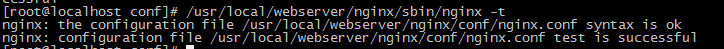
4)、關于Nginx連接數的配置,請參看網址:Nginx中worker connections問題的解決方法
看完上述內容,你們對怎么在Linux系統中安裝Nginx有進一步的了解嗎?如果還想了解更多知識或者相關內容,請關注億速云行業資訊頻道,感謝大家的支持。
免責聲明:本站發布的內容(圖片、視頻和文字)以原創、轉載和分享為主,文章觀點不代表本網站立場,如果涉及侵權請聯系站長郵箱:is@yisu.com進行舉報,并提供相關證據,一經查實,將立刻刪除涉嫌侵權內容。