溫馨提示×
您好,登錄后才能下訂單哦!
點擊 登錄注冊 即表示同意《億速云用戶服務條款》
您好,登錄后才能下訂單哦!
https://xdebug.org/download.phpb. xdebug-client(sublime):
xdebug clientc. xdebug-helper(chrome):
https://chrome.google.com/webstore/detail/xdebug-helper/eadndfjplgieldjbigjakmdgkmoaaaocgit clone git://github.com/xdebug/xdebug.gitb. 安裝:
b-1. 進入目錄:
cd xdebugb-2. 生成編譯文件:
phpizeb-3. 編譯:
./configure --enable-xdebug --with-php-config=/usr/local/php/bin/php-configb-4. 安裝:
make && make install[xdebug]
zend_extension="C:\assembly\appserv\php5\ext\php_xdebug-2.5.3-5.6-vc11.dll"
xdebug.remote_enable = 1
xdebug.remote_host = "localhost"
xdebug.remote_port = 9000
xdebug.remote_handler = "dbgp"
xdebug.remote_mode = req
xdebug.remote_connect_back = 0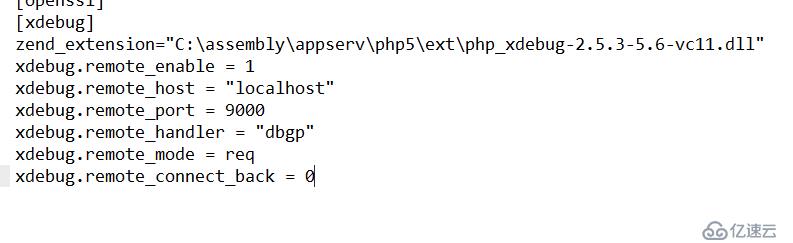
b. Xdebug.sublime-settings(sublime):
{
"super_globals": true,
"close_on_stop": true,
"ide_key": "web"
}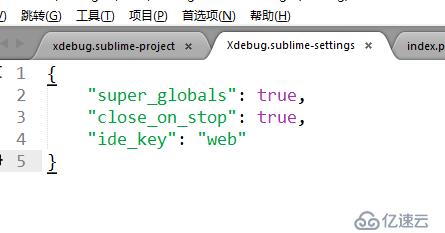
c. xdebug.sublime-project(sublime):
{
"folders":
[
{
"path": "."
}
],
"settings":
{
"xdebug":
{
"close_on_stop": true,
"super_globals": true,
"url": "http://localhost"
}
}
}d. xdebug-helper(chrome):
other--web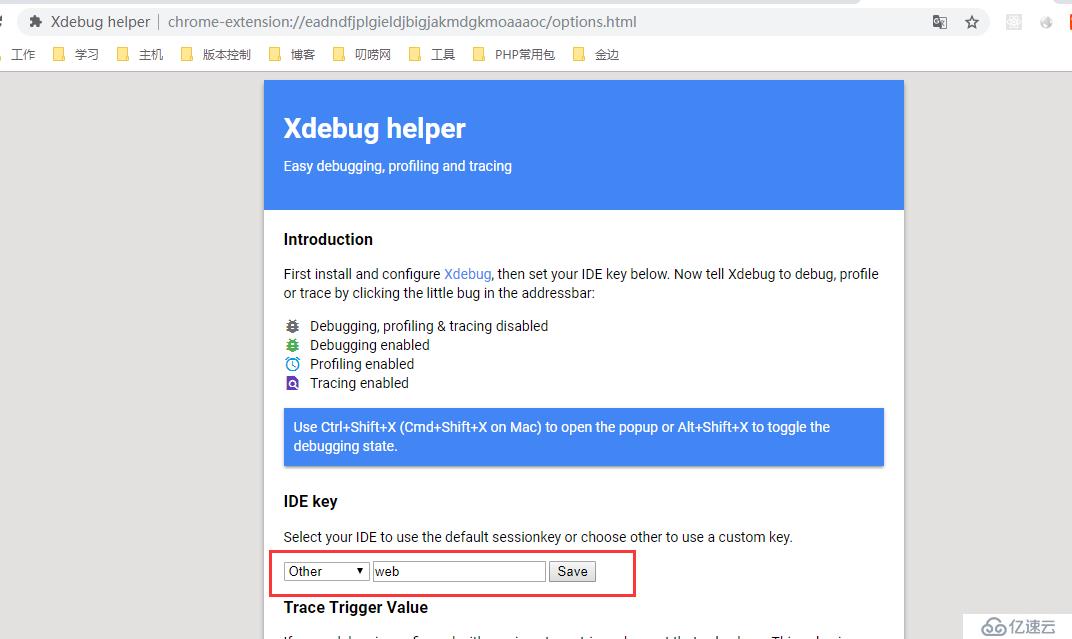
ctrl + F8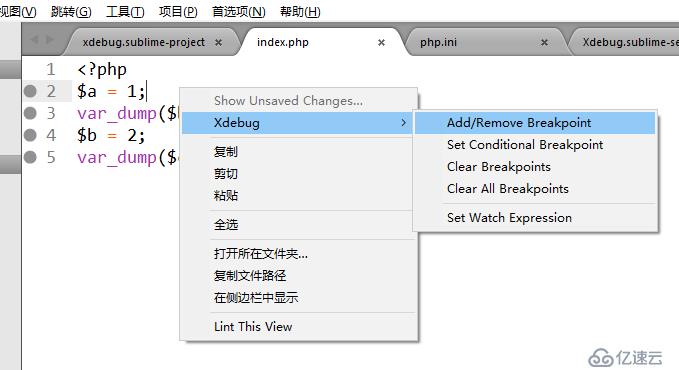
b. 開啟:
c. 跳到下一個斷點: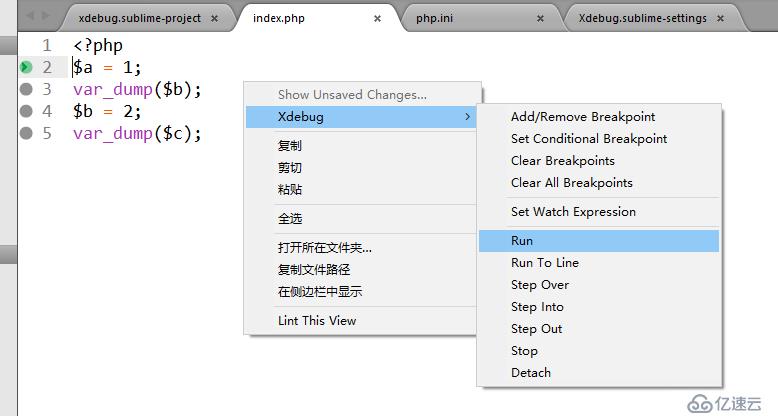
ctrl + F8b. 斷開調試:
ctrl + shift + F9c. 跳到下一個斷點:
ctrl + shift + F5免責聲明:本站發布的內容(圖片、視頻和文字)以原創、轉載和分享為主,文章觀點不代表本網站立場,如果涉及侵權請聯系站長郵箱:is@yisu.com進行舉報,并提供相關證據,一經查實,將立刻刪除涉嫌侵權內容。