您好,登錄后才能下訂單哦!
您好,登錄后才能下訂單哦!
這篇文章將為大家詳細講解有關如何在C# 中使用Consul 發現服務,文章內容質量較高,因此小編分享給大家做個參考,希望大家閱讀完這篇文章后對相關知識有一定的了解。
webapi 從json中讀取配置信息 ConsulDiscoveryOptions;
如果自己是一個服務, 則將自己注冊到consul中并設置健康檢查Url;
ConsulDiscovery.HttpClient 內有一個consul client 定時刷新所有服務的url訪問地址.
比較核心的兩個類
using Consul;
using Microsoft.Extensions.Options;
using System;
using System.Collections.Generic;
using System.Linq;
using System.Threading;
namespace ConsulDiscovery.HttpClient
{
public class DiscoveryClient : IDisposable
{
private readonly ConsulDiscoveryOptions consulDiscoveryOptions;
private readonly Timer timer;
private readonly ConsulClient consulClient;
private readonly string serviceIdInConsul;
public Dictionary<string, List<string>> AllServices { get; private set; } = new Dictionary<string, List<string>>(StringComparer.OrdinalIgnoreCase);
public DiscoveryClient(IOptions<ConsulDiscoveryOptions> options)
{
consulDiscoveryOptions = options.Value;
consulClient = new ConsulClient(x => x.Address = new Uri($"http://{consulDiscoveryOptions.ConsulServerSetting.IP}:{consulDiscoveryOptions.ConsulServerSetting.Port}"));
timer = new Timer(Refresh);
if (consulDiscoveryOptions.ServiceRegisterSetting != null)
{
serviceIdInConsul = Guid.NewGuid().ToString();
}
}
public void Start()
{
var checkErrorMsg = CheckParams();
if (checkErrorMsg != null)
{
throw new ArgumentException(checkErrorMsg);
}
RegisterToConsul();
timer.Change(0, consulDiscoveryOptions.ConsulServerSetting.RefreshIntervalInMilliseconds);
}
public void Stop()
{
Dispose();
}
private string CheckParams()
{
if (string.IsNullOrWhiteSpace(consulDiscoveryOptions.ConsulServerSetting.IP))
{
return "Consul服務器地址 ConsulDiscoveryOptions.ConsulServerSetting.IP 不能為空";
}
if (consulDiscoveryOptions.ServiceRegisterSetting != null)
{
var registerSetting = consulDiscoveryOptions.ServiceRegisterSetting;
if (string.IsNullOrWhiteSpace(registerSetting.ServiceName))
{
return "服務名稱 ConsulDiscoveryOptions.ServiceRegisterSetting.ServiceName 不能為空";
}
if (string.IsNullOrWhiteSpace(registerSetting.ServiceIP))
{
return "服務地址 ConsulDiscoveryOptions.ServiceRegisterSetting.ServiceIP 不能為空";
}
}
return null;
}
private void RegisterToConsul()
{
if (string.IsNullOrEmpty(serviceIdInConsul))
{
return;
}
var registerSetting = consulDiscoveryOptions.ServiceRegisterSetting;
var httpCheck = new AgentServiceCheck()
{
HTTP = $"{registerSetting.ServiceScheme}{Uri.SchemeDelimiter}{registerSetting.ServiceIP}:{registerSetting.ServicePort}/{registerSetting.HealthCheckRelativeUrl.TrimStart('/')}",
Interval = TimeSpan.FromMilliseconds(registerSetting.HealthCheckIntervalInMilliseconds),
Timeout = TimeSpan.FromMilliseconds(registerSetting.HealthCheckTimeOutInMilliseconds),
DeregisterCriticalServiceAfter = TimeSpan.FromSeconds(10),
};
var registration = new AgentServiceRegistration()
{
ID = serviceIdInConsul,
Name = registerSetting.ServiceName,
Address = registerSetting.ServiceIP,
Port = registerSetting.ServicePort,
Check = httpCheck,
Meta = new Dictionary<string, string>() { ["scheme"] = registerSetting.ServiceScheme },
};
consulClient.Agent.ServiceRegister(registration).Wait();
}
private void DeregisterFromConsul()
{
if (string.IsNullOrEmpty(serviceIdInConsul))
{
return;
}
try
{
consulClient.Agent.ServiceDeregister(serviceIdInConsul).Wait();
}
catch
{ }
}
private void Refresh(object state)
{
Dictionary<string, AgentService>.ValueCollection serversInConsul;
try
{
serversInConsul = consulClient.Agent.Services().Result.Response.Values;
}
catch // (Exception ex)
{
// 如果連接consul出錯, 則不更新服務列表. 繼續使用以前獲取到的服務列表
// 但是如果很長時間都不能連接consul, 服務列表里的一些實例已經不可用了, 還一直提供這樣舊的列表也不合理, 所以要不要在這里實現 健康檢查? 這樣的話, 就得把檢查地址變成不能設置的
return;
}
// 1. 更新服務列表
// 2. 如果這個程序提供了服務, 還要檢測 服務Id 是否在服務列表里
var tempServices = new Dictionary<string, HashSet<string>>();
bool needReregisterToConsul = true;
foreach (var service in serversInConsul)
{
var serviceName = service.Service;
if (!service.Meta.TryGetValue("scheme", out var serviceScheme))
{
serviceScheme = Uri.UriSchemeHttp;
}
var serviceHost = $"{serviceScheme}{Uri.SchemeDelimiter}{service.Address}:{service.Port}";
if (!tempServices.TryGetValue(serviceName, out var serviceHosts))
{
serviceHosts = new HashSet<string>();
tempServices[serviceName] = serviceHosts;
}
serviceHosts.Add(serviceHost);
if (needReregisterToConsul && !string.IsNullOrEmpty(serviceIdInConsul) && serviceIdInConsul == service.ID)
{
needReregisterToConsul = false;
}
}
if (needReregisterToConsul)
{
RegisterToConsul();
}
var tempAllServices = new Dictionary<string, List<string>>(StringComparer.OrdinalIgnoreCase);
foreach (var item in tempServices)
{
tempAllServices[item.Key] = item.Value.ToList();
}
AllServices = tempAllServices;
}
public void Dispose()
{
DeregisterFromConsul();
consulClient.Dispose();
timer.Dispose();
}
}
}using System;
using System.Net.Http;
using System.Threading;
using System.Threading.Tasks;
namespace ConsulDiscovery.HttpClient
{
public class DiscoveryHttpMessageHandler : DelegatingHandler
{
private static readonly Random random = new Random((int)DateTime.Now.Ticks);
private readonly DiscoveryClient discoveryClient;
public DiscoveryHttpMessageHandler(DiscoveryClient discoveryClient)
{
this.discoveryClient = discoveryClient;
}
protected override async Task<HttpResponseMessage> SendAsync(HttpRequestMessage request, CancellationToken cancellationToken)
{
if (discoveryClient.AllServices.TryGetValue(request.RequestUri.Host, out var serviceHosts))
{
if (serviceHosts.Count > 0)
{
var index = random.Next(serviceHosts.Count);
request.RequestUri = new Uri(new Uri(serviceHosts[index]), request.RequestUri.PathAndQuery);
}
}
return await base.SendAsync(request, cancellationToken).ConfigureAwait(false);
}
}
}使用方法
為了簡單, 我為新建的WebApi 增加了一個 HelloController, 提供 SayHelloService 服務, 并把自己注冊到Consul.
當我們訪問這個WebApi的 /WeatherForecast 時, 其Get()方法會訪問 http://SayHelloService/Hello/NetCore, 這就相當于一次遠程調用, 只是調用的就是這個WebApi的/Hello/NetCore
1. appsettings.json 增加
"ConsulDiscoveryOptions": {
"ConsulServerSetting": {
"IP": "127.0.0.1", // 必填
"Port": 8500, // 必填
"RefreshIntervalInMilliseconds": 1000
},
"ServiceRegisterSetting": {
"ServiceName": "SayHelloService", // 必填
"ServiceIP": "127.0.0.1", // 必填
"ServicePort": 5000, // 必填
"ServiceScheme": "http", // 只能是http 或者 https, 默認http,
"HealthCheckRelativeUrl": "/HealthCheck",
"HealthCheckIntervalInMilliseconds": 500,
"HealthCheckTimeOutInMilliseconds": 2000
}
}2.修改Startup.cs
using ConsulDiscovery.HttpClient;
using Microsoft.AspNetCore.Builder;
using Microsoft.AspNetCore.Hosting;
using Microsoft.Extensions.Configuration;
using Microsoft.Extensions.DependencyInjection;
using Microsoft.Extensions.Hosting;
using System;
namespace WebApplication1
{
public class Startup
{
public Startup(IConfiguration configuration)
{
Configuration = configuration;
}
public IConfiguration Configuration { get; }
public void ConfigureServices(IServiceCollection services)
{
services.AddControllers();
// 注冊 ConsulDiscovery 相關配置
services.AddConsulDiscovery(Configuration);
// 配置 SayHelloService 的HttpClient
services.AddHttpClient("SayHelloService", c =>
{
c.BaseAddress = new Uri("http://SayHelloService");
})
.AddHttpMessageHandler<DiscoveryHttpMessageHandler>();
}
public void Configure(IApplicationBuilder app, IWebHostEnvironment env, IHostApplicationLifetime lifetime)
{
if (env.IsDevelopment())
{
app.UseDeveloperExceptionPage();
}
app.UseRouting();
app.UseAuthorization();
app.UseEndpoints(endpoints =>
{
endpoints.MapControllers();
});
// 啟動 ConsulDiscovery
app.StartConsulDiscovery(lifetime);
}
}
}3. 添加 HelloController
using Microsoft.AspNetCore.Mvc;
namespace WebApplication1.Controllers
{
[ApiController]
[Route("[controller]")]
public class HelloController : ControllerBase
{
[HttpGet]
[Route("{name}")]
public string Get(string name)
{
return $"Hello {name}";
}
}
}4. 修改WeatherForecast
using Microsoft.AspNetCore.Mvc;
using System.Net.Http;
using System.Threading.Tasks;
namespace WebApplication1.Controllers
{
[ApiController]
[Route("[controller]")]
public class WeatherForecastController : ControllerBase
{
private readonly IHttpClientFactory httpClientFactory;
public WeatherForecastController(IHttpClientFactory httpClientFactory)
{
this.httpClientFactory = httpClientFactory;
}
[HttpGet]
public async Task<string> Get()
{
var httpClient = httpClientFactory.CreateClient("SayHelloService");
var result = await httpClient.GetStringAsync("Hello/NetCore");
return $"WeatherForecast return: {result}";
}
}
}5. 啟動consul
consul agent -dev
6. 啟動 WebApplication1 并訪問 http://localhost:5000/weatherforecast
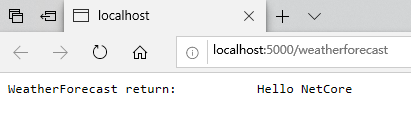
關于如何在C# 中使用Consul 發現服務就分享到這里了,希望以上內容可以對大家有一定的幫助,可以學到更多知識。如果覺得文章不錯,可以把它分享出去讓更多的人看到。
免責聲明:本站發布的內容(圖片、視頻和文字)以原創、轉載和分享為主,文章觀點不代表本網站立場,如果涉及侵權請聯系站長郵箱:is@yisu.com進行舉報,并提供相關證據,一經查實,將立刻刪除涉嫌侵權內容。