溫馨提示×
您好,登錄后才能下訂單哦!
點擊 登錄注冊 即表示同意《億速云用戶服務條款》
您好,登錄后才能下訂單哦!
小編給大家分享一下css如何去掉border的底部,希望大家閱讀完這篇文章后大所收獲,下面讓我們一起去探討吧!
在css中,可以使用border-bottom或border-bottom-style屬性,設置“border-bottom:none;”或“border-bottom-style:none;”樣式來去掉border的底部邊框。
border-bottom-style屬性可以設置元素底部邊框樣式,當屬性值設置為“none”時,可以指定無邊框。
而border-bottom縮寫屬性設置一個聲明中所有底部邊框屬性。包括:
border-bottom-width 指定底部邊框寬度
border-bottom-style 指定底部邊框樣式
border-bottom-color 指定底部邊框顏色
示例:去掉border的底部邊框
HTML代碼:
<p>有底邊界。</p> <p class="none">無底邊界。</p> <p class="dotted">點底邊界。</p> <p class="dashed">虛線底邊界。</p> <p class="solid">實線底邊界。</p> <p class="double">雙線底邊界。</p> <p class="groove">凹槽底邊界。</p> <p class="ridge">壟狀底邊界。</p> <p class="inset">嵌入底邊界。</p> <p class="outset">外凸底邊界。</p>
css代碼:
p {border-style:solid;}
p.none {border-bottom-style:none;}
p.dotted {border-bottom-style:dotted;}
p.dashed {border-bottom-style:dashed;}
p.solid {border-bottom-style:solid;}
p.double {border-bottom-style:double;}
p.groove {border-bottom-style:groove;}
p.ridge {border-bottom-style:ridge;}
p.inset {border-bottom-style:inset;}
p.outset {border-bottom-style:outset;}效果圖:
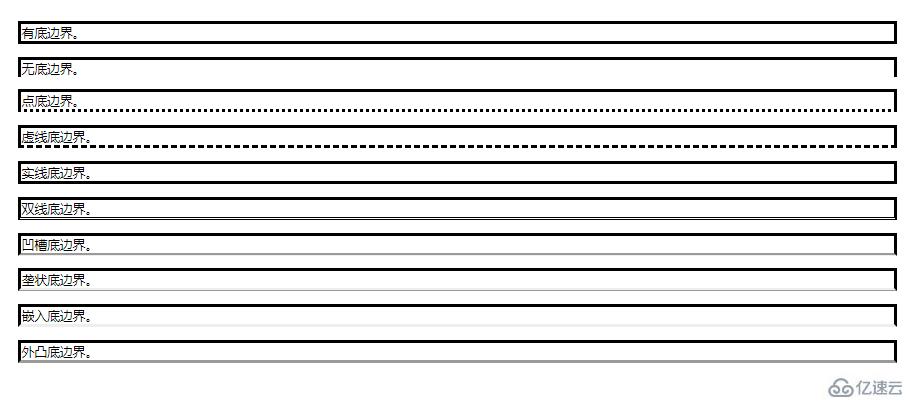
p {
border-style:solid;
border-bottom:thick dotted;
}
p {border-style:solid;}
p.none {border-bottom:none;}
p.dotted {border-bottom:thick dotted #ff0000;}
p.dashed {border-bottom:dashed #ff0000;}
p.solid {border-bottom:solid #ff0000;}
p.double {border-bottom:double #ff0000;}
p.groove {border-bottom:groove #ff0000;}
p.ridge {border-bottom:ridge #ff0000;}
p.inset {border-bottom:inset #ff0000;}
p.outset {border-bottom:outset #ff0000;}效果圖:
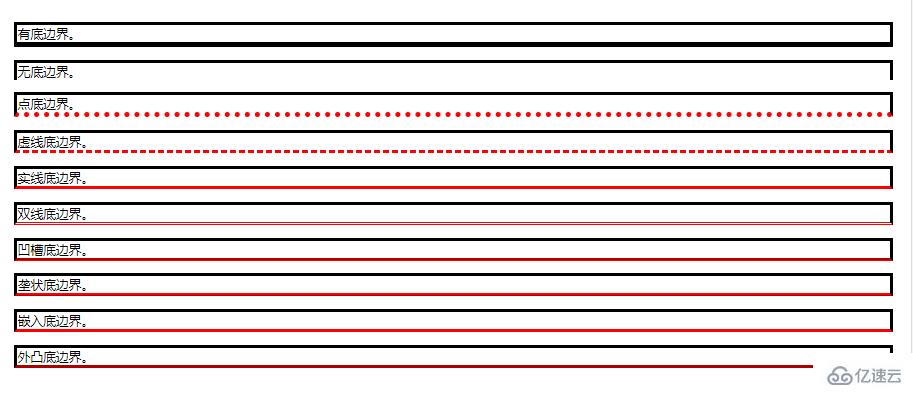
看完了這篇文章,相信你對css如何去掉border的底部有了一定的了解,想了解更多相關知識,歡迎關注億速云行業資訊頻道,感謝各位的閱讀!
免責聲明:本站發布的內容(圖片、視頻和文字)以原創、轉載和分享為主,文章觀點不代表本網站立場,如果涉及侵權請聯系站長郵箱:is@yisu.com進行舉報,并提供相關證據,一經查實,將立刻刪除涉嫌侵權內容。