您好,登錄后才能下訂單哦!
您好,登錄后才能下訂單哦!
centos 6.8安裝postgresql9.6.9實戰
一、安裝前準備
系統:centos 6.8
服務器IP:192.168.1.211
修改SELINUX=disabled
vi /etc/selinux/config

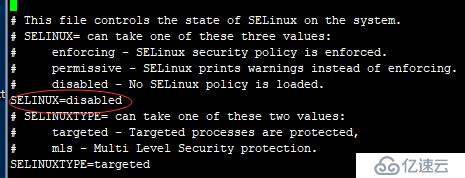
關閉防火墻或者把5432端口允許開放
/etc/init.d/iptables stop
chkconfig iptables off
二、部署postgresql環境
2.1 安裝依賴包
yum -y install gcc* readline-devel wget
2.2創建用戶設置密碼
adduser postgres
passwd postgres
2.3下載postgresql安裝
wget https://ftp.postgresql.org/pub/source/v9.6.9/postgresql-9.6.9.tar.gz
tar zxvf postgresql-9.6.9.tar.gz
cd postgresql-9.6.9
./configure --prefix=/home/postgres/pgsql
gmake
gmake install
2.4 設置環境變量
vi /etc/profile
到最后行下面添加
###postgresql
PATH=$PATH:$HOME/bin:/home/postgres/pgsql/bin
環境生效
source /etc/profile
2.5創建數據目錄賦權
mkdir /home/postgres/pgsql/data
touch /home/postgres/pgsql/.pgsql_history
chown -R postgres:postgres /home/postgres/pgsql
2.6初始化數據庫
su - postgres
/home/postgres/pgsql/bin/initdb -D /home/postgres/pgsql/data
退出
exit
2.7修改啟動腳本
cp /root/postgresql-9.6.9/contrib/start-scripts/linux /etc/init.d/postgresql
vi /etc/init.d/postgresql

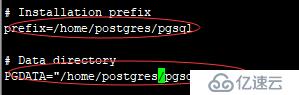
保存退出
增加執行權限
chmod +x /etc/init.d/postgresql
啟動postgresql
/etc/init.d/postgresql start
2.8測試postgresql
su - postgres
[postgres@post01 ~]$ psql
psql (9.6.9)
Type "help" for help.
postgres=# \l
List of databases
Name | Owner | Encoding | Collate | Ctype | Access privileges
-----------+----------+----------+-------------+-------------+-----------------------
postgres | postgres | UTF8 | en_US.UTF-8 | en_US.UTF-8 |
template0 | postgres | UTF8 | en_US.UTF-8 | en_US.UTF-8 | =c/postgres +
| | | | | postgres=CTc/postgres
template1 | postgres | UTF8 | en_US.UTF-8 | en_US.UTF-8 | =c/postgres +
| | | | | postgres=CTc/postgres
(3 rows)
postgres=# \q
創建數據庫名為ybdb
createdb ybdb

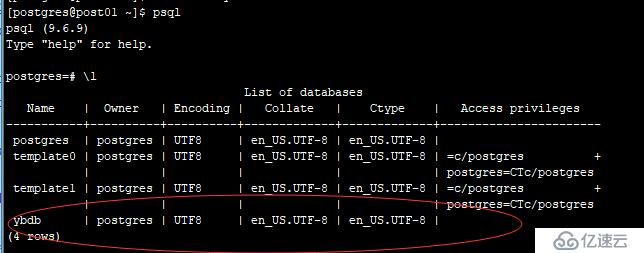
2.9 修改postgresql.conf
vi pgsql/data/postgresql.conf

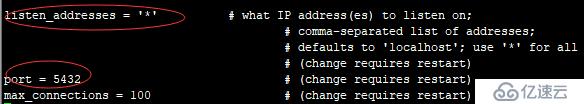
重啟postgresql
/etc/init.d/postgresql restart
2.10 增加用戶并賦權
create user ybdba WITH PASSWOD 'ybdba#2018';
GRANT ALL PRIVILEGES ON DATABASE ybdb TO ybdba;

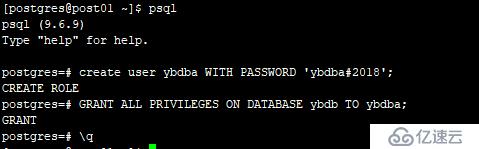
遠程登錄postgresql

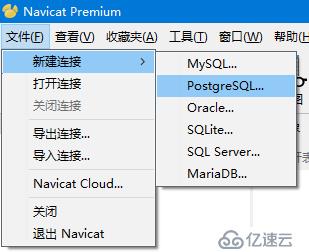


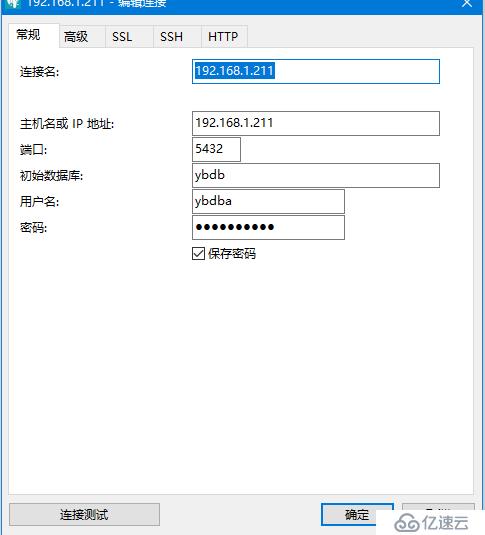
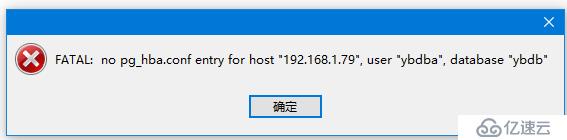
出現以上圖錯誤 就修改ph_ha.conf
2.11 修改ph_ha.conf
注意:我的本地IP是192.168.1.79
vi pgsql/data/pg_hba.conf

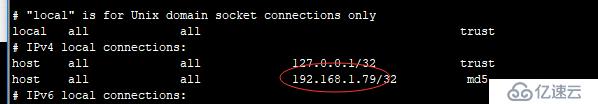
用戶超級用戶運行SELECT pg_reload_conf();

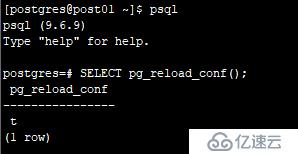
遠程登錄成功

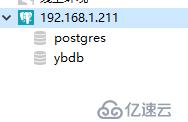
免責聲明:本站發布的內容(圖片、視頻和文字)以原創、轉載和分享為主,文章觀點不代表本網站立場,如果涉及侵權請聯系站長郵箱:is@yisu.com進行舉報,并提供相關證據,一經查實,將立刻刪除涉嫌侵權內容。