您好,登錄后才能下訂單哦!
您好,登錄后才能下訂單哦!
今天就跟大家聊聊有關如何在php中使用gd2繪制圖形,可能很多人都不太了解,為了讓大家更加了解,小編給大家總結了以下內容,希望大家根據這篇文章可以有所收獲。
在GD2中可以分別應用imageline()函數、imagearc()函數和imagerectangle()函數繪制直線,圓形和方法。
下面將介紹這些函數的使用方法:
bool imageline( resource image, int x1, int y1, int x2, int y2, int color )
imageline()函數用color顏色在圖像image中從坐標(x1,y1)到(x2,y2)(圖像左上角為(0,0))繪制一條線段。
bool imagearc( resource image, int cx, int cy, int w, int h, int s, int e, int color)
image : 表示圖像的handle
cx,cy 原點坐標(0,0)為圖片的左上角,參數cx,cy為橢圓圓心坐標
w,h分別為水平軸長和垂直軸長
s,e分別為起始角與結束角
color為弧線的顏色
bool imagerectangle( resource image, int x1, int y1, int x2, int y2, int color)
imagerectangle()函數以color顏色在image圖像中繪制一個矩形,其左上角坐標為( x1,y1),右下角坐標為( x2, y2)。圖像的左上角坐標為(0,0)
例如應用以上函數,分別繪制直線、正圓和正方形,并且以白色作為線條的基色,代碼如下
<?php
header("Content-type: image/png");//將圖像輸出到瀏覽器
$img = imagecreate(560, 200);//創建一個560X200像素的圖像
$bg = imagecolorallocate($img, 0, 0, 255);//設置圖像的背景顏色
$white = imagecolorallocate($img, 255, 255, 255);//設置繪制圖像的線的顏色
imageline($img, 20, 20, 150, 180, $white);//繪制一條線
imagearc($img, 250, 100, 150, 150, 0, 360, $white);//繪制一個圓
imagerectangle($img, 350, 20, 500, 170, $white);//繪制一個正方形
imagepng($img);//以PNG格式輸出圖像
imagedestroy($img);//釋放資源運行結果如下:
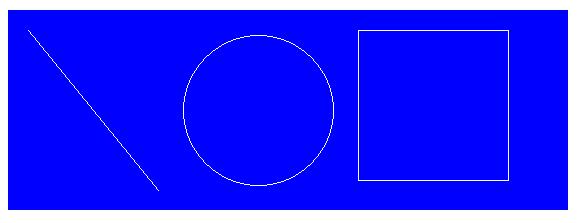
看完上述內容,你們對如何在php中使用gd2繪制圖形有進一步的了解嗎?如果還想了解更多知識或者相關內容,請關注億速云行業資訊頻道,感謝大家的支持。
免責聲明:本站發布的內容(圖片、視頻和文字)以原創、轉載和分享為主,文章觀點不代表本網站立場,如果涉及侵權請聯系站長郵箱:is@yisu.com進行舉報,并提供相關證據,一經查實,將立刻刪除涉嫌侵權內容。