溫馨提示×
您好,登錄后才能下訂單哦!
點擊 登錄注冊 即表示同意《億速云用戶服務條款》
您好,登錄后才能下訂單哦!
這篇文章將為大家詳細講解有關crypt加密如何在php項目中使用,文章內容質量較高,因此小編分享給大家做個參考,希望大家閱讀完這篇文章后對相關知識有一定的了解。
一、代碼
1、conn.php
<?php $conn = mysql_connect("localhost", "root", "111") or die("連接數據庫服務器失敗!".mysql_error()); //連接MySQL服務器 mysql_select_db("db_database21",$conn); //選擇數據庫db_database21 mysql_query("set names utf8"); //設置數據庫編碼格式utf8 ?>
2、index.php
<!DOCTYPE html PUBLIC "-//W3C//DTD XHTML 1.0 Transitional//EN" "http://www.w3.org/TR/xhtml1/DTD/xhtml1-transitional.dtd">
<html xmlns="http://www.w3.org/1999/xhtml">
<head>
<meta http-equiv="Content-Type" content="text/html; charset=utf-8" />
<title>用戶注冊</title>
<style type="text/css">
<!--
body,td,th {
font-size: 12px;
}
-->
</style></head>
<body>
<form id="form1" name="form1" method="post" action="index_ok.php">
<fieldset ><legend >用戶注冊</legend><table width="300" border="0" align="center">
<tr>
<td width="77" align="right">用戶名:</td>
<td width="213"><input name="user" type="text" id="user" size="24" /></td>
</tr>
<tr>
<td align="right">密碼:</td>
<td><input name="pwd" type="password" id="pwd" size="25" /></td>
</tr>
<tr>
<td> </td>
<td><input type="submit" name="sub" value="注冊" />
<input type="reset" name="res" value="重置" /></td>
</tr>
</table></fieldset>
</form>
</body>
</html> 3、index_ok.php
<?php
header("content-type:text/html;charset=utf-8"); //加載頭信息
include("conn/conn.php");//包含數據庫連接文件
if(trim($_POST['user'])!= "" and trim($_POST['pwd'])!= ""){//判斷輸入是否為空
$pwd = crypt($_POST['pwd'],"key");//對輸入的密碼進行crypt加密
$sql = "insert into tb_user(username,password)values('".$_POST[user]."','". $pwd."')";//定義sql語句
$result = mysql_query($sql,$conn);//執行sql語句
if($result){
echo "<font color='red'>注冊成功。</font>";//如果結果為真提示注冊成功
}else{
echo "<font color='green'>注冊失敗!</font>";//否則提示注冊失敗
}
}else{
echo "請認真填寫用戶名和密碼!";//提示輸入用戶名和密碼
}
?>
二、運行結果
注冊成功后,數據庫顯示如下:
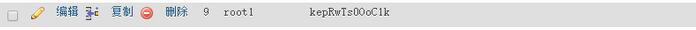
關于crypt加密如何在php項目中使用就分享到這里了,希望以上內容可以對大家有一定的幫助,可以學到更多知識。如果覺得文章不錯,可以把它分享出去讓更多的人看到。
免責聲明:本站發布的內容(圖片、視頻和文字)以原創、轉載和分享為主,文章觀點不代表本網站立場,如果涉及侵權請聯系站長郵箱:is@yisu.com進行舉報,并提供相關證據,一經查實,將立刻刪除涉嫌侵權內容。