您好,登錄后才能下訂單哦!
您好,登錄后才能下訂單哦!
本篇內容介紹了“ASP.NET Core MVC通過IViewLocationExpander怎么實現擴展視圖搜索路徑”的有關知識,在實際案例的操作過程中,不少人都會遇到這樣的困境,接下來就讓小編帶領大家學習一下如何處理這些情況吧!希望大家仔細閱讀,能夠學有所成!
ASP.NET 是開源,跨平臺,高性能,輕量級的 Web 應用構建框架,常用于通過 HTML、CSS、JavaScript 以及服務器腳本來構建網頁和網站。
IViewLocationExpander API
ExpandViewLocations Razor視圖路徑,視圖引擎會搜索該路徑.
PopulateValues 每次調用都會填充路由
項目目錄如下所示
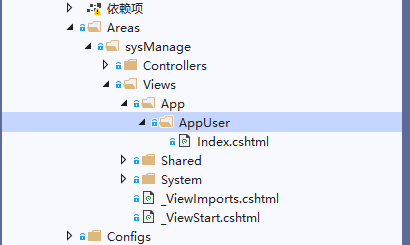
創建區域擴展器,其實我并不需要多區域,我目前只需要達到一個區域中有多個文件夾進行存放我的視圖.
所以我通過實現IViewLocationExpander進行擴展添加我自定義視圖路徑規則即可正如下代碼片段
public class MyViewLocationExpander : IViewLocationExpander
{
public IEnumerable<string> ExpandViewLocations(ViewLocationExpanderContext context, IEnumerable<string> viewLocations)
{
if (context.ControllerName != null && context.ControllerName.StartsWith("App"))
{
viewLocations = viewLocations.Concat(
new[] { $"/Areas/sysManage/Views/App/{context.ControllerName}/{context.ViewName}{RazorViewEngine.ViewExtension}"
});
return viewLocations;
}
if (context.AreaName != "sysManage") return viewLocations;
viewLocations = viewLocations.Concat(
new[] { $"/Areas/sysManage/Views/System/{context.ControllerName}/{context.ViewName}{RazorViewEngine.ViewExtension}"
});
return viewLocations;
}
public void PopulateValues(ViewLocationExpanderContext context)
{
}
}在Startup.ConfigureServices 注冊
public void ConfigureServices(IServiceCollection services)
{
services.Configure<RazorViewEngineOptions>(o => {
o.ViewLocationExpanders.Add(new MyViewLocationExpander());
});
services.AddMvc();
} app.UseEndpoints(endpoints =>
{
endpoints.MapRazorPages();
endpoints.MapAreaControllerRoute(
name: "sysManage", "sysManage",
pattern: "{area:exists}/{controller=Home}/{action=Index}/{id?}");
});最終路由指向的還是
/SysManage/Controller/Action
“ASP.NET Core MVC通過IViewLocationExpander怎么實現擴展視圖搜索路徑”的內容就介紹到這里了,感謝大家的閱讀。如果想了解更多行業相關的知識可以關注億速云網站,小編將為大家輸出更多高質量的實用文章!
免責聲明:本站發布的內容(圖片、視頻和文字)以原創、轉載和分享為主,文章觀點不代表本網站立場,如果涉及侵權請聯系站長郵箱:is@yisu.com進行舉報,并提供相關證據,一經查實,將立刻刪除涉嫌侵權內容。