您好,登錄后才能下訂單哦!
您好,登錄后才能下訂單哦!
1.http訪問權限
cd /var/www/
mkdir taxing#selinux 為強制狀態時需要此步驟,關閉則不需要
semanage frcontext -a -t http_sys_content_t '/www/taxing(/.*)?'
restorecon -RccF /www/
ls -Zd .
vim /etc/httpd/conf/httpd.conf
119 #DocumentRoot "/var/www/html"#修改訪問默認目錄
120 DocumentRoot "/var/www/taxing"
121 <Directory "/var/www/taxing">
122 require all granted#開放對所有人的訪問權限
123 Order Allow,Deny#讀取順序
124 Allow from ALL#允許對所有人
125 Deny from 172.25.254.24#拒絕172.25.254.24對httpd的訪問
126 </Directory>
170 DirectoryIndex timo index.html#訪問文件 (172.25.254.124/timo)(172.25.254.124)
42 Listen 80#8080#訪問端口(172.25.254.124)(172.25.254.124:8080)
ctrl+shift+Delete#清除緩存
2.密碼登陸
cd /etc/httpd/
htpasswd -cm htpasswdfile timo#創建用戶和密碼
htpasswd -m htpasswdfile rito#添加用戶和密碼
[root@timo httpd]# cat htpasswdfile
timo:$apr1$jUAeuJ.m$LaTdnIBzxWb71oObNgFTx/
rito:$apr1$mFwqLnWl$DErf.PJTjijn3Xt8eJfDG/
vim /etc/httpd/conf/httpd.conf
#DocumentRoot "/var/www/html"
DocumentRoot "/var/www/taxing"
<Directory "/var/www/taxing">
#require all granted
AllowOverride All
Authuserfile /etc/httpd/htpasswdfile#讀取文件
Authname "Please input username and password"#
Authtype basic
Require user timo
</Directory>
3.創建虛擬主機
vim /etc/http/conf/httpd.conf#刪除之前的修改,恢復到修改之前
mkdir /var/www/virtual/news.timo.com/html -p
mkdir /var/www/virtual/music.timo.com/html -p
cd /etc/http/conf.d/
vim default.conf
<Virtualhost _dafault_:80>
Documentroot /var/www/html
Customlog "logs/default.log" combined
</Virtualhost>
<Directory "/var/www/html">
Require all granted
</Directory>
vim news.conf
<Virtualhost *:80>
Servername news.timo.com
Documentroot /var/www/virtual/news.timo.com/html
Customlog "logs/news.log" combined
</Virtualhost>
<Directory "/var/www/virtual/news.timo.com/html">
Require all granted
</Directory>
cp news.conf music.conf
vim music.conf
<Virtualhost *:80>
Servername music.timo.com
Documentroot /var/www/virtual/music.timo.com/html
Customlog "logs/music.log" combined
</Virtualhost>
<Directory "/var/www/virtual/music.timo.com/html">
Require all granted
</Directory>
cd /var/www/virtual/news.timo.com/html
vim index.html
news.timo.com
cd/var/www/virtual/music.timo.com/html
vim index.html
music.timo.com
在使用瀏覽器主機上
vim /etc/hosts
172.25.254.124 www.timo.com timo.com music.timo.com news.timo.com
4.創建自己的https證書
yum install mod_ssl -y
systemctl restart httpd.service
netstat -antlpe | grep 443
yum install crypto-utils.x86_64 -y
genkey www.timo.com
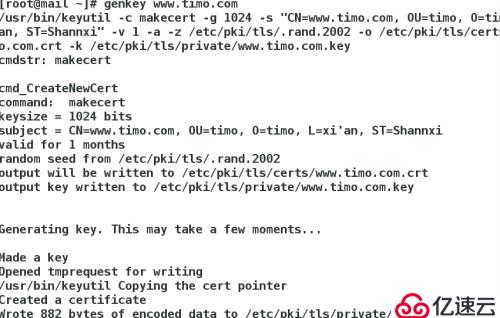
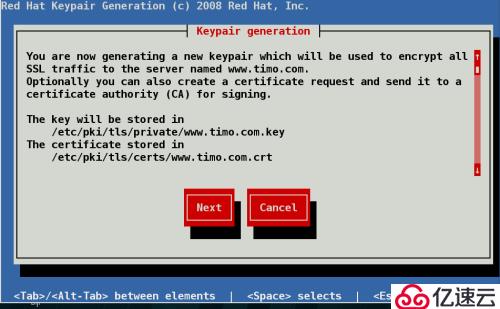
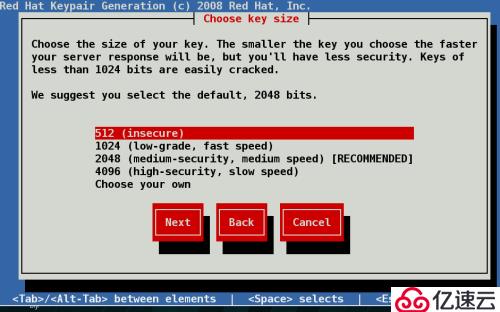
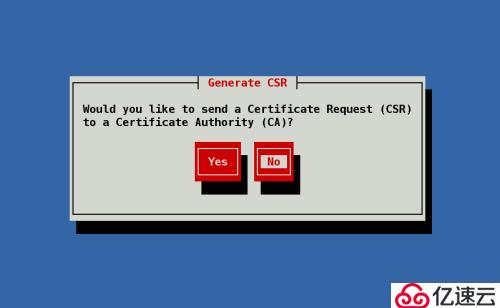
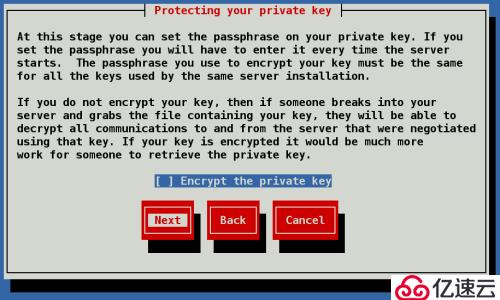
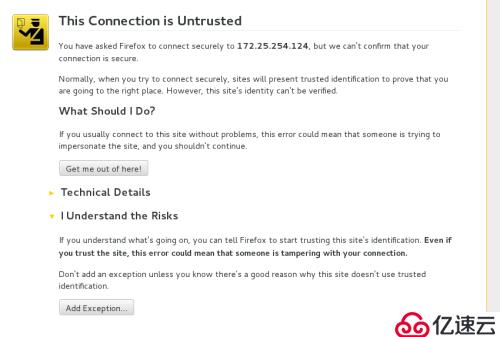

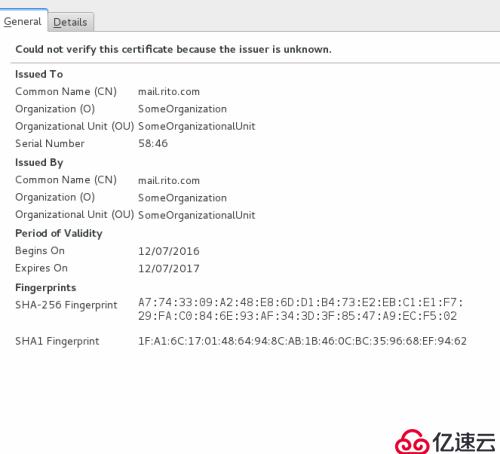
ls /etc/pki/tls/certs/
vim /etc/http/conf.d/ssl.conf
SSLCertificateFile /etc/pki/tls/certs/www.timo.com.crt
SSLCertificateKeyFile /etc/pki/tls/private/www.timo.com.key
在客戶機:https://172.25.254.124
ctrl+alt+delete刪除緩存
免責聲明:本站發布的內容(圖片、視頻和文字)以原創、轉載和分享為主,文章觀點不代表本網站立場,如果涉及侵權請聯系站長郵箱:is@yisu.com進行舉報,并提供相關證據,一經查實,將立刻刪除涉嫌侵權內容。