溫馨提示×
您好,登錄后才能下訂單哦!
點擊 登錄注冊 即表示同意《億速云用戶服務條款》
您好,登錄后才能下訂單哦!
這篇文章主要介紹了怎么用java制作萬年歷,具有一定借鑒價值,需要的朋友可以參考下。希望大家閱讀完這篇文章后大有收獲。下面讓小編帶著大家一起了解一下。
代碼實現:
package com.softeem.test01;
import java.time.Month;
import java.time.Year;
import java.util.Scanner;
public class DynamicCalendar {
private int y;
private int m;
public DynamicCalendar(int y, int m) {
this.y = y;
this.m = m;
}
public boolean year(int ye) {
return ye % 4 == 0 && ye % 100 != 0 || ye % 400 == 0;
}
public int month(int ye, int mon) {
if (mon < 1 || mon > 12) {
System.out.println("輸入錯誤");
return 0;
}
switch (mon) {
case 4:
case 6:
case 9:
case 11:
return 30;
case 2:
return year(ye) ? 29 : 28;
default:
return 31;
}
}
public int method() {
int count = 0;
for (int i = 1900; i < this.y; i++) {
count += year(i) ? 366 : 365;
}
for (int i = 1; i < m; i++) {
count += month(this.y, i);
}
return count;
}
public void printCalendar() {
int space = method() % 7;
int count = month(y, m);
System.out.println("==============萬年歷【" + y + "】年【" + m + "】月===================");
System.out.println("一\t二\t三\t四\t五\t六\t日");
System.out.println("==================================================");
int sum = 0;
for (int i = 0; i < space; i++) {
System.out.print("\t");
sum++;
}
for (int i = 1; i < count; i++) {
sum++;
System.out.print(i + "\t");
if (sum == 7) {
System.out.println();
sum = 0;
}
}
}
public static void main(String[] args) {
Scanner sc = new Scanner(System.in);
System.out.print("請輸入年份:");
int y = sc.nextInt();
System.out.print("請輸入月份:");
int m = sc.nextInt();
DynamicCalendar dc = new DynamicCalendar(y, m);
dc.printCalendar();
}
}輸出結果:
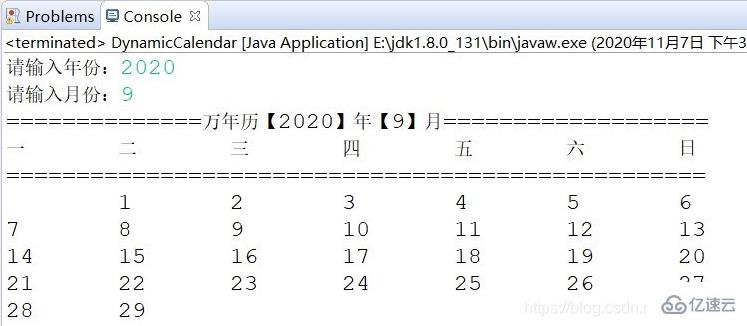
感謝你能夠認真閱讀完這篇文章,希望小編分享怎么用java制作萬年歷內容對大家有幫助,同時也希望大家多多支持億速云,關注億速云行業資訊頻道,遇到問題就找億速云,詳細的解決方法等著你來學習!
免責聲明:本站發布的內容(圖片、視頻和文字)以原創、轉載和分享為主,文章觀點不代表本網站立場,如果涉及侵權請聯系站長郵箱:is@yisu.com進行舉報,并提供相關證據,一經查實,將立刻刪除涉嫌侵權內容。